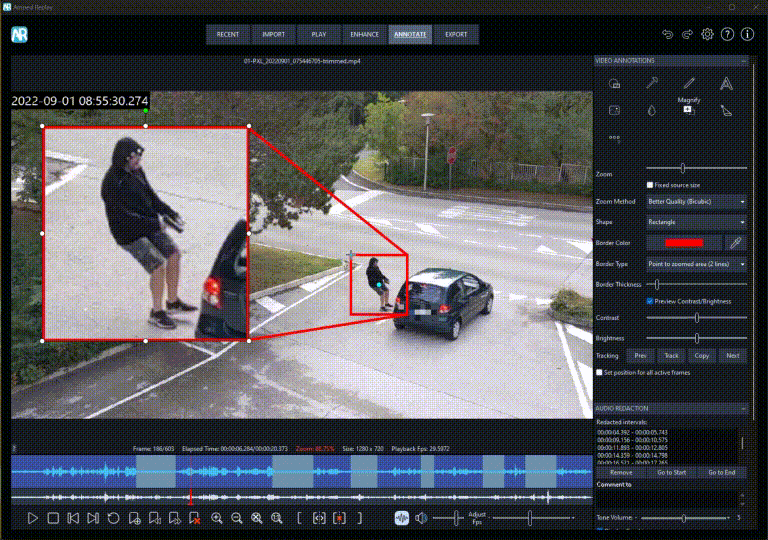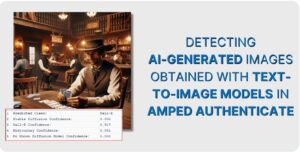We are thrilled to announce the newest release of Amped Replay! We have now added motion detection to aid and speed up your video investigations. Also, we added the ability to resize panels and improved support for audio. Don’t wait, update today!
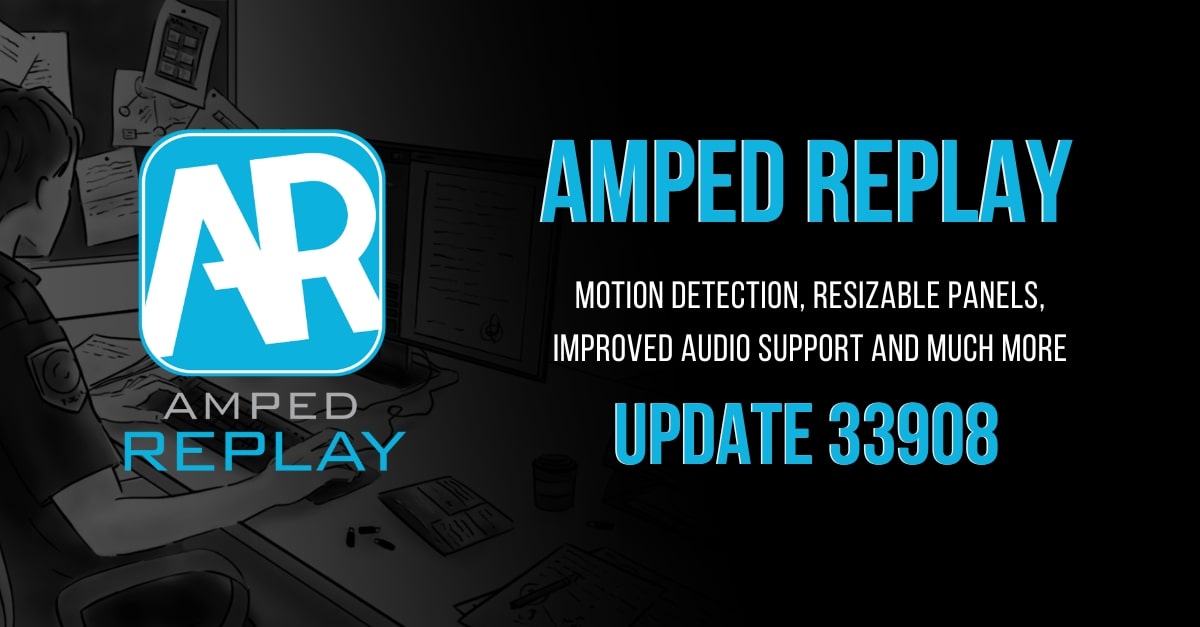
Hello everybody and welcome back to another exciting release of Amped Replay! Your favorite forensic video player is now gathering momentum in the digital forensic community. It is now becoming the go-to player for law enforcement agencies in need of playing and processing video in a safe and sound forensic manner. With this update, we are thrilled to finally open the curtains on motion detection! Yes, you read that right! We are also adding the ability to customize the size of panels, improving audio support and much more! Let’s go through the new features together.
See the new features in action!
Motion Detection
One of the most time-consuming tasks for an investigator is trawling through hours and hours of video to find a key event, suspect or vehicle of interest. With this release, it will now be possible to bookmark video frames where movement is detected to navigate and access key areas of the video quicker and more efficiently. The new Motion Detection panel can be found in the Play tab, between the File Info and Case Info panels. Here you will find tools to run the motion detection analysis, add motion detection bookmarks and navigate among them. There is also an option to set the Motion Threshold for optimized detection and to add a specific Region of Interest (ROI) for the analysis. Areas of detected motion are highlighted in red. The color overlay can be shown or hidden, as required.
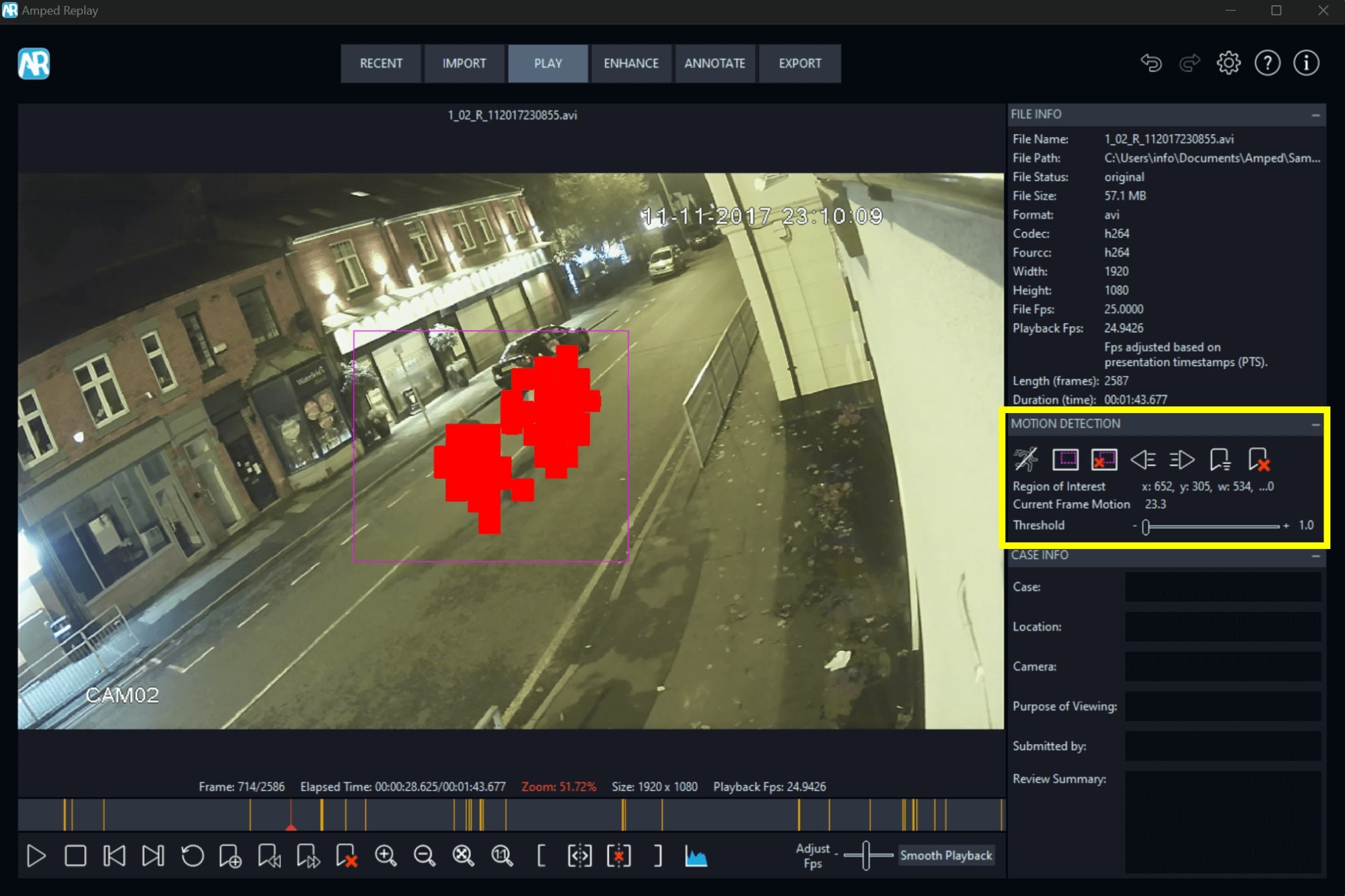
Keep checking the blog in the coming days for a dedicated article going through everything and more about this new exciting feature.
Motion Plot
To complement and facilitate the use of the new Motion Detection tool, we have also developed a plot to visually identify the amount of motion at any particular point in time in a video, regardless of its length.
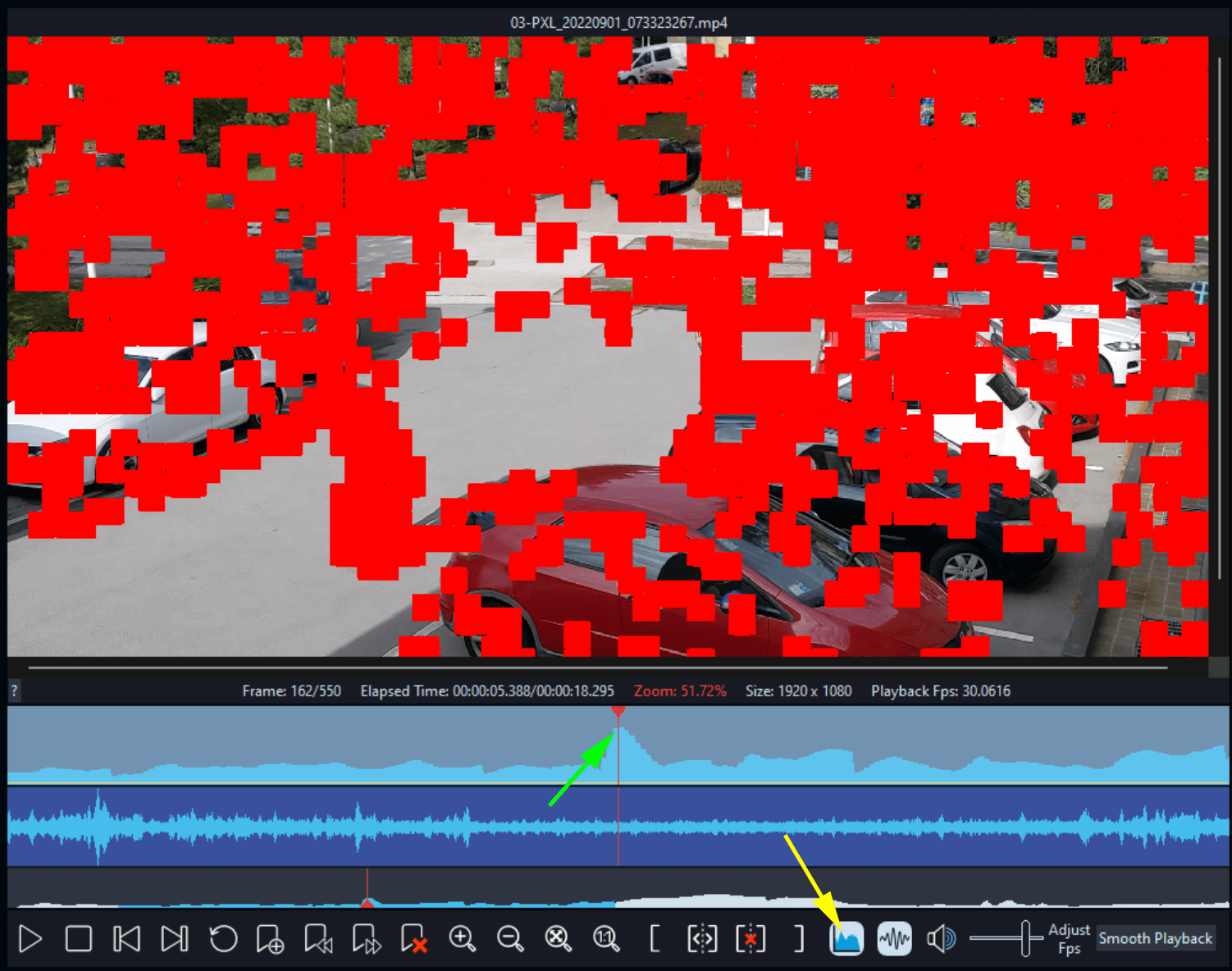
The functionality of the plot is very similar to that of the Audio Plot. Feel free to view our previous blog article on audio redaction to refresh your memory. However, the vertical peaks in the Motion Plot now represent the overall amount of motion at a specific frame. In the example above you can see the frame with the most amount of overall motion, clearly identifiable by the highest peak in the plot. More details on the Motion Plot will also be available in a dedicated blog article coming out in the next few days. So stay tuned for that!
Resizable Panels
We understand and appreciate that users work with screens of different sizes and resolutions. So we have now added the ability to stretch the panels left or right as required. We have also added the ability to collapse and expand panels to maximize workspace.
Improved Audio Support
We continue to improve Audio features in Amped Replay. In this release, we now offer our users the ability to playback audio-only files at custom speeds to better assess particular portions of sound or to better navigate through recordings. We have also added the ability to skip previous and next audio frames by 100 milliseconds steps. This will improve the accuracy of audio redactions.

And, finally, we have added the option to export redacted audio in FLAC, M4A and MP3 formats in addition to the default WAV format to improve compatibility with other tools and audio processors. Simply navigate to the Export tab and select Export Processed Audio. The list of formats will be available from the “Save as Type” dropdown menu.
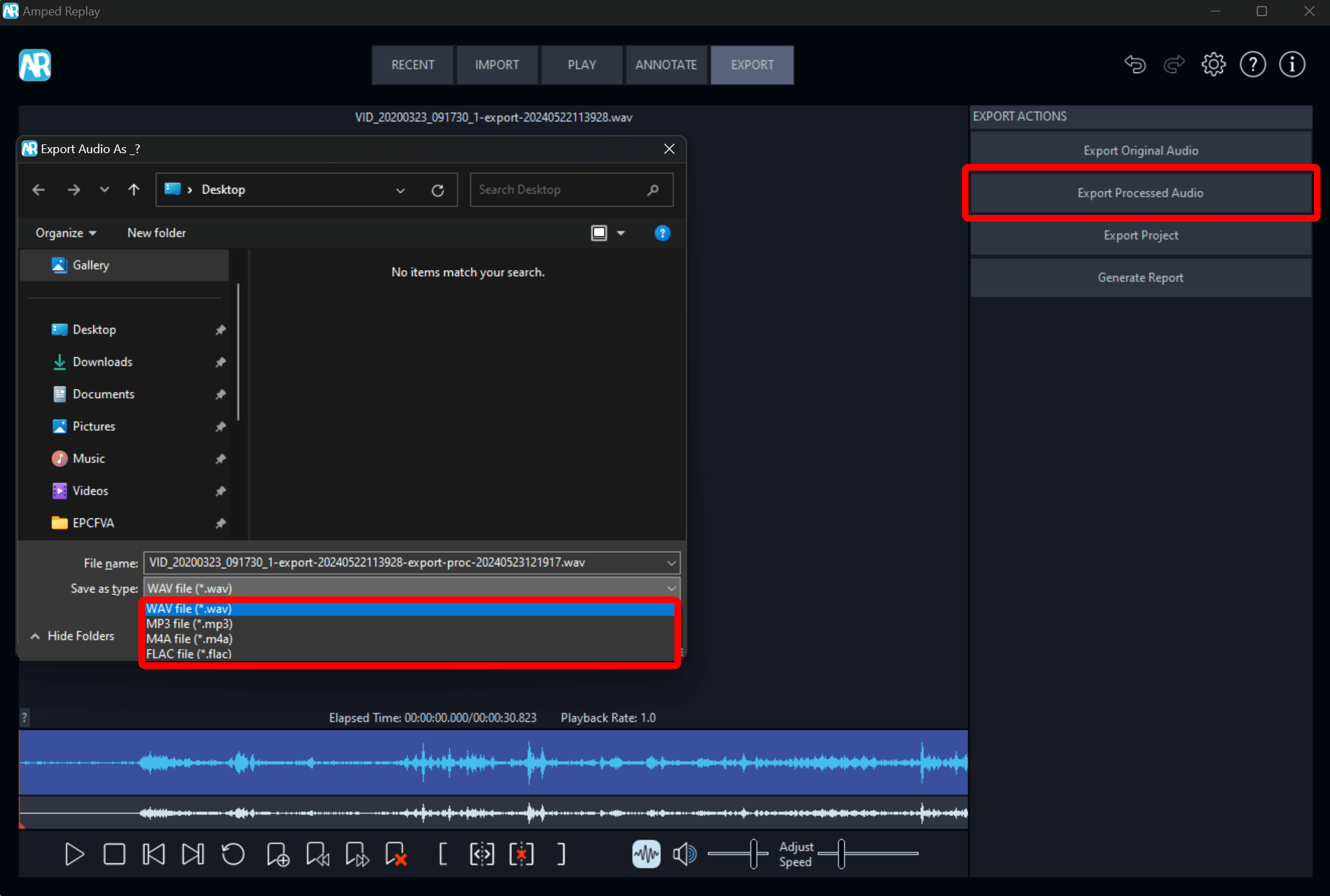
Other Improvements
We continue to improve performance and background functionality in every new release of Amped Replay. This is what we have in store for you this time around:
- The user manual has been updated and improved.
- ExifTool updated to version 12.77.
- Improved the error handling when adding network location buttons within the Import tab.
- Improved the processing performance of the Enhance filters.
- Improved functionality of the Light filter, now no longer processing pixels in the canvas generated by other filters (the Rotate filter, for example).
- Improved the memory management of Annotate objects not present in the current frame.
- Improved the performance of multiple annotations.
- The conversion and timestamp extraction logs are now included when copying files on project export.
Formats
In this update, we have added support for many new formats and variants! More specifically:
- 8 new file extensions (bms, body, kvf, psx, rgm, synav, vision, vmhrcd)
- 8 new variations of already-supported formats (asf, avi, cme, dat, exe, m4v, mjp, nvf)
- 4 new variations of already-supported timestamp formats (cbf, cme, dxa, exe)
- 3 new variations of already-supported audio formats (cbf, cme, exe)
Remember: if you find a video file we don’t fully support, there is a good chance we have never seen it before! Hop over to the Amped Support Portal, upload it, and we will get straight on it. This not only helps you out but the entire Amped community.
The best part? This is all included in an active Software and Maintenance Support plan. Learn here why it is important to keep your SMS up to date.
Bugs
In this release, we have fixed some minor issues reported by our trusted users.
- Fixed an issue with input interpolation when using the Resize filter in Compare View mode.
- Audio Redaction: fixed a bug causing a crash when using the color picker.
- Fixed a bug related to timestamp FPS adjustment in the Play tab.
- Fixed an issue with parameter values being cut off and partially hidden.
The Final Word
Amped Replay overcomes the challenges of a limited toolset often encountered by police officers and detectives throughout the world. It protects them with the forensic rigor required in today’s legal environment and speeds up investigations. Forensic video analysts and technicians have benefited from Amped FIVE for many years. The common toolset is now available for everyone within Amped Replay. If you are lucky enough to have Replay on your desktop, then update today or send us an email at info@ampedsoftware.com.
Don’t Delay – Update Today
If you have an active support plan you can update straight away by going into the menu About > Check for Updates within Amped Replay. If you need to renew your SMS plan, please contact us or one of our authorized distributors. And remember that you can always manage your license and requests from the Amped Support Portal.