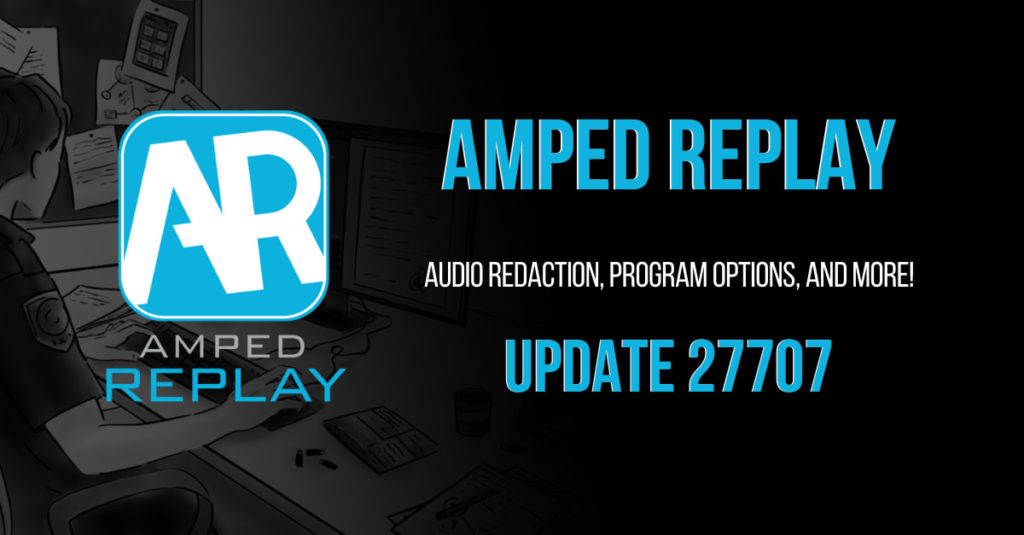
We are thrilled to bring you a huge Amped Replay update today. It’s been in your wish list for a very long time. We can now proudly reveal that Audio Redaction is finally here!
See the new features in action!
For those not familiar with the program, Amped Replay is an enhanced video player designed to assist modern investigators when dealing with their CCTV and video evidence, whatever the format. It is built with simplicity, compatibility and forensic integrity in mind.
There are laws now in place requiring video evidence to adhere to data protection, freedom of information and other compelling acts. Therefore, we are witnessing a steady increase in the amount of video-recorded interviews and body-worn video clips in need of content removal before admission to court or release to the media.
With this update, we wanted to empower police officers and investigators with no prior experience of video editing. This way, they can produce the evidence they need in a timely and quality preserving fashion.
Here is a quick summary of the new exciting features we have in store for you.
Viewing the Audio Plot
You can now view or hide the plot/waveform for a video clip containing audio by simply clicking on the new dedicated button in the Player Panel.
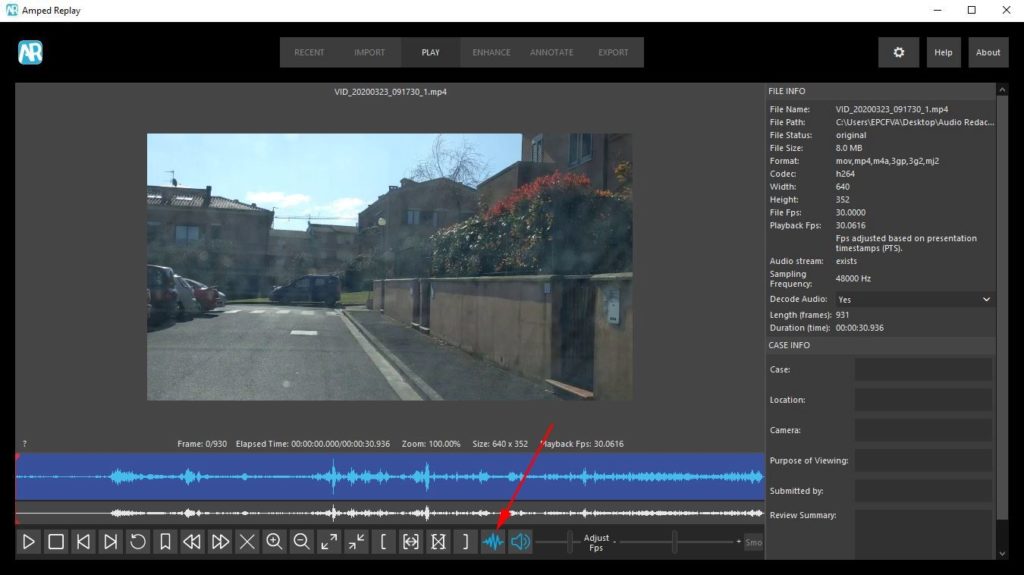
When the waveform display is enabled you can zoom in and out of the upper waveform as required by using the scroll wheel on your mouse.
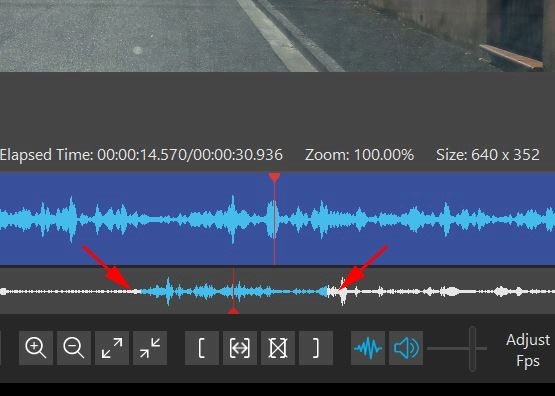
Redacting the Audio
Click on the Annotate tab to access the Audio Redaction tools. Removing the sound from your video clip is as easy as holding the ALT button down and drawing on the relevant portion of the waveform with the mouse. This can then be replaced with either silence or with a 1 khz tone and a record of all the redactions will be included in the report for full transparency. In the upcoming release of Amped FIVE we will also include full import of all audio redactions completed within a Replay project. Keep checking our website for a dedicated blog article on this exciting new feature!
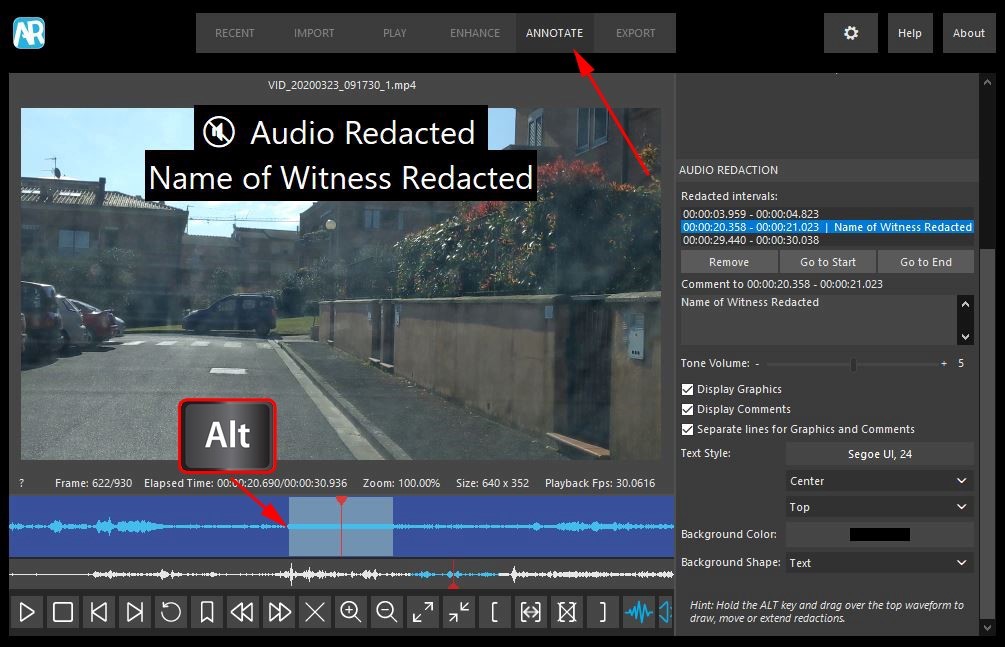
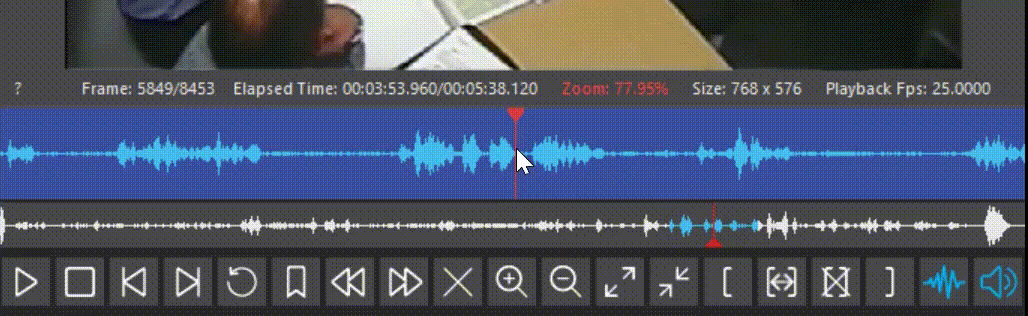
Program Options
You can now customize the program interface and the import/export default options to suit your individual needs. You can also carry out some house cleaning and delete old or unwanted projects and/or associated media files.
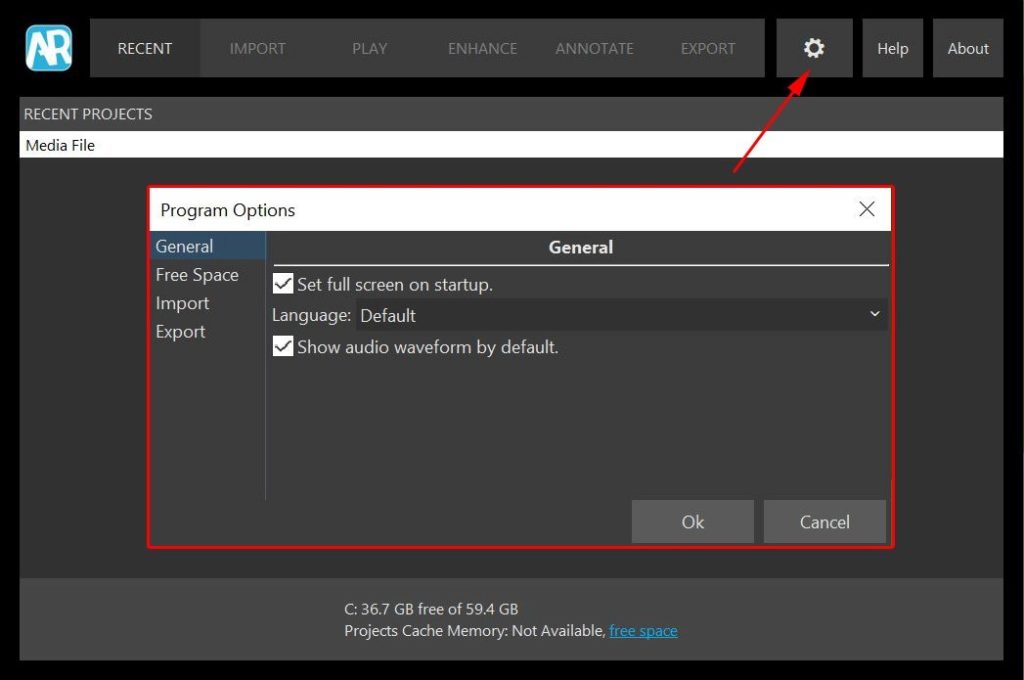
Enabling/Disabling Snap of Annotations
You may remember in the last update of Amped Replay we introduced the ability to snap annotations to the main landmarks of an image and/or with other annotation objects. You now also have the option to disable this feature. When snapping is disabled, hold the ALT key while dragging an annotation to temporarily enable it, and vice versa.
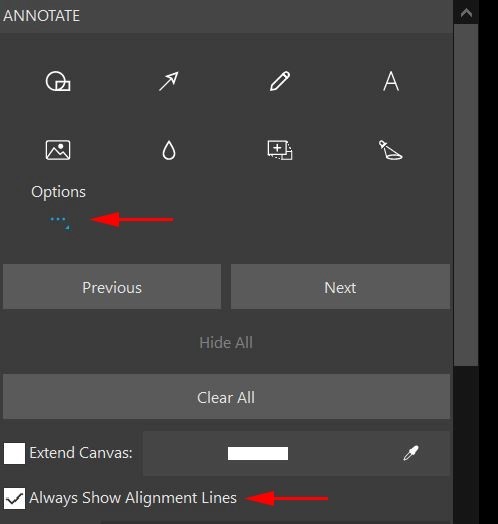
Close/Delete a Project and Associated Media Files
In the Recent tab you now have the ability to right click and delete unwanted projects and/or any associated media files. If the project you wish to delete is currently active, this will first be closed and then deleted.
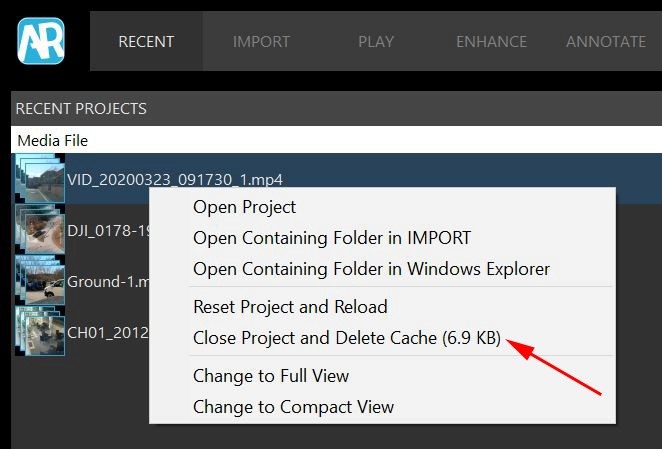
Viewing and Clearing the Selected Range
We have improved the display and clearing of frame ranges. In between the usual buttons for starting and ending a range of frames, there are now two buttons: one to toggle between the view of selected range only and the whole clip and the other to clear the range selection.
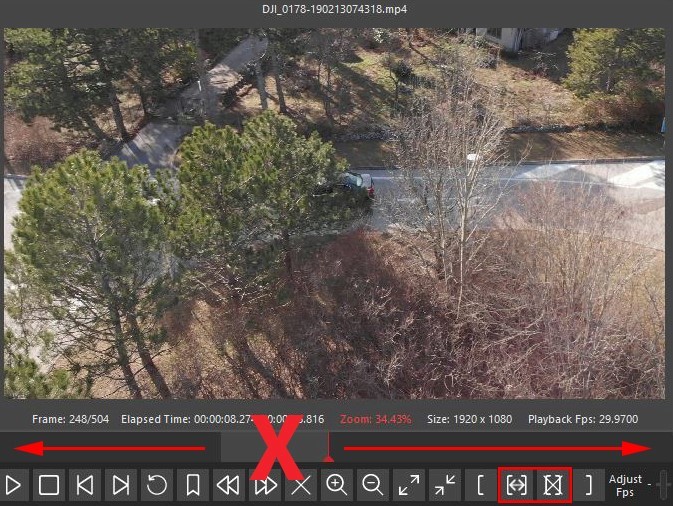
Other Improvements
- The user manual has been updated and improved.
- It is now possible to disable/enable features and tabs by editing the admin-settings.ini file.
- Updated the appearance and behavior of a number of buttons in the Player Panel.
- Improved the behavior of Export Original as MP4 for non-standard input files.
Formats
In this update we have added support for:
- 1 new file extension (dxa)
- 4 new variations of already-supported formats (avi, dcr, exe, sec)
- 1 new timestamp format (dxa)
- 5 new variations of already-supported timestamp formats (av3, exe, media, sec, tav)
- 1 new audio format (dxa)
- 4 new variations of already-supported audio formats (cme, data, exe, sec).
Remember: if you find a video file that we don’t fully support, then there is a good chance we have never seen it before! Hop over to the Amped Support Portal, upload it, and we will get straight on it. This not only helps you out but the entire Amped community.
The best part? This is all included in an active Software and Maintenance Support plan. Learn here why it is important to keep your SMS up to date.
Bugs
- Fixed a bug which caused the program to crash when adding an annotation after deleting the cache.
- Annotate: fixed a bug that caused a panel scrollbar not to disappear.
- Export: fixed a bug causing an unexpected delay before displaying/closing the dialog boxes.
- Export: fixed a bug where the default image format would not update when changing it in the admin-settings.ini file.
The Final Word
Replay overcomes the challenges of a limited toolset often encountered by police officers and detectives throughout the world. It protects them with the forensic rigor required in today’s legal environment and speeds up investigations. Forensic video analysts and technicians have benefited from Amped FIVE for many years. The common toolset is now available for everyone within Replay. If you are lucky enough to have Replay on your desktop, then update today or send us an email at info@ampedsoftware.com.
Don’t Delay – Update Today
If you have an active support plan you can update straight away by going into the menu About > Check for Updates within Amped Replay. If you need to renew your SMS plan, please contact us or one of our authorized distributors. And remember that you can always manage your license and requests from the Amped Support Portal.




