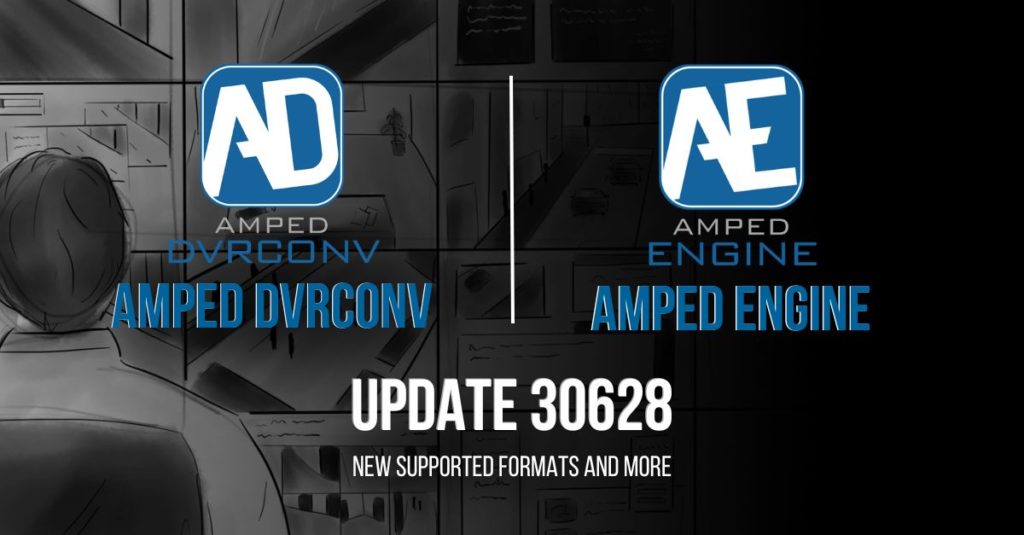
Today we are going to kill two birds with one stone by releasing a product update for both Amped DVRConv and our latest product Amped Engine.
Amped Engine essentially performs the same function as Amped DVRConv. However, it differs in its method of executing forensic batch conversion. Instead of using a graphical user interface (GUI), Amped Engine carries out this process through command prompt instructions. This means that it can easily be integrated with current DEMS (Digital Evidence Management) or similar solutions for safe forensic use within large establishments.
As we always do, in this update we have added support for new formats and variants, and the ability to show the revision number in the title bar (DVRConv only).
Show Version Number in Amped DVRConv Title Bar
It will now be possible to display the software version number at the top bar of the program window to easily locate the information when required. To enable or disable this feature, simply select “Yes” or “No” in the relevant drop-down menu of the Program Options.
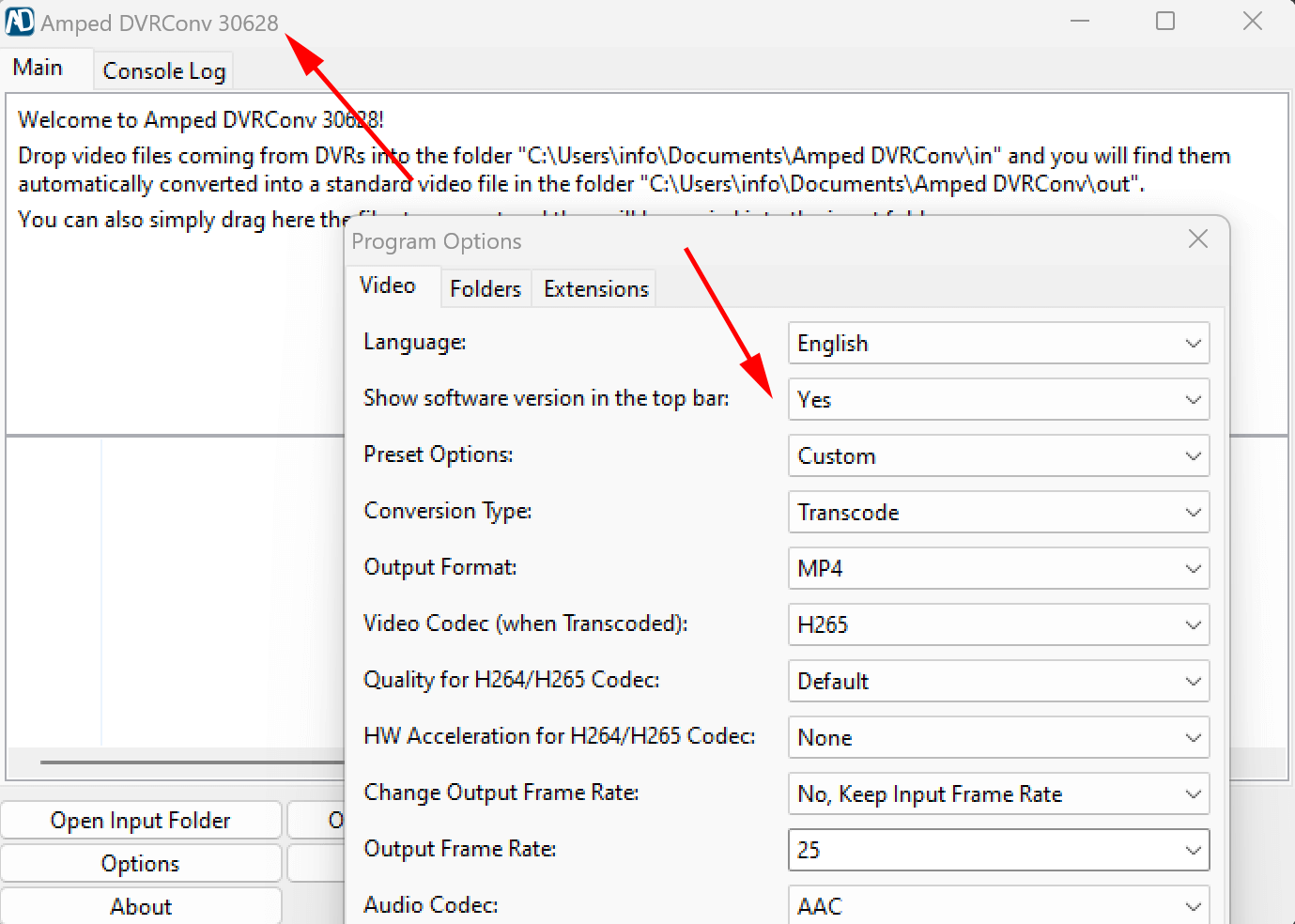
Other Improvements
We have also made the following improvements:
- The program manual (available by clicking the “Help” button) has been improved
- The conversion logging for some formats has been improved
Decoding Formats
In this update of Amped DVRConv and Amped Engine we have added support for:
- 1 new file extension
- 4 new variations of already-supported formats
- 1 new timestamp format
- 3 new variations of already-supported timestamp formats
- 2 new variations of already-supported audio formats
Don’t Delay – Update Today
If you have an active support plan you can update straight away by going into the menu About > Check for Updates within Amped DVRConv and Amped Engine. If you need to renew your SMS plan, please contact us or one of our authorized partners. And remember that you can always manage your license and requests from the Amped Support Portal.




