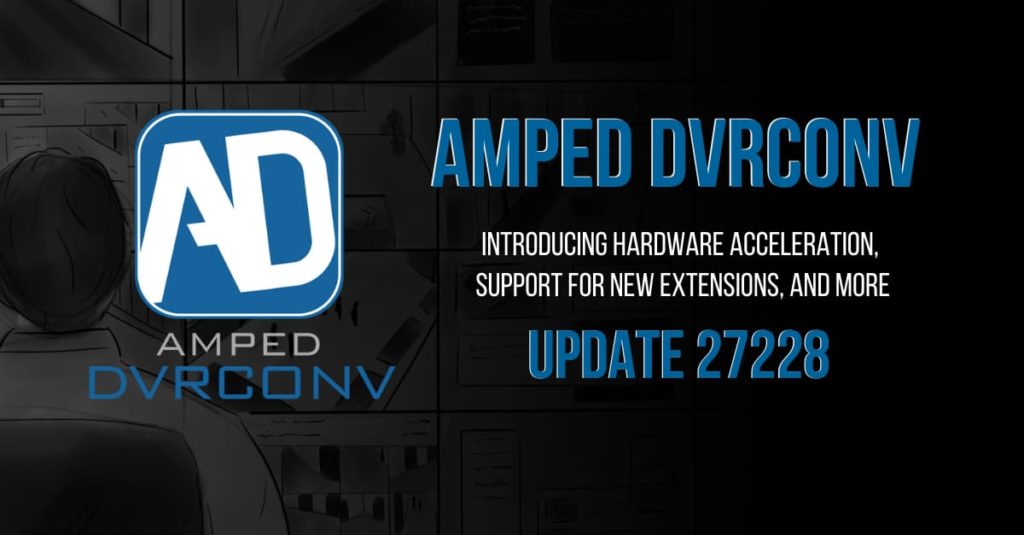
A new update for Amped DVRConv has just landed! Amped DVRConv is the batch converter of choice for forensic video practitioners and CCTV investigators alike, enabling quick and quality preserving batch conversions of proprietary video formats into a compatible open format. It is empowered by the same conversion engine used by Amped Replay and Amped FIVE, but unlike its big sisters, it also performs batch conversion of different formats by using a simple and effective drag and drop and/or watch folder architecture; ideal for those of you in need to convert a large quantity of CCTV coming from several different sources. Let’s go and have a look at what new features we have in store for you.
Hardware Acceleration
In line with our long term strategy to improve overall performance and to take advantage of powerful Graphic Processing Units (GPU) now available on the market, we have finally added hardware acceleration to Amped DVRConv. This has already been available in Amped FIVE for some time, but we just wanted to make sure it was thoroughly tested and fit for purpose for Amped DVRConv too. But what does Hardware Acceleration involve, exactly?
When selecting either H264 or the new H265 Codec from the Program Options, users can take advantage of the increased speed available within their nVidia GPU. Simply select CUDA from the new HW Acceleration for H264/H265 Codec dropdown and the program will utilize the GPU to render and write video frames during the conversion stage. How much you gain in terms of speed will ultimately depend on your GPU and the complexity of the individual input files being converted but there is absolutely no risk involved in using this feature, so give it a try!
Please note, however, that if file writing is assisted by HW Acceleration on your workstation, then you are utilizing the architecture of your specific graphics card. This means that if you convert the same file again using the CPU only, or using the same settings on a different workstation, your output file may have a different hash value, although any visual differences will be generally negligible.
If you would like to find out which GPU’s are compatible with HW acceleration, please visit the official nVidia Video Encode and Decode GPU Support Matrix. The link also contains technical specifications for decoding and encoding of video associated with each compatible card.
Adding More Supported Extensions
As you may or may not know, in Amped DVRConv you have the ability to filter through the extensions that will be passed through the program for conversion. These can be customized from the Extensions tab in the Program Options by editing the “Included Extensions” and “Exclude Extensions” lists.
With this release, you now also have the ability to add more extensions to the “Included Extensions” list that the program now supports for conversion, but which it detected as not currently present in the list.
Our main goal with the release of this feature is to ensure we are not overwriting the previous customization done by the user when the program is upgraded, but rather complementing it by adding new extensions that were not previously supported, but that now are.
Other Improvements
We have also made a number of other logistical improvements, listed below.
- The program manual (available by clicking the Help button) has been improved.
- When format options are incompatible with a specific input file, there will now be a clear message in the console stating so and conversion will not even be attempted.
- When concatenating files together, the name of the concatenated file will now be added to the conversion log for auditing purposes. There will also be a log created in the output folder containing the list of individual files which have been concatenated.
- The program will no longer attempt to concatenate when it finds there is only one file to convert.
Decoding Formats
In this update of Amped DVRConv we have added support for:
- 1 new file extension
- 3 new video variations
- 1 new audio format
- 4 new audio variations
- 1 new timestamp format
- 5 new timestamp variations
Remember that if you use one of our tools with an up-to-date SMS, and you come across a format not supported or are unable to decode the audio or timestamp, just send it to us via the Amped Support Portal. We are here to support you and your investigations.
Bugs
As always, with every release, we deliver some bug fixes for you.
- Fixed a bug where an audio stripped file is still present in the output folder when the drop down menu “Keep Stripped Files” in Program Options is set to “No”.
- Fixed a bug that caused concatenation of files from previously converted files, and from files of different formats.
Don’t Delay – Update Today
If you have an active support plan you can update straight away by going into the menu About > Check for Updates within Amped DVRConv. If you need to renew your SMS plan, please contact us or one of our authorized partners. And remember that you can always manage your license and requests from the Amped Support Portal.




