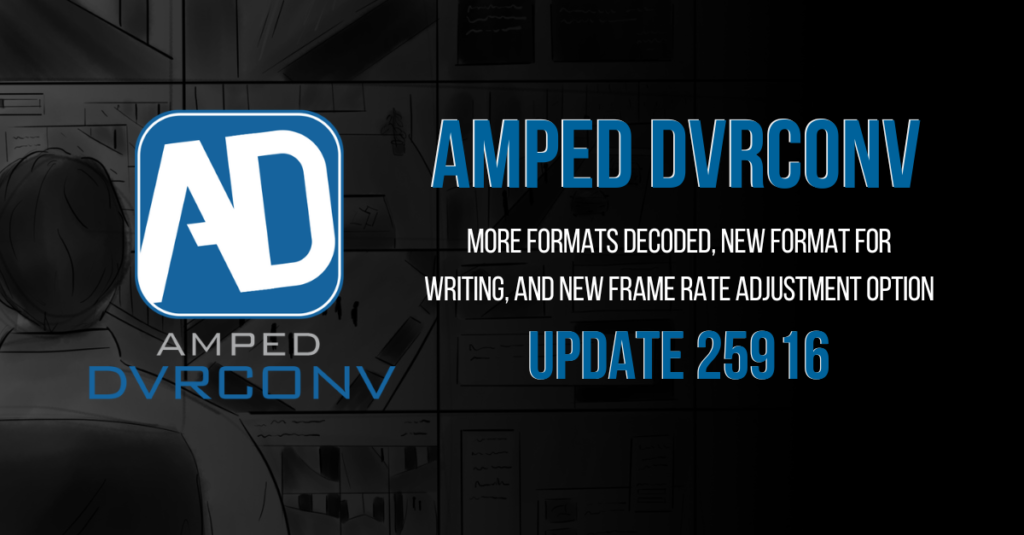
It’s update time again, this time with new formats and codec variations! Amped DVRConv is the stand-alone drag-and-drop conversion tool used by Forensic Video Units worldwide. Its success has been down to its simplicity and flexibility. With the capability of batch converting unlimited files, DVRConv ensures that departments become more efficient and can spend more time on analysing evidence rather than converting it.
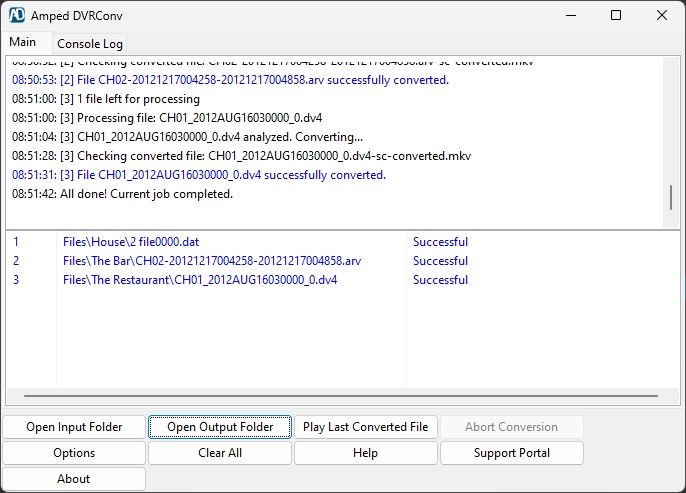
Decoding Formats
In this update of DVRConv we have added support for:
- 5 new file extensions
- 3 new video variations
- 2 new audio formats
- 2 new audio variations
- 3 new timestamps
- 5 new timestamp variations
Remember, if you use one of our tools, and have an up-to-date SMS, and you come across a format not supported or are unable to decode the audio or timestamp, just send it to us via the Amped Support Portal. We are here to support you and your investigations.
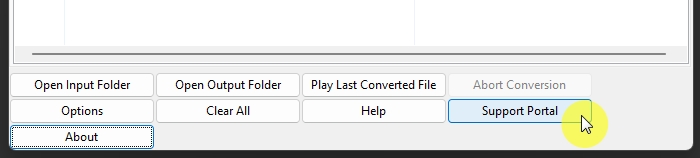
Encoding Formats
When transcoding is required, the choice of format and video codec is very important. In this release, we have added two new video codecs, H265 and Uncompressed RGB.
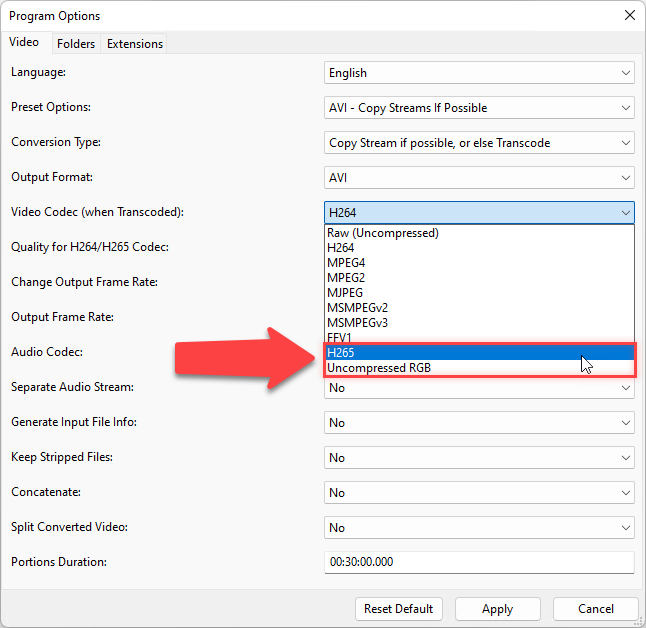
H265 is a newer and more advanced codec than H264; you may see H265 also named as High-Efficiency Video Coding or HEVC for short. H265 allows further reduced video file size compared to H264. The main difference between them is that H264 uses macroblocks whereas H265 processes information in what is called CTU’s or Coding Tree Units. Whereas Macroblocks traditionally encode using 4×4 and 16×16 block size, CTU’s allow the processing of information up to 64×64 blocks, giving the ability to compress more information with more efficiency.
Uncompressed RGB is a lossless codec. This codec preserves the original pixel values through the storage of the raw RGB data. Generated files will be extremely large, up to twice as large as those obtained with Raw codec. The choice of container will be affected by the intended use of the output file.
Bugs
We have fixed a bug that caused incorrect fps when transcoding videos with audio which had the audio stream as stream 0.
Don’t Delay – Update Today
If you have an active support plan you can update straight away by going into the menu About > Check for Updates within Amped DVRConv. If you need to renew your SMS plan, please contact us or one of our authorized partners. And remember that you can always manage your license and requests from the Amped Support Portal.




