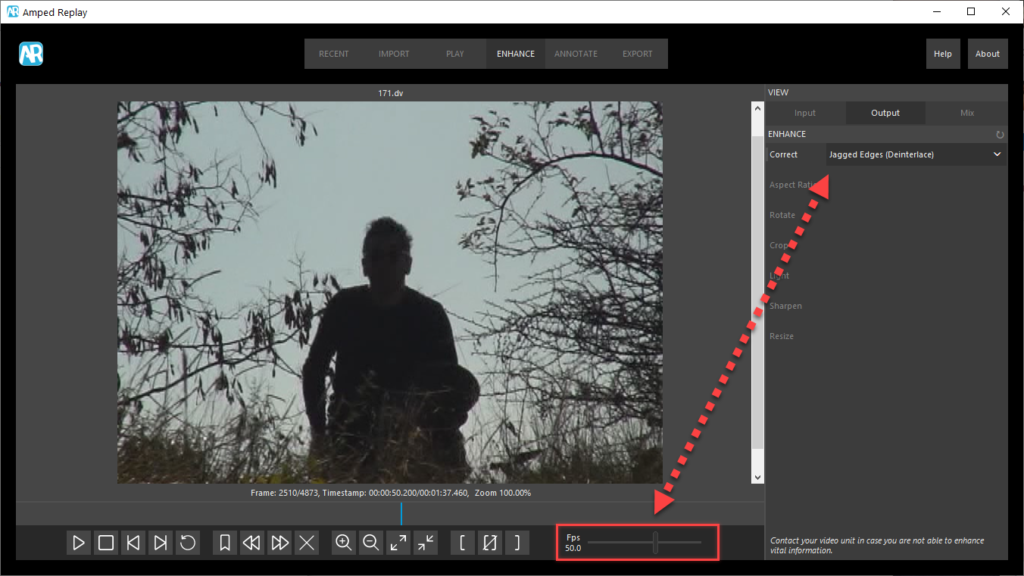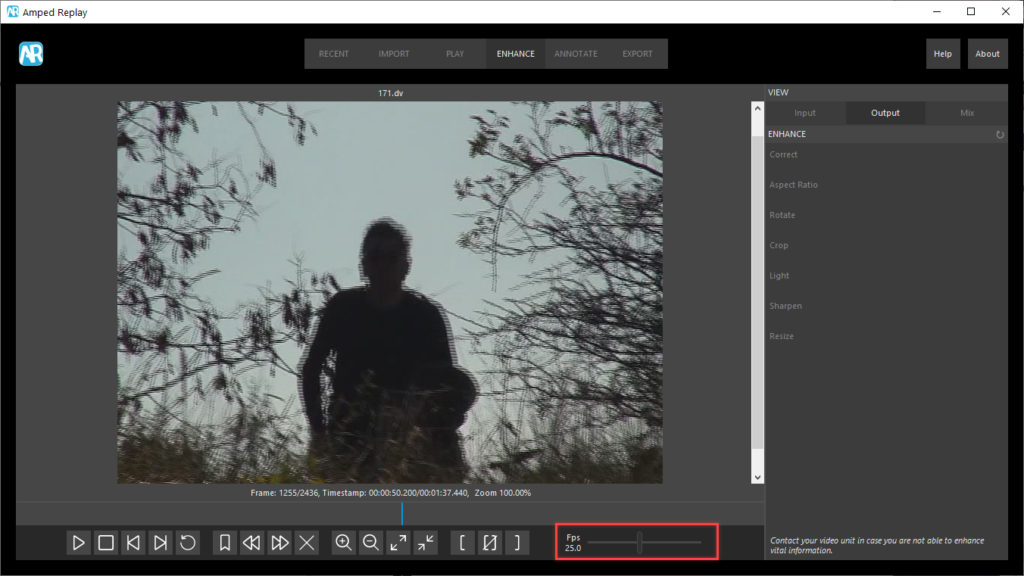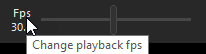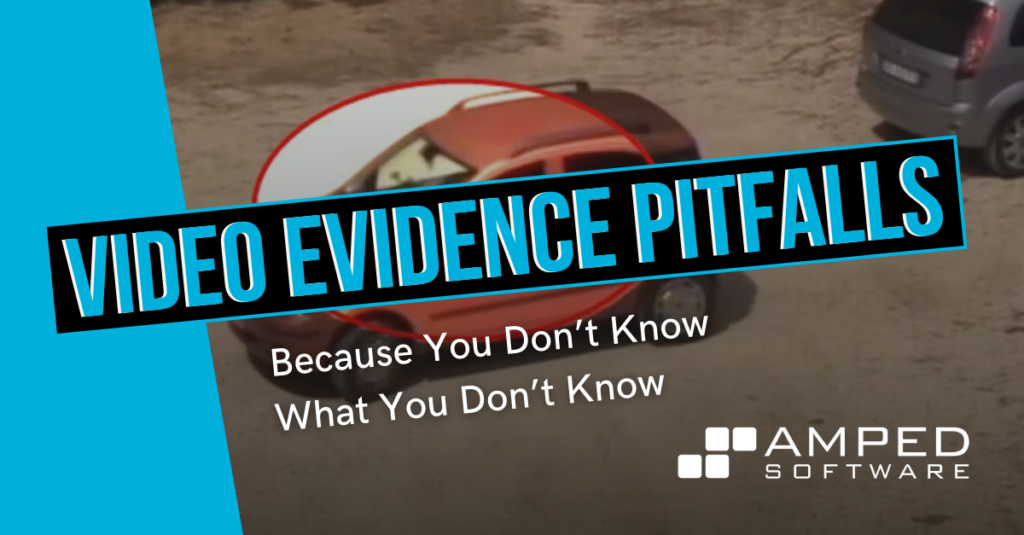
Dear friends, welcome to our weekly Video Pitfalls post! Last week, we talked about the importance of a video’s time resolution (recording frame rate). Today, we’re dealing with playback speed, which is tightly related and also very important. Keep reading to find out why!
Issue: the same thing looks different at a different playback speed
As part of a burglary investigation, you are reviewing some CCTV footage of a parking lot. At some point, there’s an orange car that seems to act a bit suspiciously. It runs in one direction, then possibly realizes there’s no exit, and rapidly turns back. You even manage to see that the driver at the wheel acts quickly like he/she’s in a rush. Could that car be worth focusing on?
Notice that we are essentially basing the decision on how much of a rush the driver seems to be in. But what if the video played like this?
Everything is the same except for the speed: now the driver seems to be someone who just took a wrong turn and quietly turns back. And so the question now is: which of the videos (if any!) is an accurate representation of the actual event?
Explanation: there are different timings inside the video, and often they are affected by the proprietary format
In last week’s post, we discussed the importance of the recording frame rate. It determines the time resolution of your video. But when you’re viewing the video, the playback frame rate is also essential. You need to match the playback frame rate with the recording frame rate. Failing in doing so could affect the reliability of your evidence! Indeed, the most widely agreed definition of video authenticity reads like this: “a video is authentic if it is an accurate representation of what it purports to be”. Therefore, whenever speed plays a role in your investigation, a video that is not played at the correct speed may provide a misleading representation of the events.
It is important that you realize that speed is not only important in car accident analysis. A wrong playback speed can easily turn a walk into a run, a caress into a slap, etc. (and vice-versa, of course!). That is why playback speed is often crucial in cases where the “use of force” by police is questioned, for the reasons explained in this research paper.
Unfortunately, understanding which is the correct playback speed is often not trivial. In many cases, the video container reports an Fps value, the video stream a different one. There may be an audio track that eventually determines the playback speed. The range of possible situations is so large that there’s no golden rule which works for all cases. But we dedicated a technical article to this subject some time ago.
One common cause of wrong playback speed is interlacing: when you deinterlace a video you’re normally doubling the number of frames, so you must double the playback speed. If you have control of the whole operation, like when using Amped Replay or Amped FIVE, then you’re safe. Indeed, you’ll notice that Replay and FIVE double the playback speed after applying the Deinterlace filter, as shown below.
To make things even worse, there are variable frame rate videos. Many systems are unable to stick to a fixed Fps value, they will rather adjust the frame rate as required. They may increase the frame rate if something is moving in the scene. They may decrease the frame rate if there are connection issues. When facing a variable frame rate video, most standard players will just ignore the presentation timestamps associated with each frame and just play the video at an “average” frame rate. Sometimes, the metadata needed to correctly reproduce a variable frame rate video may be discarded due to a wrong export procedure. This kind of issue must be carefully considered if precise playback is essential to your investigation, as in a car accident analysis.
Solution: make sure you’re displaying things correctly and coherently
When you load a video into Amped Replay or Amped FIVE, the declared recording frame rate is read from the container and used as the default playback speed. The current playback speed is always shown in the player bar. However, as we said, you should not just trust the default value. If timestamps are printed on the video, you can use them to get an idea of the correct playback speed (seconds printed on frames should flow at real speed) and adjust the playback Fps accordingly, if needed.
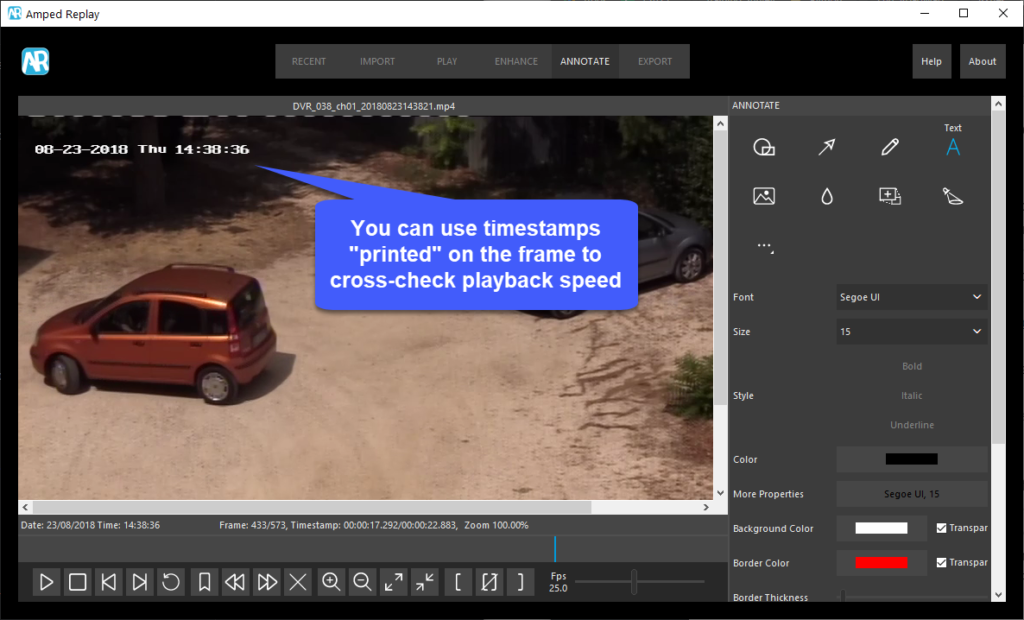
With Amped Replay, you can adjust the speed by moving the slider next to the “Fps” value. If you export the processed video, the Fps set by the user will be enforced. At any time, you can double click on “Fps” and the default value will be restored.
With Amped FIVE, you can either set the playback speed in the player bar or use the Change Frame Rate filter. However, the first option only affects FIVE’s player, while the latter affects the final processed video and will be part of the processing chain.
Another scenario where the playback speed is important is when you’re synchronizing different video tracks. Some software, such as our Amped FIVE, allows you to mount together different recordings, e.g. concatenating them in a timeline or show them side by side. When you do that, remember that the frame rate of all tracks must be first brought to a common value. In this case, Amped FIVE’s Convert Frame Rate is the right tool to preserve the original speed while changing the Fps (we’ve explained the difference between Convert Frame Rate and Change Frame Rate in a post a few weeks ago.)
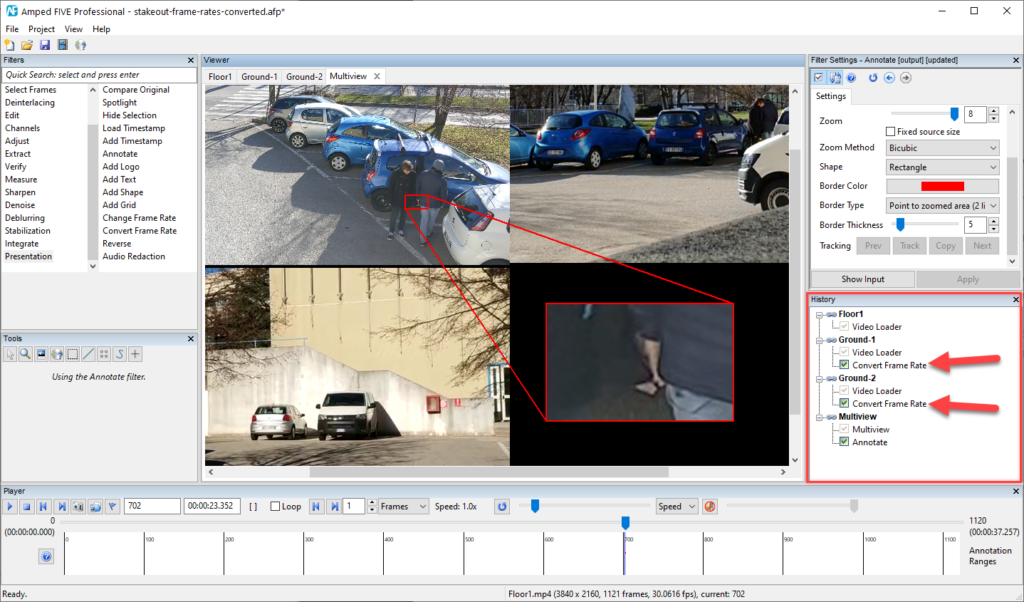
So the final take away is: frame rate is vital for any footage involving motion!