
We’ve released another update for Amped DVRConv, one of the fastest ways to cleanly convert video. It is also the simplest. A clean installation tool that allows anyone who works with digital video to drag and drop proprietary video evidence. A standard playable file will be achieved – cutting out the hours, or even days, it takes to locate a proprietary player. Drag and drop – it’s that easy! With DVRConv, alongside Amped FIVE and Amped Authenticate, your workflow from scene to laboratory is completely covered. Together they provide great weapons in your forensic video and image analysis arsenal!
Video Evidence
Let’s say you regularly process video evidence. Like a lot of technicians and analysts, you are tasked with retrieving video from a scene at a location other than your lab or office. Retrieving CCTV from DVRs at scene can often be laborious, fraught with difficulty. A lot of the time the scenes are a fair distance away from your usual office. One of the most important steps during the recovery of CCTV evidence is checking to see if the download has been successful. It means playback of what is more likely to be proprietary video at scene using only a laptop and your recovery tools.
Video recovery
Saving time at a video recovery scene is crucial. It’s a nightmare having to trawl through hundreds of proprietary players. Some won’t work on your current operating system or might have different versions of the same type of player. The conversion engine in Amped FIVE would be ideal. However, you want something more portable to add to the tools on your retrieval laptop. This is where DVRConv steps in. It quickly converts and playbacks your downloaded files in an easily customizable and cleanly installed package!
Utilizing exactly the same conversion engine as FIVE but with twice the portability, you can not only playback and confirm your video files at scene, but have them ready for clarification and enhancement in FIVE for when you return to the office or lab. Logs are provided for disclosure and the original files are left untouched. The continuity of your video evidence is maintained from the beginning.
What’s new in this version
As you may already know, in our latest version of Amped FIVE we completely revamped our conversion engine. This, to allow for the demultiplexing of multistream files, as well as single stream file stripping and proprietary timestamp extraction. This has now been integrated into DVRConv!
Our multistream conversion engine means you can convert, demultiplex and playback multiple cameras in separate, standard format files.
Simply drag and drop a multi-stream file into DVRConv. It will separate each stream, converting them into individual, playable files.
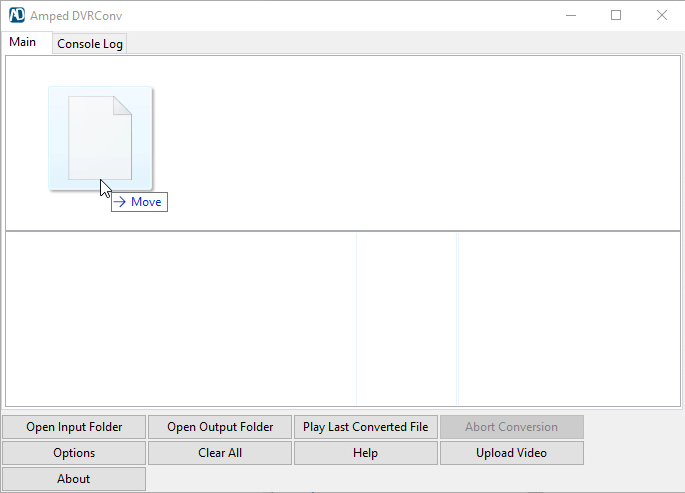

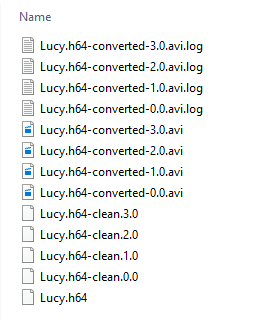
Not only that, but single stream files are cleaned by the conversion engine. This, to allow for the proper interpretation of proprietary metadata from formats that contain standard codecs (such as MPEG4, H263, H264 and H265). Any proprietary timestamp files alongside a number of the supported files are recovered should they be needed later on for your analysis and processing in Amped FIVE.
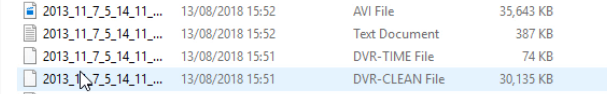
This means we can now offer support for 7 more new formats and 10 further variations of already supported file types. This way we can ensure that DVRConv is one of the most versatile tools on your video recovery laptop.
Watch the new DVRConv in action
Bug Fixes
There’s always a few!
- We have now fixed a bug which was causing the user interface to become unresponsive after restarting DVRConv.
- We’ve fixed a bug that was causing errors or infinitely long conversion on .RAR video formats and some types of .EXE files.
- We’ve fixed a bug that occasionally caused conversion status to remain stuck on “Converting”.
- In our previous DVRConv update, we also made the progress indicator of the converting file more precise and converting the same file again will now overwrite the existing file instead of skipping the conversion.
Don’t Delay – Update Today
If you have an active support plan you can update straight away by going into the menu “Help” > “Check for Updates Online” within Amped DVRConv. Moreover, if you need to renew your SMS plan, please contact us or one of our authorized partners.




