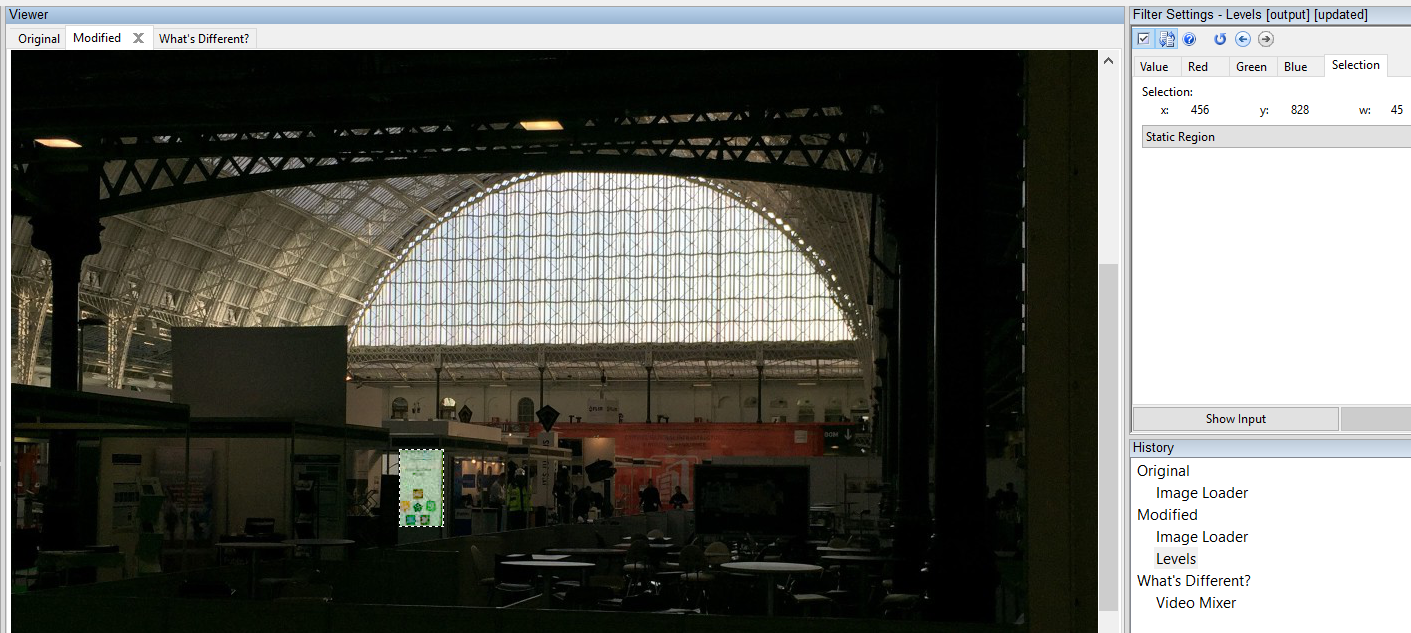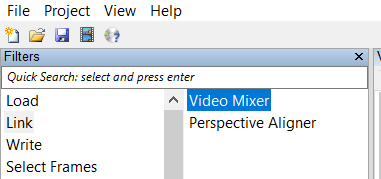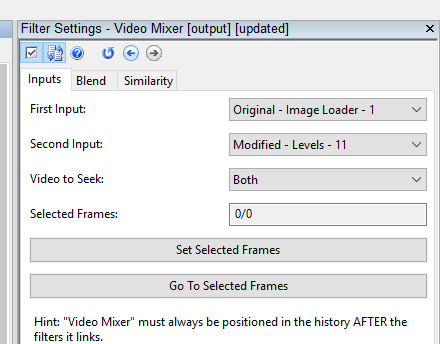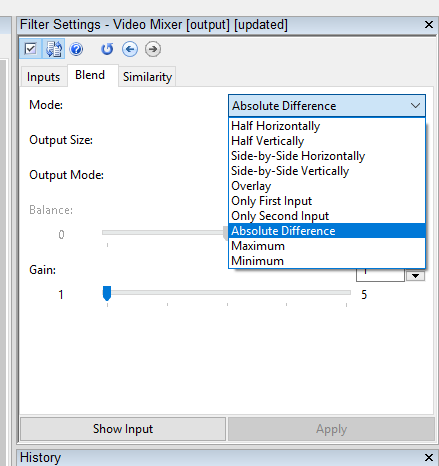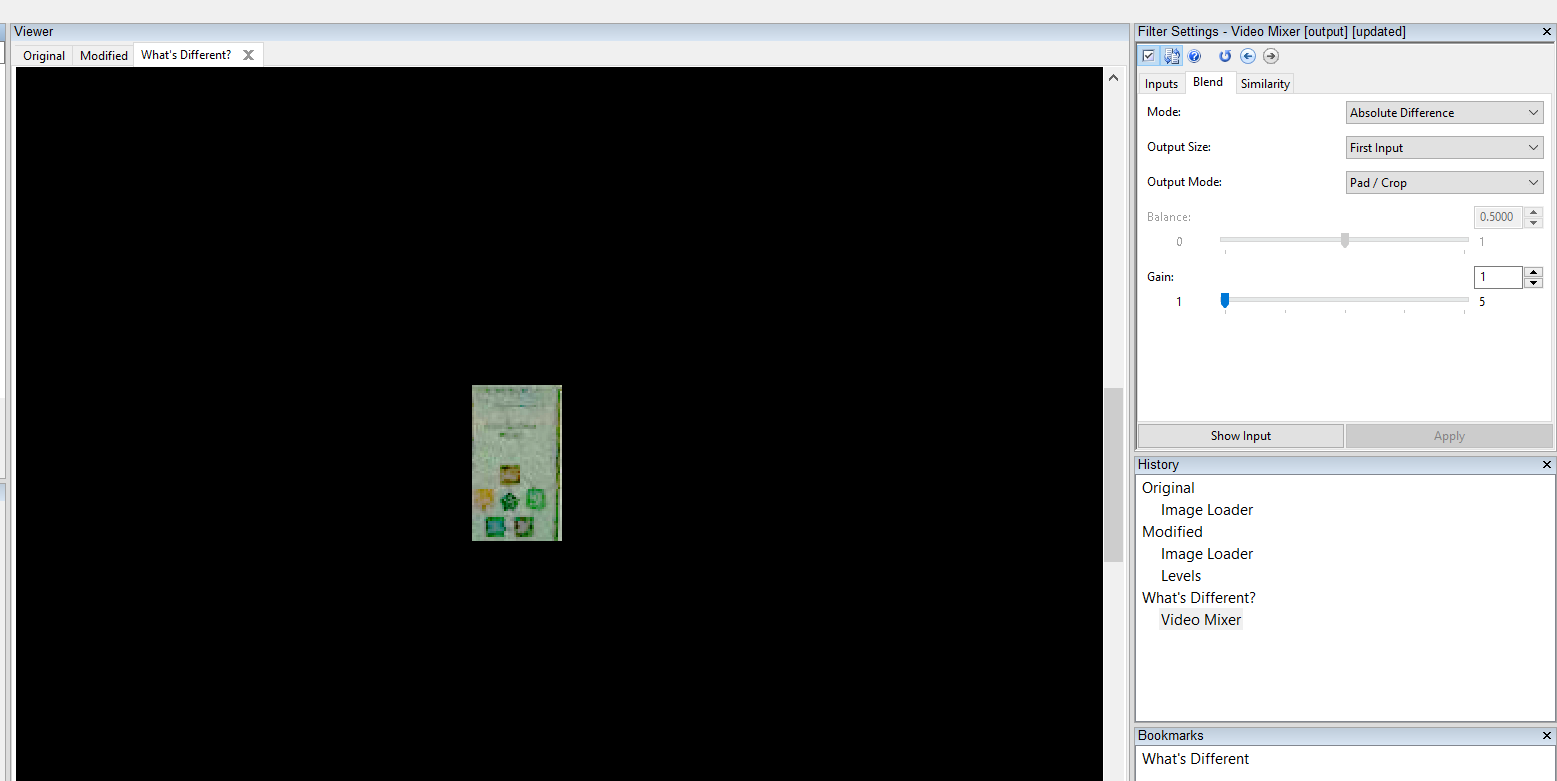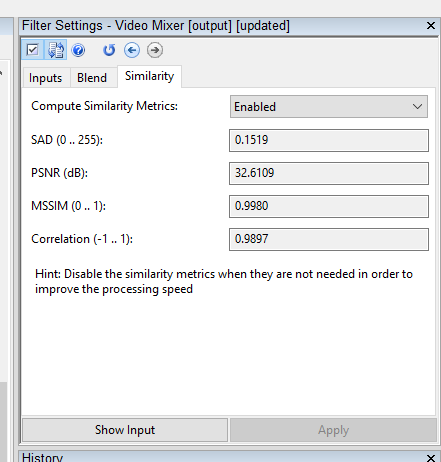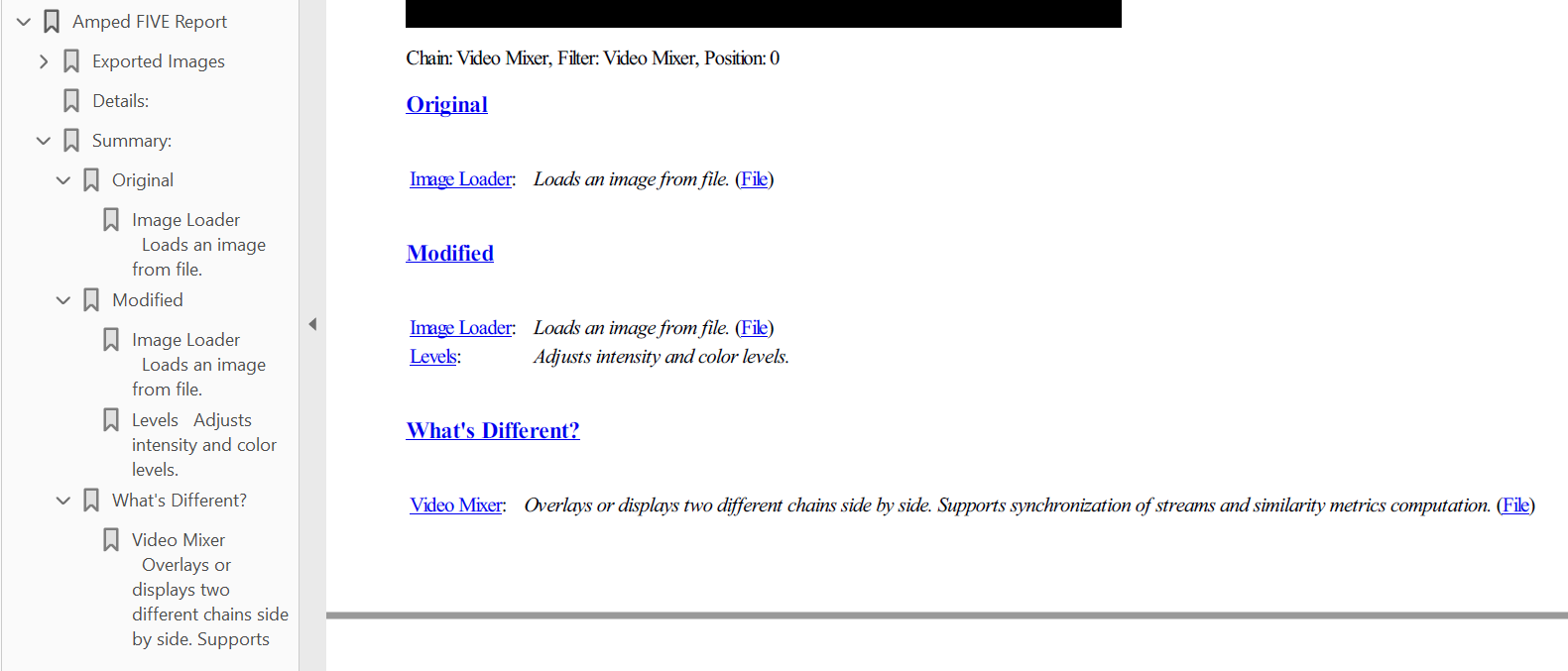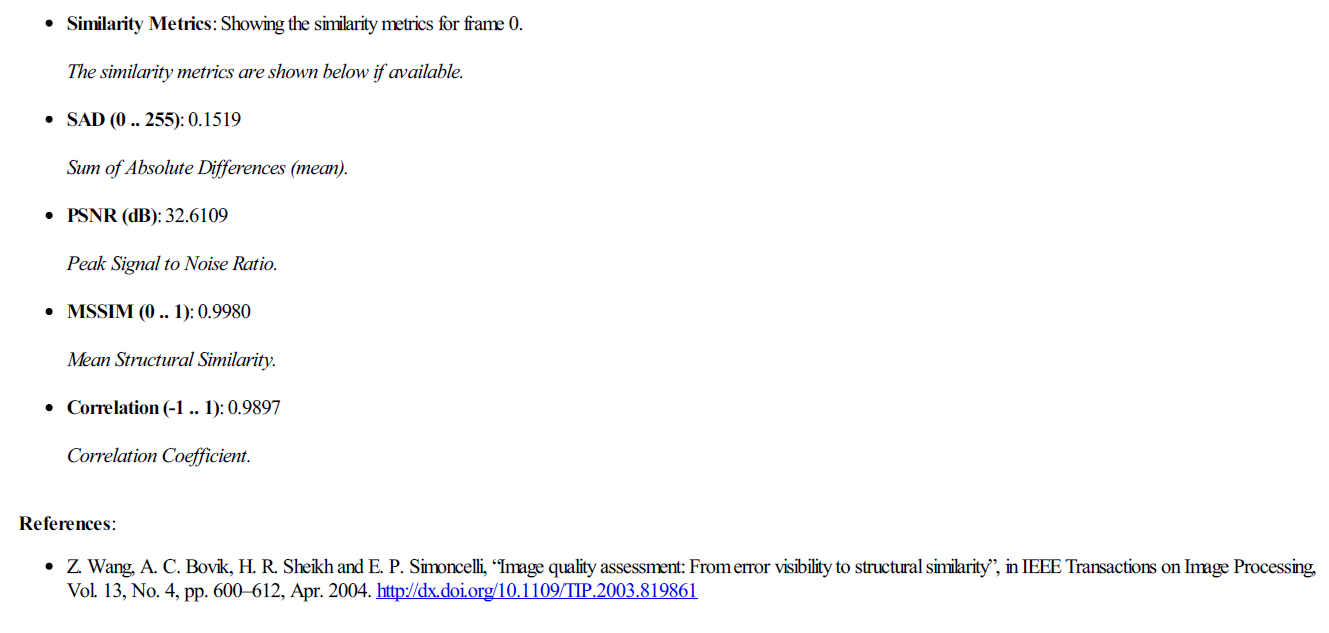It was a slow week on one of the most active mailing lists in our field. Then, Friday came along and a list member asked the following question:
“If I exported two copies of the same frame from some digital video as stills. Then slightly changed one. Something as small as changing one pixel by a single RBG value….so it is technically different…
… Does anyone know any software that could look at both images and then produce a third image that is designed to highlight the differences? In this case it would be one pixel …”
To which, my colleague in the UK (Spready) quickly replied – Amped FIVE’s Video Mixer set to Absolute Difference. Ding! Ding! Ding! We have the winning answer! Let’s take a look at how to set up the examination, as well as what the results look like.
I’ve loaded an image into Amped FIVE twice. In the second instance of the file within the project, I’ve made a small local adjustment with the Levels filter. You can see the results of the adjustment in the above image.
With the images loaded and one of them adjusted, the Video Mixer, found in the Link filter group, is used to facilitate the difference examination.
On the Inputs tab of the Video Mixer’s Filter Settings, the First Input is set to the original image. The Second Input is set to the modified image, pointing to the Levels adjustment.
On the Blend tab of the Video Mixer’s Filter Settings, set the Mode to Absolute Difference.
The result will now display clearly in the Viewer (above).
It’s one thing to display the results visually and proclaim, “see what’s changed.” It’s quite another to calculate the difference.
Amped FIVE can not only display the results visually, but Compute Similarity Metrics. The results include the Sum of Absolute Difference, Peak Signal to Noise Ratio, Mean Structural Similarity, and Correlation. Yes, you can see that it’s different. But sometimes, the differences are so subtle that it’s difficult to notice. Thankfully, FIVE’s Similarity Metrics quantify the difference.
This is what “no difference” would look like.
To top it all off, the results are automatically included in the report that you can easily generate within Amped FIVE.
Amped FIVE can be used to solve a wide variety of problems and analyze so many source types across many analysis domains. There’s often an easy workflow to solve the problem you’re facing, you’re just not aware of it. This is the value of training. We’d love to see you in one of our many training sessions held around the world.
Keep the questions coming! We love showing how our tools can be used in new and innovative ways. If you’d like more information about our products or training options, feel free to contact us today.