Dear Tip Tuesday lovers welcome to this new Tip! Today we’re digging into an Amped FIVE feature that almost no one knows: the logging system. You’ll discover that Amped FIVE keeps track of everything you do in every session, writes it to a text file, and stores it for your future needs. We’ll see how important this could be for repeatability.
The principles of repeatability and reproducibility are compulsory in forensics. Limiting this to the video enhancement field, and oversimplifying it a bit, we may say that repeatability refers to the ability of the expert who made some tests to redo the analysis and reach the same results. It is assumed that the expert is the same person who authored the initial study and that they have access to the same tools. Reproducibility is different in that it requires a different, comparably trained expert, being able to reach similar results, working on the same material with similar tools.
Needless to say, proper reporting is essential for both repeatability and reproducibility. The report produced by Amped FIVE will surely allow another professional to redo the analysis in the very same way it is written in the report. If your counterpart does not have Amped FIVE, however, they are provided with a complete set of information about what has been done: bibliographic references for all filters, detailed filter configurations, etc. It’s all written in the report and will allow them to reach similar results, possibly putting together many other tools.
However, there is one thing you won’t find in the report: the whole procedure you followed before reaching your final version of the project. In the report, you see what you ended up with, but of course, you don’t see which other attempts you made, which other filters you tried before, etc. “Who cares?”, you may think! And sure, you’re right 99% of the times. But there may be cases where you want to recover why you ended up with a specific decision, or check whether you remembered to also try a different approach or not. Is this information gone? No, you have it: Amped FIVE wrote that down for you.
Let’s use a simple example, imagine we have to enhance this piece of text.
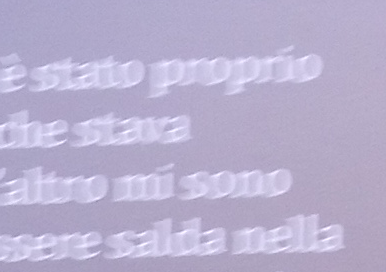
In a few minutes, we produce the result below, generate the report, and close the job.
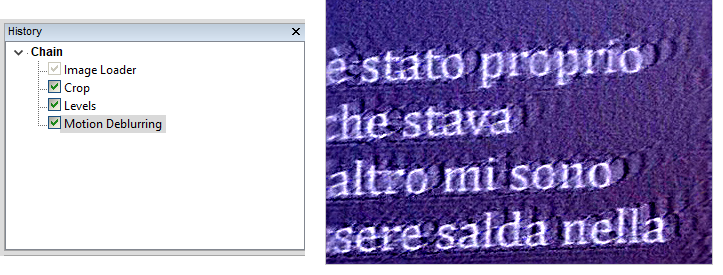
After some time, we are asked to go back to what we did and… we realize we don’t remember whether we ended up using Motion Deblurring as a first attempt, or instead we tried Nonlinear Deblurring as well. Since we only exported our final result, there’s no trace of the previous attempts in the report. But wait, there’s a button there, under the “View” menu…
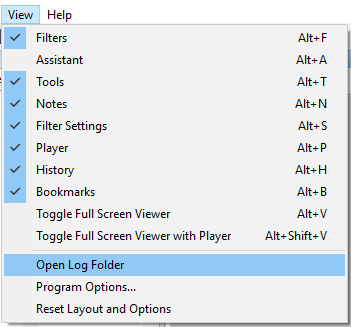
One click, and we’re brought to a folder under our user’s Document path called Amped FIVE / logs. There we find a text file
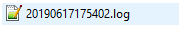
It is created automatically every time you open Amped FIVE, with the current system date and time. If you use Amped FIVE regularly, you’ll find many of them in your log folder. But you can use info on top of your project file to go back to the date of interest.
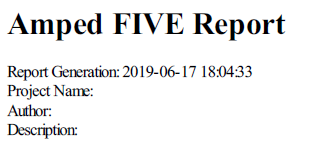
We open the file and find an impressive amount of information. The file begins with the product info: release number and build date, info about the computer and operating system, info about installed applications that may influence report creation (Microsoft Word in this case). Then, we have a full history log of every move we made while using Amped FIVE: which filter we added, how we configured (and possibly re-configured) it, which filter we deleted, and so on. In particular, this section answers our dilemma:
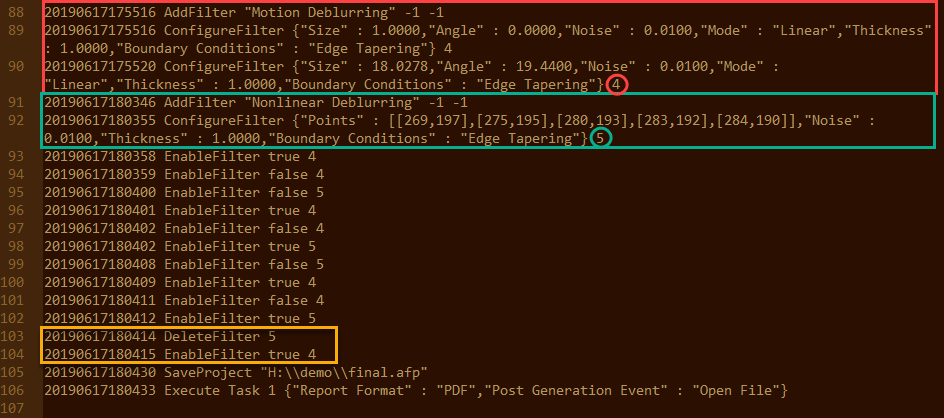
As testified by the red box, we first tried the Motion Deblurring filter, then we tried Nonlinear Deblurring (green box). Notice that in the log file each filter is represented by a number, which is first written after the “ConfigureFilter” entry. In our case, Motion Deblurring has ID = 4, and Nonlinear Deblurring has ID = 5. We then switched between the two deblurring filter several times, and eventually deleted Nonlinear Deblurring (yellow box). Finally, we saved the project and generated the report.
You’ll notice that each action is preceded by a timestamp, with precision to the second. We may use this information to compute how much time we spent working on a case, even after months have passed! All of this is already in your hands, included in your Amped FIVE.




