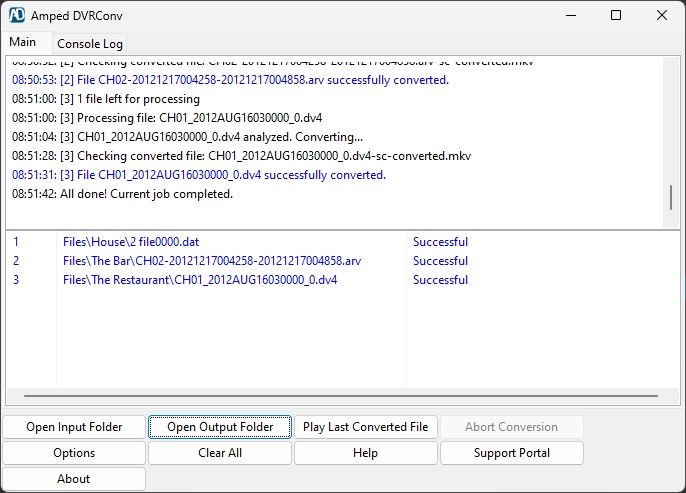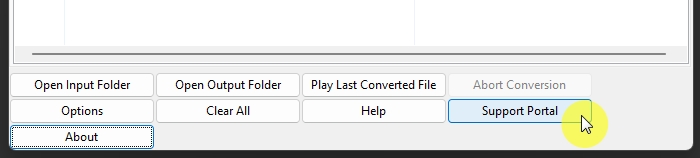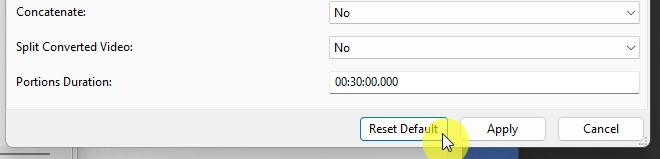It’s update time again! Amped DVRConv is the stand-alone drag-and-drop conversion tool used by Forensic Video Units worldwide. Its success has been down to its simplicity and flexibility. It can “watch” directories for incoming multimedia files, parameters can be set for all files, or individual settings can be made for specific tasks. And with new CCTV formats being identified daily more formats decoded, it’s important for us to get these to you quickly, ensuring your investigations can be completed quicker and easier.
Decoding Formats
Video surveillance formats are the cause of many headaches. Most manufacturers forget that their footage may be needed in an investigation. As such, they wrap up the recorded footage into a container to suit themselves. This is where the team at Amped comes in. We analyze the container, identify the video, audio, and timestamp structure. Then, we integrate the decoding of that data into our conversion engine. Therefore, when you use one of our video applications, the data is decoded correctly and placed into a standard format for immediate viewing and forensic analysis.
The word format is used because it is how the data is “formatted” inside the container.
Another cause of headaches is that different manufacturers may use the same file extension for two very different recording types. We refer to these as variations.
In this update of DVRConv we have added support for:
- 6 new formats
- 7 new video variations
- 2 new audio variations
- 2 new timestamps
- 8 new timestamp variations
Remember, if you use one of our tools, and have an up-to-date SMS, and you come across a format not supported or are unable to decode the audio or timestamp, just send it to us via the Amped Support Portal. We are here to support you and your investigations.
Encoding Format
When transcoding is required, the choice of format and video codec is very important. In this release, we have added a new video codec, FFV1.
FFV1 is a completely lossless codec ideally suited as an intermediate codec for further viewing or for archiving. One of the major benefits of transcoding into this format is the file size compared to uncompressed. It is, on average, 1/3 the size of its counterpart.
As the math involved in the compression process is lossless, a frame will have exactly the same visual data as the original and will return a matching frame hash value.
Output Frame Rate
Within the Program Options, users can change the Output Frame Rate.
A new ‘Auto-Adjust’ option has been added. Let us break down the options to see how this fits in.
- No, Keep Input Frame Rate: maintains the detected input file’s frame rate. If no frame rate is detected, a default value of 25fps is used.
- Yes, if Input Frame Rate is Undefined: if the input file’s frame rate can be detected, it will keep that value, otherwise it will use the Output Frame Rate that is defined in the dropdown box within Program Options.
- Yes, always: sets the output frame rate to the value defined in the Output Frame Rate dropdown box within Program Options.
- Yes, only if auto adjust is possible: If the file has a timestamp or PTS values, auto-adjustment computes the output frame rate from this data. When this is not possible, the input file’s frame rate is kept or the default value of 25fps is used.
Having the ability to automatically convert files into the correct frame rate is a huge benefit to users in the triage stage of an investigation.
File Splitting
When a large, single file of data is converted in Amped DVRConv, the resulting files can contain a large amount of time. We have increased the default time duration of split files from 20 secs to 30 mins.
To make this change, users will need to click the Reset Default button at the bottom of the Program Options.
Bugs
We have fixed a bug that created inconsistency between some parameters after clicking “Reset Default”.
Don’t Delay – Update Today
If you have an active support plan you can update straight away by going into the menu About > Check for Updates within Amped DVRConv. If you need to renew your SMS plan, please contact us or one of our authorized partners. And remember that you can always manage your license and requests from the Amped Support Portal.