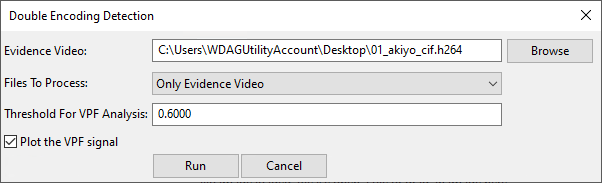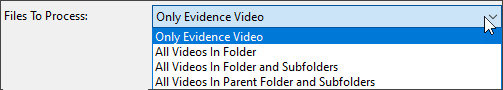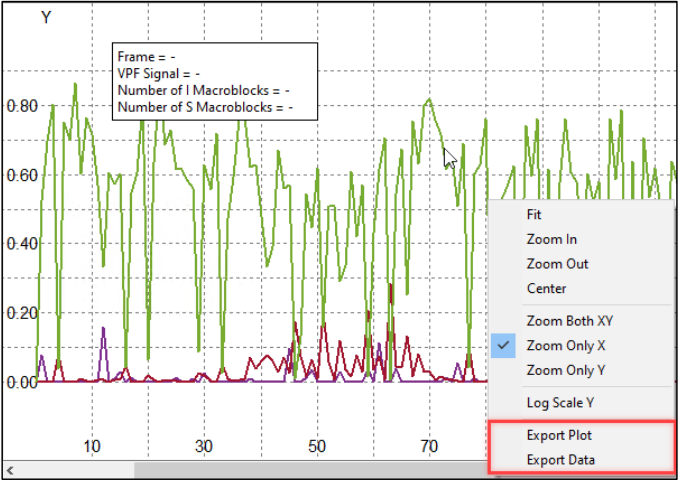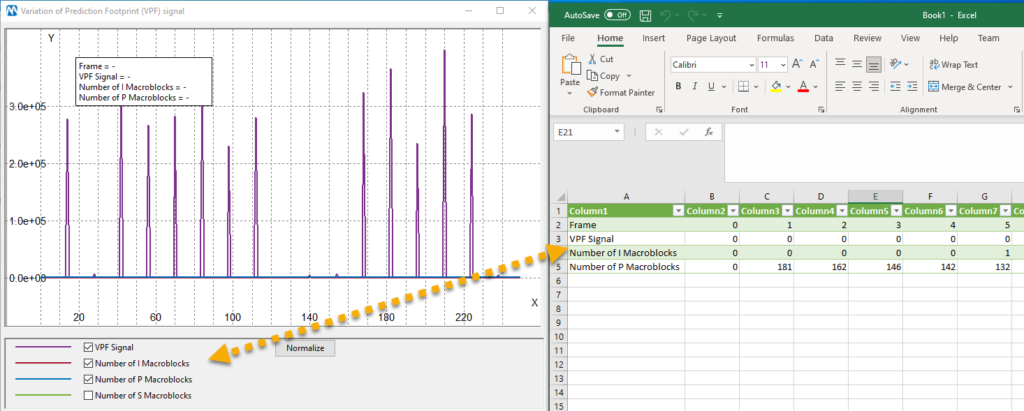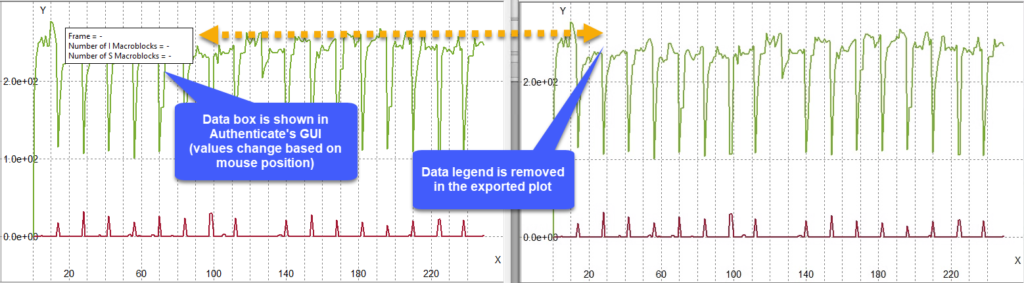As we hope you know already, at the end of 2021 we’ve added the Variation of Prediction Footprint (VPF) video tool to Amped Authenticate. So VPF allows detecting video double encoding (if you missed that, have a read here!), which is massively important for video integrity analysis. This early update adds more features to VPF analysis and improves the interaction to make your workflow easier and quicker!
First of all, let us just remind you why VPF analysis is an important tool. Virtually every time a capturing device (CCTV camera, bodycam, smartphone, whatever!) is recording a video, it is also compressing it. If no one manipulates the video, this is the only expected compression step. Instead, if the video is transcoded or edited, at least one more compression is typically needed. That’s what VPF analysis is for: detecting if a video has been compressed twice, which means, its integrity is surely questionable. You can find more details about how the VPF works in this recent article.
With this update, we’re improving the VPF analysis’s features and usability.
Improved Batch Processing
It is a common situation to have many videos, possibly stored in a folder tree, and have to analyze all of them. Batch processing has always been one of Amped Authenticate’s strengths, and we’ve made it so also for the VPF tool. This is indeed the new dialog you’ll see when launching VPF analysis from the Video Tools menu:
We have a new Files to Process parameter that will let you choose whether a batch processing should be run, by choosing one of the following “self-explaining” options:
VPF analysis is probably the fastest algorithm for stream-based video analysis in the state of the art. So batch processing should run in a reasonable time even for a large number of files.
We have added a new Error message column to the output table generated by batch processing. When an unsupported video file is encountered (e.g., an HEVC video, since VPF analysis is not available for such a codec), you’ll see that reported in the output table.
Improved Export of Plot Pictures and Data
Viewing the plot generated by VPF analysis can be very useful and instructive. Since its initial release, the plot allows exporting data to an image or to a CSV file, so that you can further process and analyze it outside Authenticate.
With this update, we’ve improved such export features so that each column in the CSV file shows the name of the associated series. For your convenience, only series that are currently shown in the plot will be written in the output file.
Finally, when exporting a plot generated by the VPF analysis, you will no longer see an empty legend box in your output file.
Bugfixes
Within this update, we’ve fixed a few issues:
- Fixed a bug that prevented proper column resizing in some of the tables generated by PRNU analysis and VPF analysis;
- Fixed a bug that exposed to the user some undocumented features of Video PRNU analysis.
Don’t Delay – Update Today
If you have an active support plan you can update straight away by going into the menu Help>Check for Updates Online within Amped Authenticate. If you need to renew your SMS plan, please contact us or one of our authorized distributors. And remember that you can always manage your license and requests from the customer support portal.