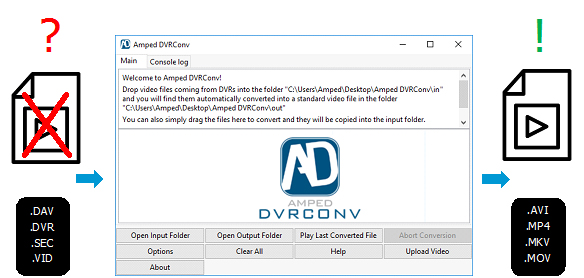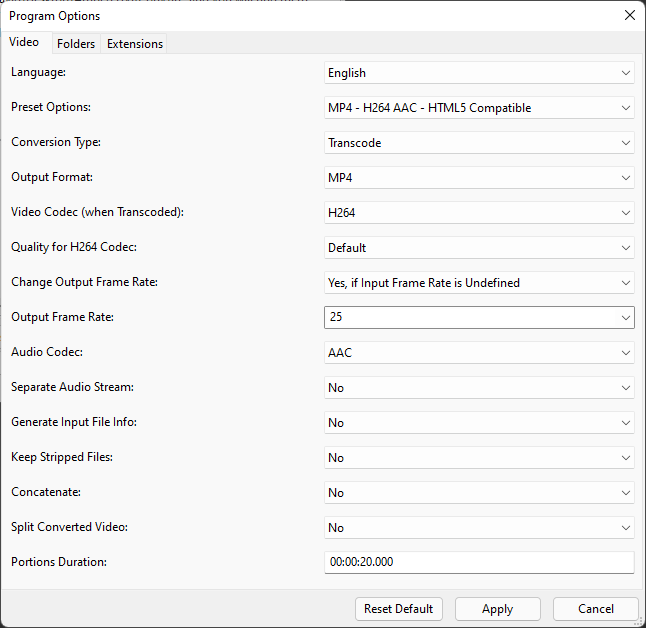We have been working hard to support a number of user-submitted proprietary video files over the past few months. So, we have decided to introduce new formats and codecs with this Amped DVRConv update to quickly benefit all users.
For those people not familiar with Amped DVRConv, this is the stand-alone conversion tool that utilizes the powerful Amped Conversion Engine. Conversion is a small (but important) part when using Amped FIVE or Amped Replay. But with Amped DVRConv, it is the sole purpose.
DVRConv was designed with flexibility in mind. If you are a single user, it gives you full control over the various options you have for processing and sorting. However, if you have DVRConv shared within a small team or entire organization, it can simply be set as a drag and dropper, and the same settings will be applied to any ingested media.
You can even set it to ‘watch’ a specific Folder or Drive. When any media is placed into it – it will be scanned and converted as set within the options!
The program really could not be simpler. It really is Drag > Drop > Done!
It is very important to us that we get newly supported formats out to you quickly so here we go! In this latest update we have added:
- 1 A completely new format: .MVA
- 5 New variations of already supported file formats
- 4 New Time/Date formats
Finally, it is worth refreshing what DVRConv is doing to the file and what a format variation is.
There are thousands of proprietary media files created by video surveillance systems. A native proprietary video file usually has lots of other data that is not video or audio. This includes proprietary date and time info, camera info, and maybe a proprietary index system specific to that manufacturer. These details can, and often do, cause standard decoders and converters to skip frames, duplicate frames, and cause block errors.
Amped DVRConv will clean the data first to separate the media, date and time information, and any other data. After cleaning, the media will be placed into a standard media container. It is necessary to do this for the correct forensic workflow. Without cleaning, you could easily be viewing and making decisions on damaged or incorrect video.
A format variation is a new pattern of data within a known format. Remember, the format is the extension type, such as .vid.
As the industry surrounding video surveillance is un-regulated, hundreds of different companies can store their data within this same extension, but all use different structures. Even the same company can change their structure for different systems or versions of the same system.
DVRConv, and all the other products using the Amped Conversion Engine, will scan the format and compare the data with all known variations. If matched, the conversion will proceed.
What are you waiting for? Get access to the new format and variations.
Don’t Delay – Update Today
If you have an active support plan you can update straight away by going into the menu About > Check for Updates within Amped DVRConv. If you need to renew your SMS plan, please contact us or one of our authorized partners. And remember that you can always manage your license and requests from the customer support portal.