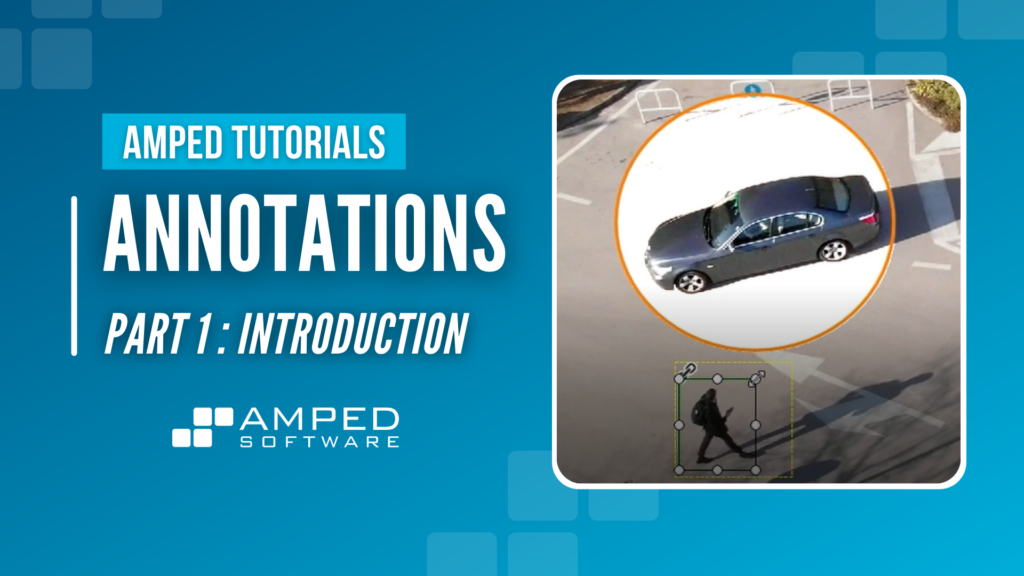
We are happy to announce our new Amped Tutorials video series. We’ll discuss various interesting topics to help you understand how to use our products in the best and quickest possible way. And the first section of these videos will be dedicated to annotations, including features often very used for video redaction!
Each of these videos will be published every Friday on the Amped Software YouTube channel. As you may know, on Fridays we usually publish our Amped FIVE Filter Friday video series. Our goal is to teach you how to use all the 118 filters (and counting!) within Amped FIVE. Well, we decided to pause this series for a few weeks. We’ll resume at a later time, to concentrate on what are the new requests coming from our followers and current users!
The first video of this new annotation series coming out today has the purpose of showing the main settings within Annotate. We’ll see in greater detail how to work with Shape, Arrow, Pencil, Text, Image, Hide, Magnify, Spotlight and Options.
Later on in the series, we’ll be explaining how to do more advanced techniques. So stay tuned and subscribe to our channel to learn more.




