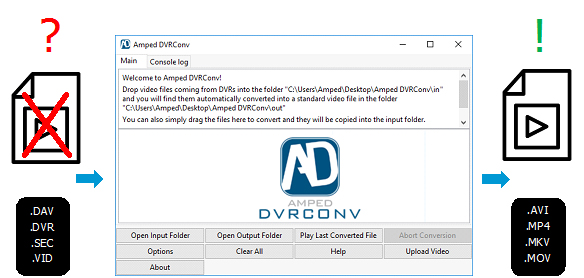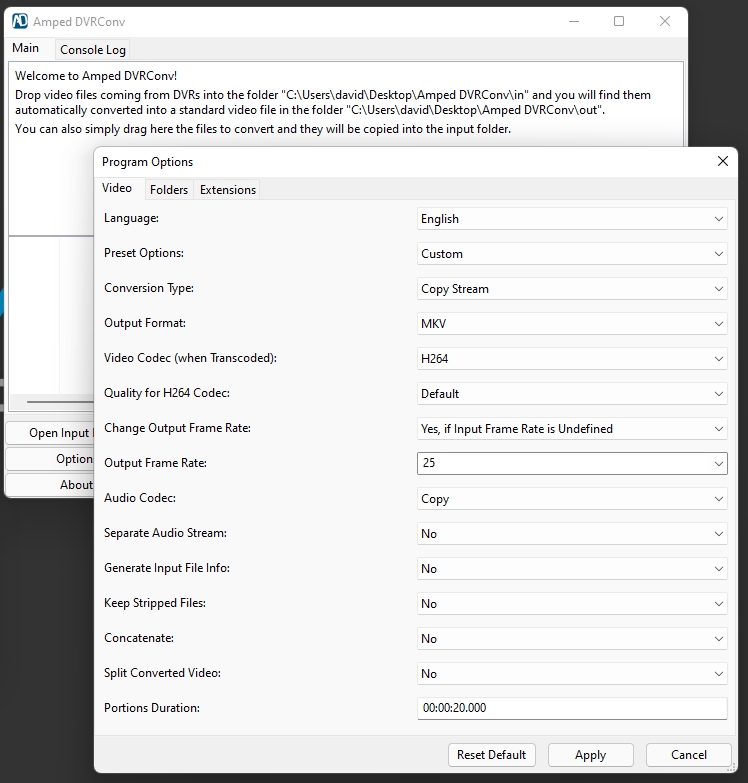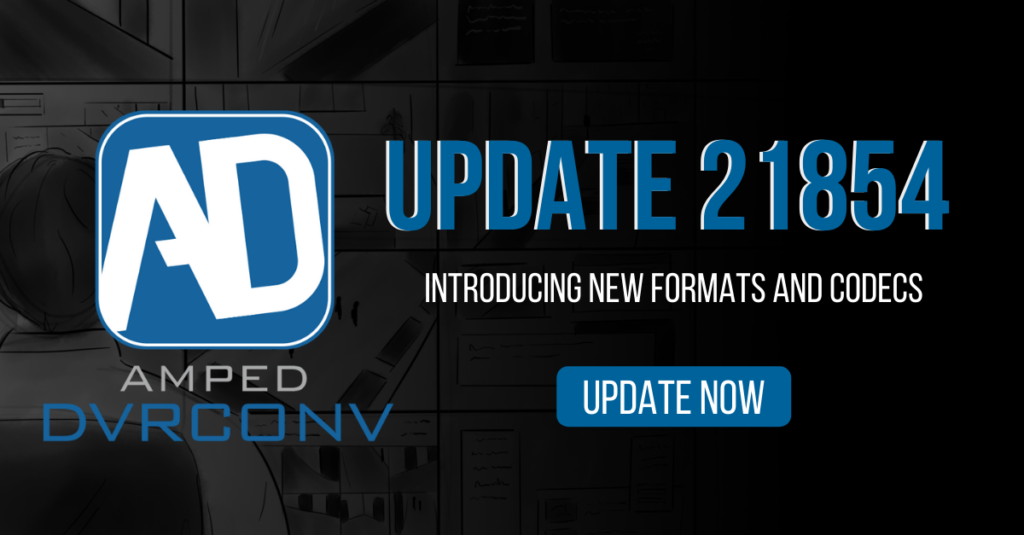
Hot on the heels after last week’s huge update to Amped FIVE, we now have another update to Amped DVRConv with more new formats and codec variants.
For those people not familiar with DVRConv, this is the stand-alone conversion tool that utilizes the powerful Amped Conversion Engine. Conversion is a small (but important) part when using Amped FIVE or Amped Replay but with Amped DVRConv, it is the sole purpose.
The proper extraction of proprietary multimedia now forms an integral part of most country’s forensic video guidelines. But forensic video conversion is never easy. Most of the thousands of CCTV manufacturers will use a recording and storage method for their benefit. That may not be the most helpful when it comes to legal use. Therefore, it is down to people like us to identify what was stored as an evidential multimedia file and convert it into files that can be viewed and forensically analysed.
Our engine starts with data identification. The video streams, the audio streams, the date and time information, and then any other relevant data. Without this key element, the conversion may result in missing video files or frames, corrupted imagery, missing audio, or no date and time.
One of the great things about DVRConv is that it can be run using watch folders or even integrated with full command line access.
Once the program options have been set, they really can just be left alone. If however, you needed different outputs you can simply change the options.
With this latest version of DVRConv we have added:
- .AVS Format
- .BWV Format
- .EZVP Format
- .NR3 Format
- .NVT3 Format
In addition to these new video formats, we have added the .G64A audio format.
Finally, we have 3 new codec variations and 2 new timestamp formats.
Amped DVRConv is such a time-saver for major investigation teams and large CCTV units. Integrated as part of the initial receiving and triage process, technicians can prepare files and hand over already converted files to the analysts.
Don’t Delay – Update Today
If you have an active support plan you can update straight away by going into the menu About > Check for Updates within Amped DVRConv. If you need to renew your SMS plan, please contact us or one of our authorized partners. And remember that you can always manage your license and requests from the customer support portal.