Reading time: 4 min
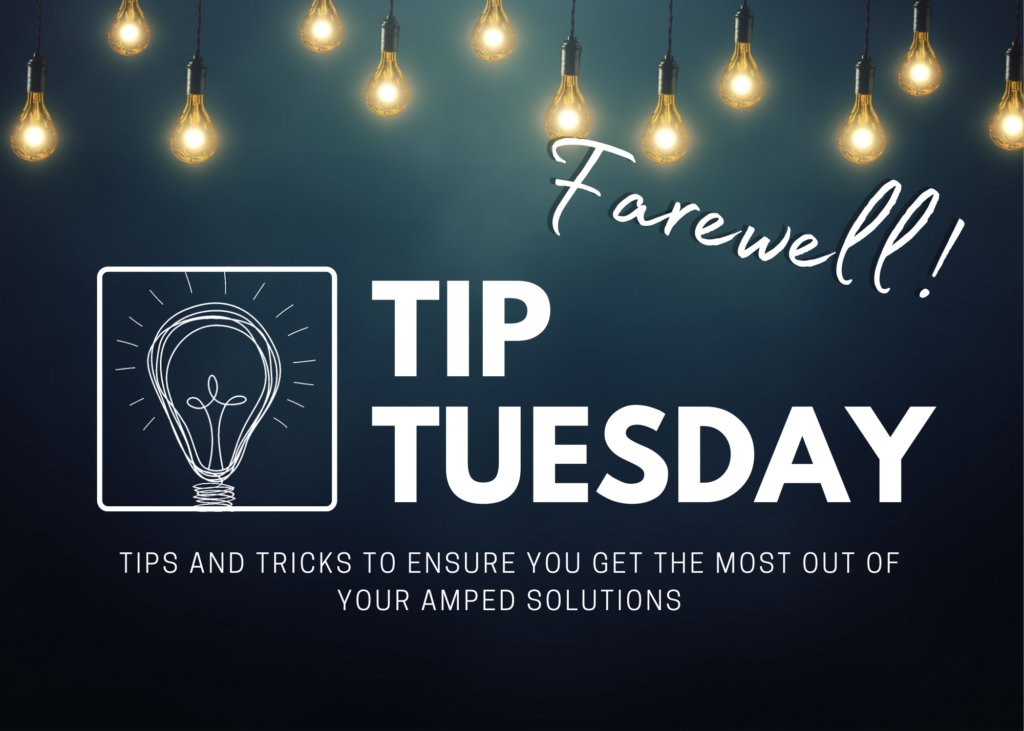
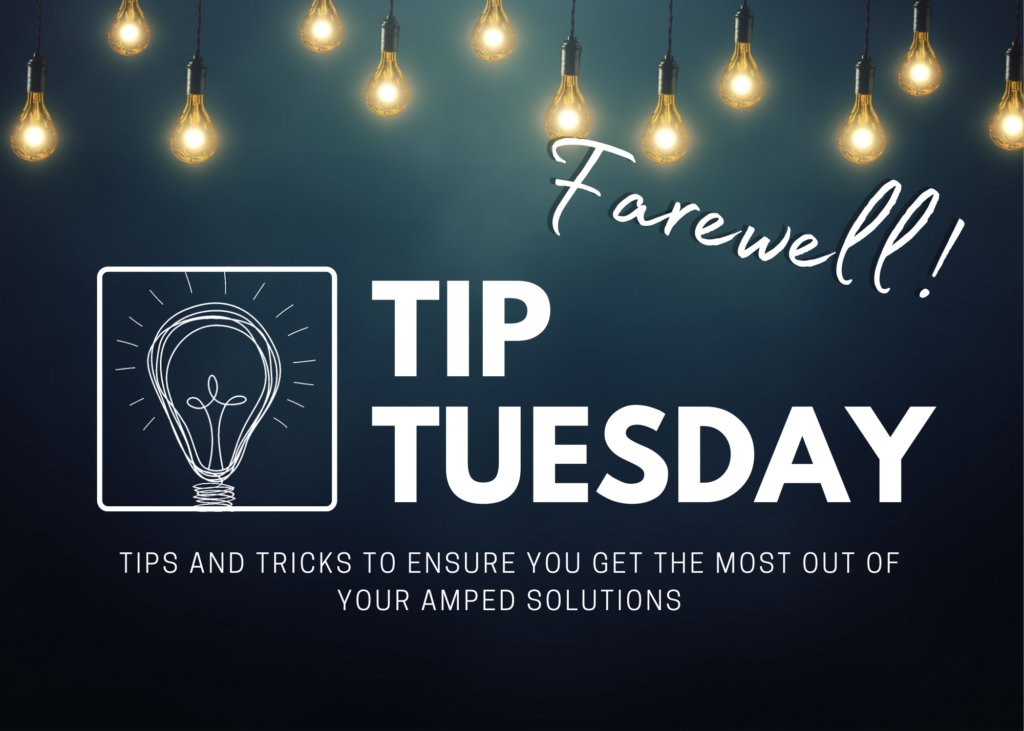
Dear friends, it is with a bittersweet feeling that I’m announcing this will be the last Tip Tuesday. The bitter part is just because I’m a bit emotional and I got used to this weekly appointment. But the sweet part is that we’ll continue writing new posts in 2021, just a bit different. So the best is yet to come!
To say goodbye, I’ve prepared a list of the 52 tips that accompanied this difficult 2020, so you have them all here for quick reference. And if you want, you can also take a look at the list of 2019 tips.
Thanks to all our loyal followers, we’ll meet again next year (#bringon2021) ready for a new experience!
- Tired of Clicking? Learn How to Use Amped Authenticate’s Command Line Interface to Quickly Analyze or Triage Lots of Images!
- A Good Way to Say No: Show What’s Actually There With Amped Replay
- To Us “Nice” is Not Enough: Learn How to Further Improve Your Super-Resolution Images in Amped FIVE
- What Have I Done? Learn How to Effectively Show the Improvement You Achieved With Amped Replay
- Different Points of View? No Problem! Use Amped FIVE’s Perspective Aligner to Compare or Integrate Images Taken From Different Angles!
- Where Are You From? Learn How to Investigate Which Camera Model Took an Image Using Exif Metadata and JPEG Quantization Tables
- Lights, Camera, Action! Amped Replay Now Lets You Easily Handle Multiple Annotations
- Brilliant Details: Learn How to Use Amped FIVE’s Macros to Add Adaptive Text to Your Frames and Make Compelling Videos
- The Truth Will Come Out: Easily Verify Time and Location Metadata With Amped Authenticate and Avoid Being Deceived by Them!
- To Rotate or Not To Rotate? Learn How Amped Replay’s Rotate Filter Works and When You Should Use It
- Let’s Get Loud! The Latest Amped FIVE Supports Audio More Than Ever, Take a Quick Tour Into This New World!
- The Sound of Silence: Learn How to Redact Audio in Amped FIVE
- When Sound Beats Light: Use Amped FIVE to Synch Videos Leveraging Their Audio Tracks!
- Unity Is Strength! In Challenging Cases, Amped Authenticate’s Compare CRP Makes Source Device Identification More Accurate
- Few GBs Left? Slow Connection? Amped Replay Lets You Pick Just the Frames You Need, so You Save Data and Don’t Lose Quality!
- Go Live! Let Your PC Be a Witness Using Amped FIVE’s Video Input to Record Everything You Do
- Using Amped Authenticate for Video Source Identification When You Only Have Images As Reference
- Pick the Best Frames With Amped Replay’s Bookmarks to Save Time and Focus on What Matters Most
- How Tall Is the Bad Guy? Reverse Projection in Amped Five With the Video Input Filter
- Amped Authenticate’s PRNU Tampering Filter Turns Sensor Noise Into an Effective Forgery Localization Tool!
- Speed Matters! Amped Replay’s Smooth Playback Makes Playback Fluid Even for High-Resolution Videos
- Did You Know Amped FIVE Allows Real-Time Processing on a Live Video?
- Discover Adaptive JPEG Quantization Tables and Save Yourself From Headaches!
- What Is “Better”? Understanding the Differences Between Amped FIVE or Amped Replay vs Consumer Video Players
- Trading Time for Definition: Learn How to Master Amped FIVE’s Frame Averaging Filter
- Yes, It Makes the Difference! A Practical Guide to Why You Should Keep Your Amped Products Up To Date
- Trading Time for Definition Part 2: Temporal and Motion Smoothing Are the Way to Cleaner and Ghost-Free Videos!
- Deeper and Deeper: Learn How to Verify the Consistency of Image Sequences With Some Less-Known Metadata!
- File Management, Exporting and Backup in Amped Replay
- Stay in the Range! Learn How to Use Amped FIVE’s Show Saturation Feature to Spot Saturated Pixels in Your Images
- Learn How to Use Amped Authenticate’s Shadows Filter Like a Pro for Clearer Results and Faster Processing!
- Customizable Power! Learn How to Customize Amped Replay Interface and Show Only the Features That You Need
- What’s in Your Past? A Guide to Spotting Traces of Double JPEG Compression With Amped Authenticate (Part 1)
- Are You Using the Best Possible Evidence? Amped FIVE’s Video Mixer Helps You Compare Frames and Answer the Question!
- What’s in Your Past? A Guide to Spotting Traces of Double JPEG Compression With Amped Authenticate (Part 2)
- A Guide to Video Exporting Options In Amped Replay
- Amped FIVE’s Histogram Tool: A Simple And Effective Way to Guide Your Enhancement!
- How to Use Amped Authenticate to Reveal Traces of Former JPEG Compression in Seemingly Uncompressed Images
- Handle With Care: Edit Project Files With a Text Editor
- Make Impressive Annotations in Seconds with Amped Replay’s Assisted Tracking
- Learn How to Use Amped FIVE’s Video Mixer to Compare Different Points of the Same Chain
- A Guide to Various Ways of Exporting Results in Amped Authenticate
- Layered Perfection: Learn Different Ways of Adding Multiple Annotations With Amped FIVE
- Learn How to Lock Annotations and Prevent Accidental Modifications in Amped Replay and Amped FIVE
- How to Quickly Find Manipulated Objects With Amped Authenticate’s Shadows Filter
- A Short Guide to Choosing the Right Export Format For Your Images and Videos: Part 1
- A Short Guide to Choosing the Right Export Format For Your Images and Videos: Part 2
- Change Frame Rate and Convert Frame Rate: Which One Should You Use in Your Case
- Discover the Power of the Amped FIVE Assistant With a Guided Example
- Learn How to Create Your Own Amped FIVE Assistant Scripts, It’s a Game Changer!
- How to Use Amped Authenticate Video PRNU to Check Whether a Video and Some Images Are From the Same Camera
- This one!
See you in 2021!




