Today we bring you a new update to our powerful conversion software Amped DVRConv. Our development team continues to work diligently to ensure we can convert those proprietary videos you struggle to view.

In today’s update, we have added more formats that DVRConv can reliably convert for you as well as introducing H.264 quality settings which we have been recently rolling out to our other software packages.
H.264 Quality
In Update 16112 of Amped FIVE, we introduced the following quality settings for exporting H.264 video through the video writer:
- Default = Good quality, high compatibility, low file size
- High = High quality, high compatibility, medium file size
- Visually Lossless = Best quality, high compatibility, high file size
In today’s update, we have now enabled these quality settings within DVRConv.
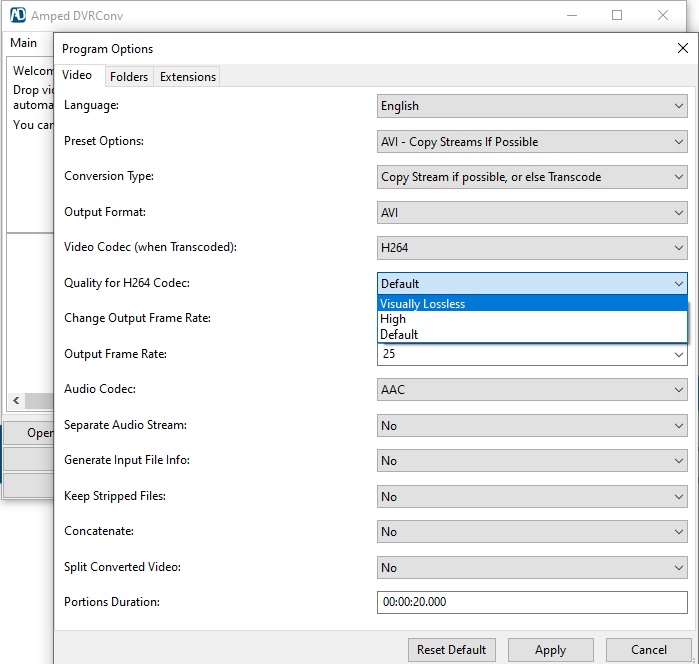
To choose the quality settings for H.264, simply access the program options from the DVRConv interface and select your preferred option.
We continue to add new formats with every update and today’s update is no exception. Remember that you can always view the hundreds of formats we currently support and that we have recently added, by clicking on the Help button within DVRConv.
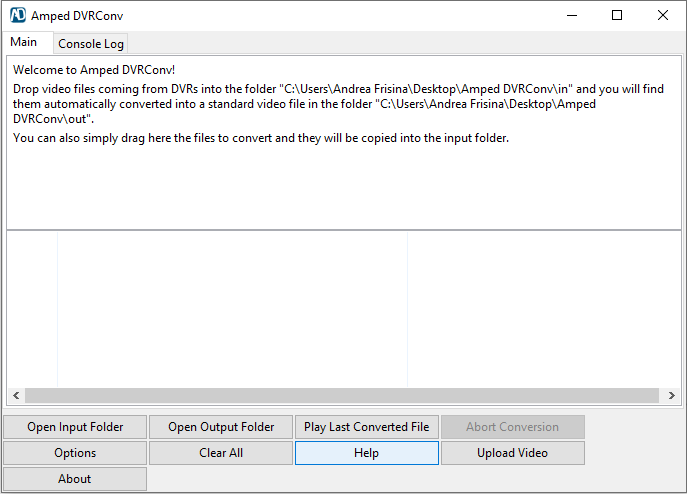
After clicking Help the Amped DVRConv Help manual will open, here you can view all the formats currently supported.
Don’t Delay – Update Today
If you have an active support plan you can update straight away by going into the menu About > Check for Updates within Amped DVRConv. If you need to renew your SMS plan, please contact us or one of our authorized partners. And remember that you can always manage your license and requests from the customer support portal.




