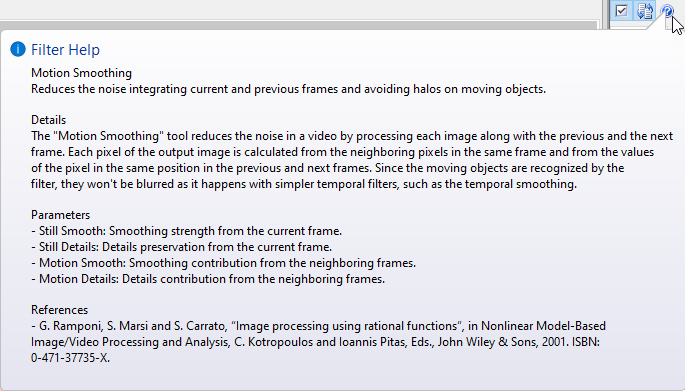Hi, dear readers! Here we are, ready for a new tip. Today we’re concluding our mini-series about Amped FIVE‘s Frame Averaging, Temporal and Motion Smoothing. They’re all ways to reduce the noise in videos by integrating the information from multiple frames. However, they’re quite different in what they do. Keep reading to find out more!
Frame Averaging
Two weeks ago, we showed the strengths of the Frame Averaging filter. We saw it simply computes, for each pixel, its mean value across all available frames. Therefore, you trade in all temporal resolution (i.e., the fact that you have many frames) on pixel definition (i.e. you get a much cleaner still image). We also commented that Frame Averaging is the best solution when these two conditions hold:
- You’re interested in a constant property of an object/subject, something that does not change in the time span of averaged frames (e.g. a license plate, a stain on the floor, a tattoo); in such a case, you can lose time resolution with no regrets since you’re not interested in changes in the object, just in seeing it better.
- Your object of interest is static across frames, or can be made so using Local Stabilization, Perspective Stabilization, or Perspective Registration.
Now, there are cases where one or both of the above conditions are not met. If you’re examining a video where a fight occurs, you can’t totally give up temporal resolution. Or if you’re trying to get a better picture of a person’s face, but the person is walking and moving the face, you won’t be able to stabilize it across many frames so to use Frame Averaging.
Temporal Smoothing
In cases like these above, you need a more cautious trade-off between time and definition. That’s what Temporal Smoothing lets you do. It lets you average together groups of frames, with a “moving window” approach. Each frame in the output video is computed as the average of a group of neighboring frames.
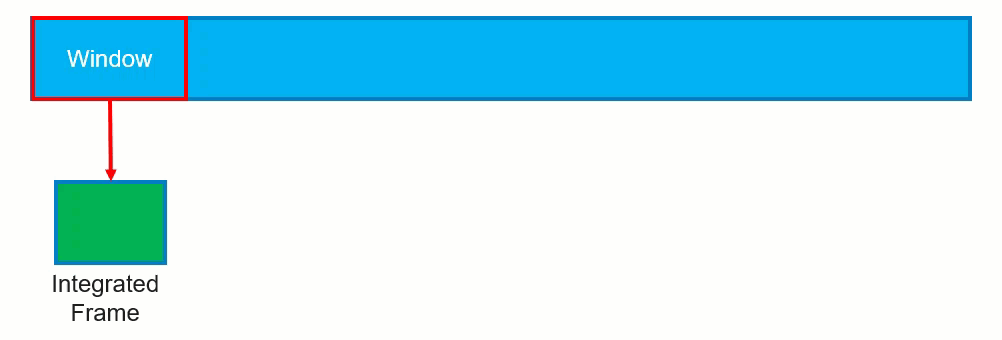
It’s as simple as it sounds. Indeed the only configuration parameter is the size of the window of frames to be averaged.
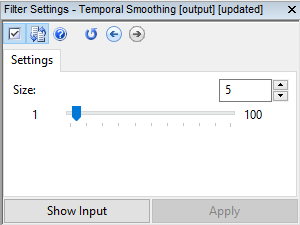
By adjusting the Size parameter you can set the balance between more noise reduction (larger values of Size) versus more temporal resolution (smaller values of Size). The main difference of Temporal Smoothing compared to Frame Averaging is that the former produces a video, not a single frame. Ok, let’s see it in action!
The main issue against the use of Temporal Smoothing is the “ghosting effect”. If someone or something is moving in the scene, you’ll see a ghost because each output frame shows the position of the subject in several different original frames. Easy to guess, the larger the Size of the averaging window, the stronger the ghost effect will be. And if the Size gets very large, a fast-moving object may even become unnoticeable! But don’t worry: Amped FIVE has got you covered.
Motion Smoothing
The solution to the ghosting effect was introduced with the Motion Smoothing filter. This filter applies a content-aware processing to the frames, trying to keep the benefits of noise reduction in regions that are still, while preserving the motion details in moving objects. The following video shows a comparison of the Temporal Smoothing and Motion Smoothing filter when used on the same video of a running subject. Notice that, while the background scene is rendered almost identically in the two videos, the subject is much sharper when Motion Smoothing is applied.
Of course, we’re once again facing a trade-off between the fidelity to moving parts and the necessity of reducing noise. That’s reflected in the Motion Smoothing configuration parameters, which leave a lot of control to the user.
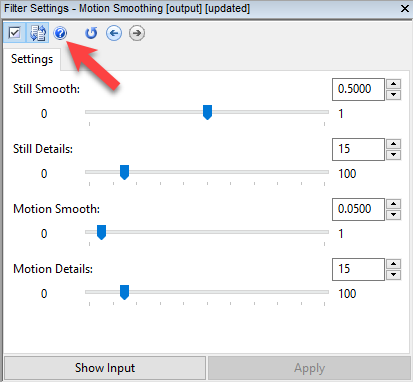
The red arrow is to remind you that Amped FIVE provides a detailed explanation for each input parameter. You just need to click on the question mark icon.
Conclusion
And that’s all! In this mini-series, we’ve seen that with Amped FIVE you can effectively reduce noise in videos exploiting temporal redundancy. There are multiple ways to do that, based on your goal and working conditions: we love letting you choose!