
Hi all, it’s been a while! I’ve missed you!!
I am currently going through the last few years of Amped FIVE training and it has highlighted several useful points that I want to pass on. All the points can get wrapped up neatly under one word: workflow! And where does this get used the most? In our Amped FIVE projects.
A workflow is a repeatable pattern of activity and processes through which work passes from initiation to completion. Having workflows is a core requirement of any Forensic Image and Video Unit (FVIU), ensuring that the quality of work is maintained through standard operating procedures. The challenge for FVIUs, though, is that they are starting with a non-standard product; with every case, video and frame being different. Therefore, any workflow set for a technician or analyst must be dynamic, placing the importance on their competency to select the right tool, method and/or process to complete the objective.
Let us say that two analysts are requested to complete the same tasks – to locate a vehicle in CCTV footage, enhance the license plate and then create a small video clip for use within a legal system.
Analyst No.1 starts by copying the data from a media exhibit and then uses the tool they know best to quickly screen capture the video within its dedicated video playback software. This creates a new ‘working’ video file. This can be imported easily into the court presentation software, which creates another file for presentation. The analyst uses the working file to create several still images. They do this by utilizing another piece of software, and then they import those still images into image editing software. Attempts are made to conduct restoration and enhancement but with no success.
Analyst No.1 has used six different pieces of software and has created several files, that will all need to be saved and documented. Although they have completed the tasks, the workflow is complicated, the integrity of the exhibits could be questioned, and the processes used have caused a loss in the visual information that resulted in the enhancement being unsuccessful.
How about analyst No.2?
They use Amped FIVE (of course). With FIVE’s ability to control everything from ingest, through file analysis and into the restoration process, a trained user is much more likely to avoid many workflow problems and get the results they require.
They start by using Amped FIVE’s Copy and Verify tool. This ensures that any movement of the files from exhibit media or across drives is documented and the data is automatically verified through hashing. This is where the project begins; with the working files being loaded into FIVE. A handy tip is to copy the report data from the Copy and Verify tool into a note into the Amped FIVE Project!
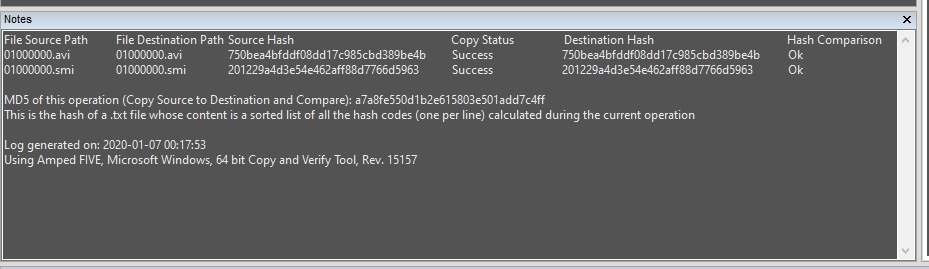
In most cases, you will want the full file path shown. In the example above, only the relative path view has been selected.
As you may have seen from the copy data, in this small project there are only two files.
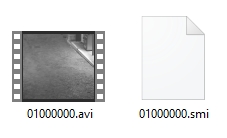
Projects can contain single videos and images or many videos and images. You could have a project for one location or many locations. We will talk more about project structures a little later.
With this video file, we have an external subtitle. It’s identified in the directory as the file with the .smi extension. Video files can have subtitles stored within them, or link to them. FIVE takes some of the hard work away from the user by automatically detecting and loading this as a timestamp.
The analyst here has then called this first chain of filters ‘Analysis’.
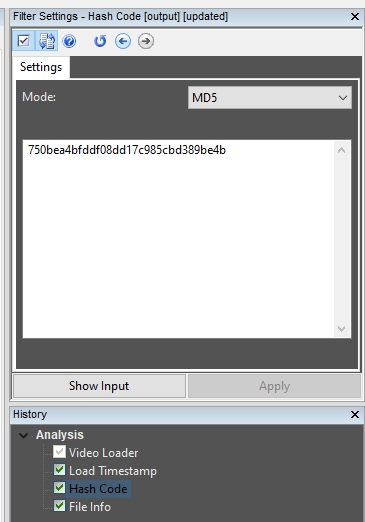
The analyst has used two further filters in this initial chain. The Hash Code and the File Info.
The Hash Code filter has two functions here. Firstly, it correlates with the Copy and Verify tool, ensuring the file is the same as that was copied from the initial exhibit media. Secondly, it provides protection from this point forward. The loaded file cannot change. If it accidentally gets changed by someone else, or by other software, the file hash will not match and FIVE will notify you that the video has changed. The project, at this point, becomes unusable.
The last filter in this chain is the File Info. This automatically adds important information about the files container and video codec into the project and then into the final report.
At this point, it’s worth reminding users of the Advanced File Info…
It enables a user to fully analyze the media type, structure, and metadata relating to their multimedia file.
The amazing functionality and flexibility of this tool are really seen under the right-click options of the Frame Analysis.
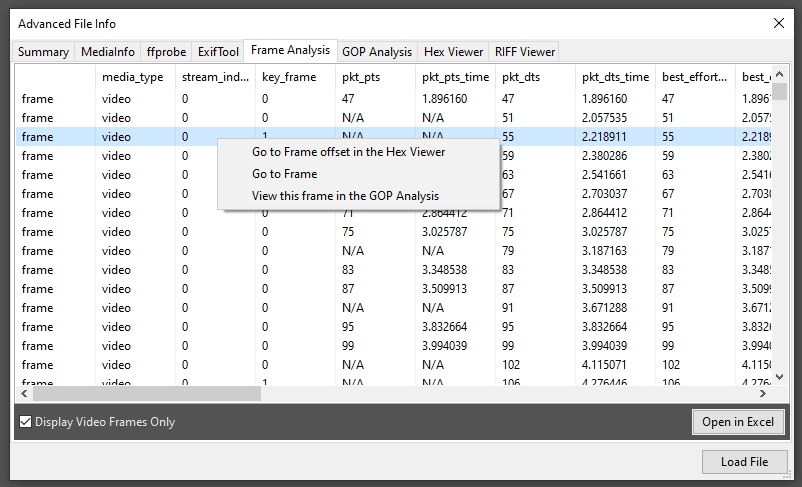
It allows users to review the frame in the raw (hex) data, within the GOP structure (if MPEG), or the frame itself within a visual context.
Our analyst, after reviewing the metadata of the video file and understanding more about the files structure, has proceeded with searching for the vehicle in question. There was no need for them to search through hours of footage as they have used Motion Detection on the desired area.

The area in red has changed beyond a set difference threshold and, as a consequence, the video has paused at this point.
Now that our analyst has located the vehicle, it is time to attempt a visual data recovery, through restoration and enhancement. The processes here are not really the subject of this post but it is worth mentioning them. Visual data recovery is achieved through the restoration of observed errors and the enhancement of visual information. This should, in general, be conducted in the reverse order that the errors were produced. To quickly explain this, the correction of a lens distortion should be conducted after an aspect ratio adjustment. This is because the scene became distorted through the lens first before it was passed through an analogue to digital converter (and thereby being ‘squished’).
Getting back to our case, the analyst here doesn’t have to make various copies of the video or extract images for other software. It’s simply a case of duplicating the loaded video so a new chain is created. The video can be worked on many times, all to answer different tasks, and all within the same project.
The decision making process on frame selection for restoration can often be helped by understanding what is the most reliable information. In this case, the analyst has conducted a macroblock analysis prior to selecting the frames to identify what parts of various frames contain new data.
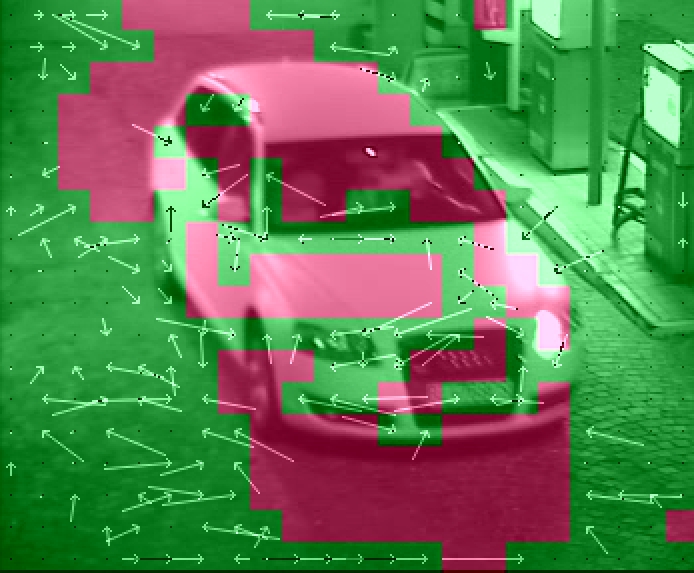
Red Blocks = Newly encoded.
Green Blocks = Created using prediction (may be of much lower quality).
This functionality, of being able to work on multiple videos, images, scenes, cameras, and locations is at the core of the Amped FIVE Project.

We can see that the analyst has named the new Filter Chain, “License Plate”, and was successful in the information recovery, (data hidden for privacy purposes).
So why was Analyst No.1 unsuccessful? There can be very fine margins of error when restoring image data. When Analyst No.1 used the proprietary player, they were unaware that it was applying some automatic deblocking and contrast adjustment. Therefore, the fine details needed to recover true pixel locations for the license plate digits were lost. The player also failed to playback the video in the size it was recorded. It squeezed the footage into a window and therefore many recorded pixels were never displayed.
Analyst No.2 has lastly prepared the video for presentation.
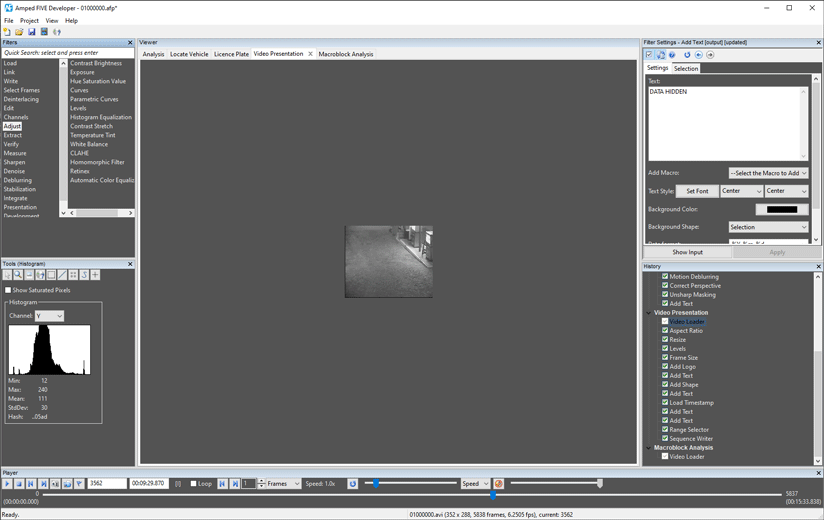
The final presentation is then ready and can be output as an exhibited file or presented from within the FIVE Interface in a courtroom.
One of the easiest ways to export small image sequences is in PDF format. Remember that you can do this simply from the File menu.
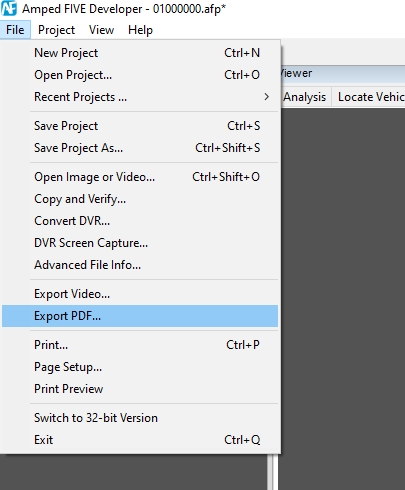
Packaging the Adobe acrobat reader with your report and case files is a great way to assist the person receiving and viewing all your PDF files.
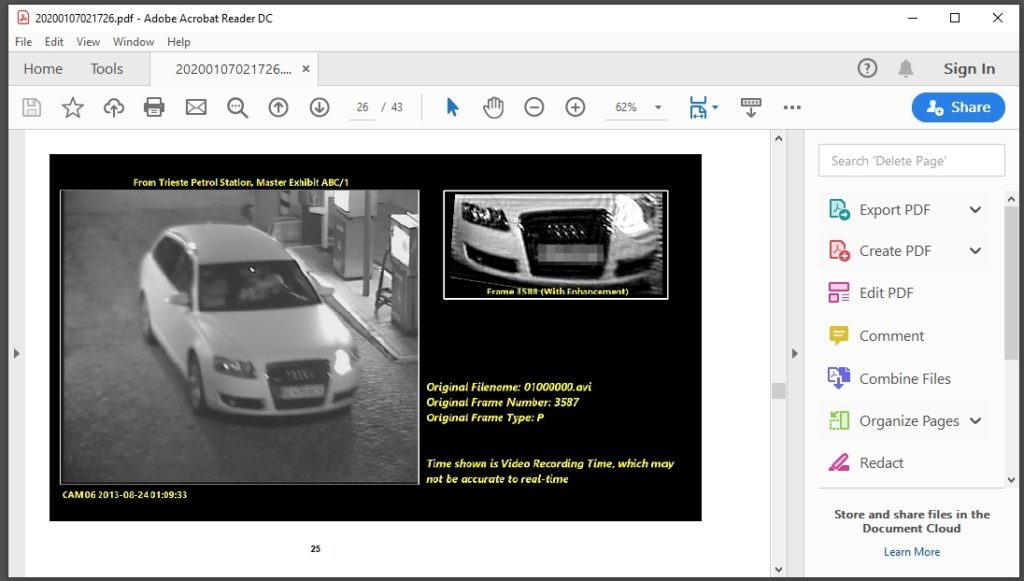
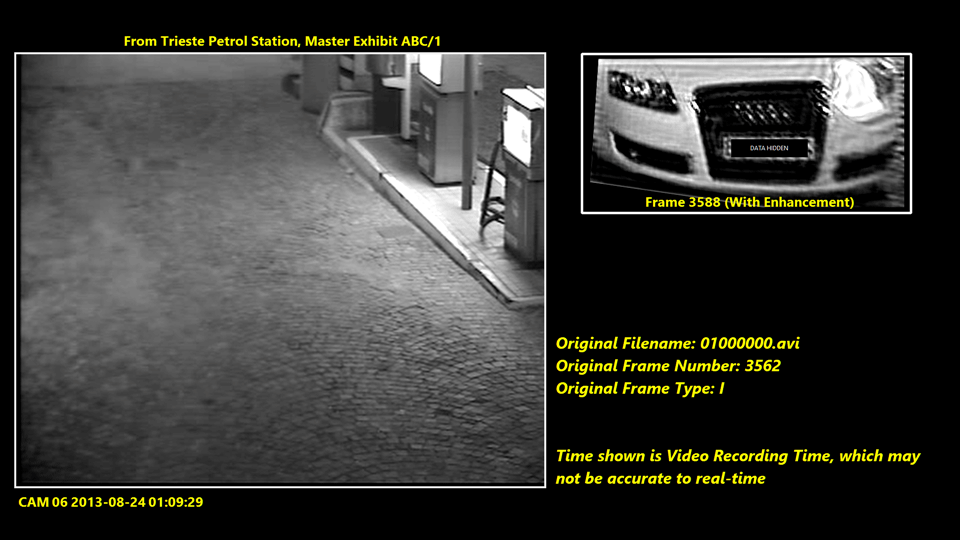
Another helpful idea is to export all the images themselves into a folder, so you can send the original demonstratives as well as the PDF.
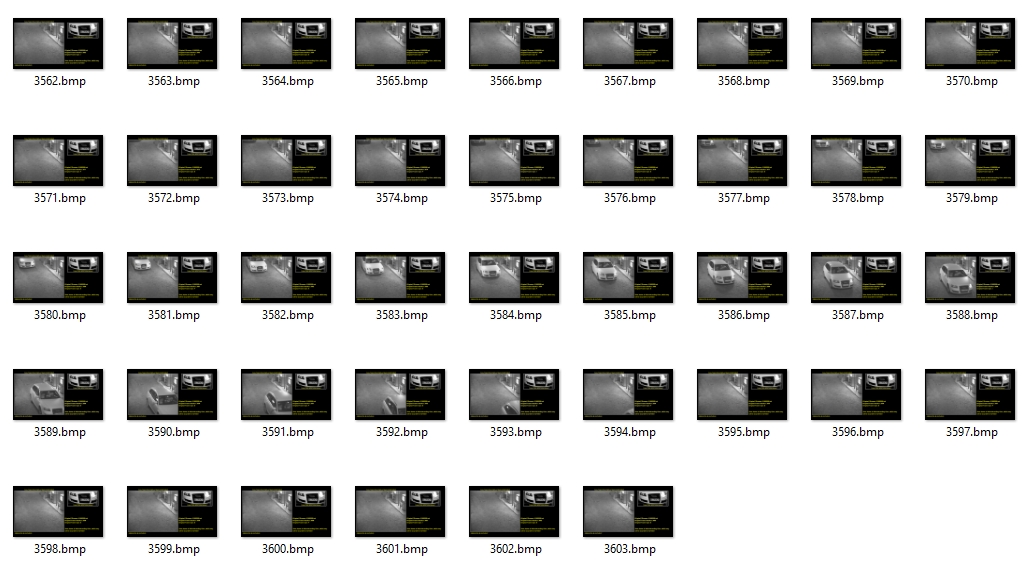
No stress and no fuss. The power of Amped FIVE is in the projects!
Most importantly though, Analyst No.2 is able to repeat all the processes exactly, and every stage is automatically documented for quick and easy reporting.
This project involved a single video, with it being used multiple times to answer different questions or complete individual tasks.
What about a project for each location?
Of course…
I have seen a few different ways that people manage multi-location projects and, as each case is different, it’s quite difficult to have a set structure. However, here is a flexible option that I like to use.
Use the Copy and Verify (C&V) tool for each location exhibit and you will end up with a Windows Explorer directory tree, something like this:
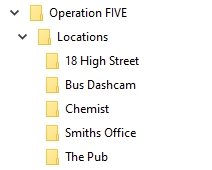
Each location will have a C&V report with all the filenames and file hashes.
I often complete an analysis project for every location. So with every set of camera video files from a specific location, I will have a .AFP file that goes through all the visual information and metadata etc for that location.
I then complete a full project for all locations.
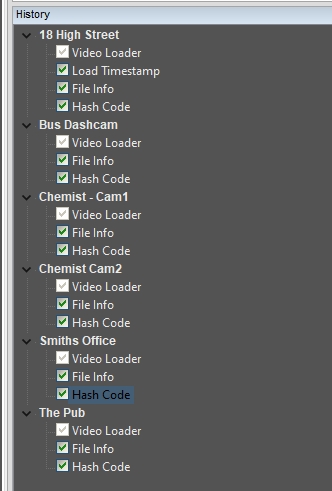
From this point, I can go through any questions that I have been requested to answer and/or complete any tasks.
Remember that bookmarks can be used for your timelines, as well as documenting specific points, such as clothing and then to go through stages of enhancement.
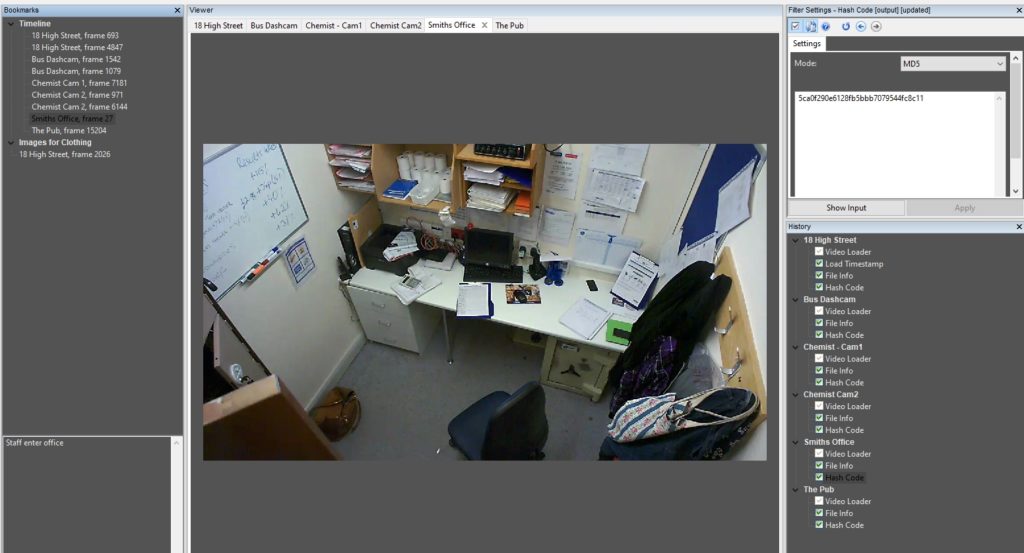
For every job, whether it’s big or small, FIVE is there to meet your Forensic Image and Video requirements.
Using the project as a base will help you streamline your workflow. Don’t just use it within a workflow, let FIVE BE the workflow.
This brings us nicely to how the Assistant can help you with your project workflows.
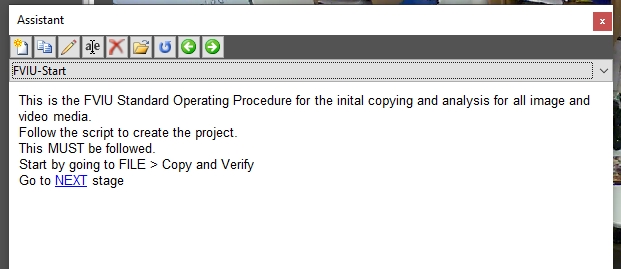
Units that have taken the time to build Assistant scripts around their Standard Operating Procedures have found users simply have to follow the guidance to ensure that they meet all their unit’s requirements.
I hope you have learned some new tricks or tips today, and thanks for keeping with me during this long post. Projects and project management are so important and, by using them wisely, you will be in a much better position to fully maximize the full potential of this unique product.




