Dear friends, welcome to this week’s tip! As much as our users love their job, we know they’re often frustrated because they’ve been given some video frames and asked to extract the impossible from them. You’re not alone, it happens everywhere, also thanks to the non-sense enhancement scenes advertised by movies and TV series. The bad news: this tip is not about solving the impossible. The good news: it’s about what you can do with Amped Replay to turn your “NO WAY, SIR!” to something clear and credible, that even the most tech-agnostic person can get. Keep reading to find out!
So, this is the scenario we’re dealing with today: your local police unit is looking for a missing person. Your boss forwards you this image received from a citizen, asking: “I need you NOW, we may have a picture of the missing guy! I’m sending it to you, it’s a good resolution one! Tell me if we can get a positive ID.” As you move to your workstation equipped with Amped Replay, you already feel it won’t be as easy as it seemed to your boss. When the file arrives (a 4.5MB jpeg), you fire up Replay and load it. Yes, the image is a “good resolution one” (2560 x 1920), but… where’s the guy? Oh, he’s there!
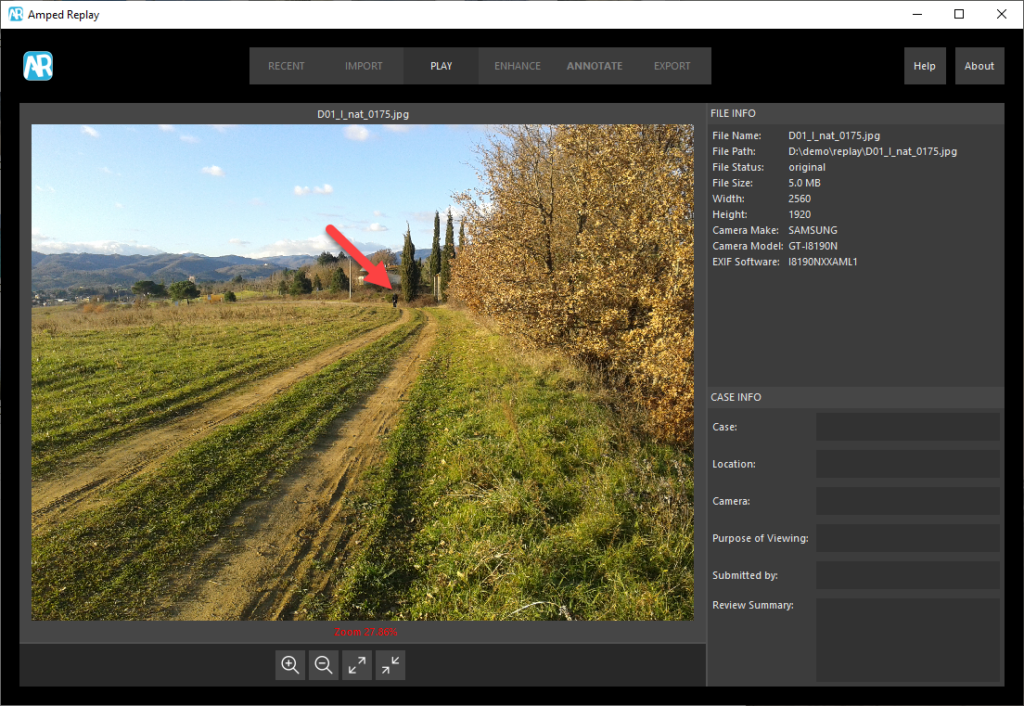
Just scrolling with the mouse (or clicking “CTRL” and “+” on the keyboard) we can get a better assessment of the situation. Notice that the Amped Replay viewer will not interpolate pixels (as opposed to common image viewers) but simply “enlarge pixels” so that you can actually look at the available information.
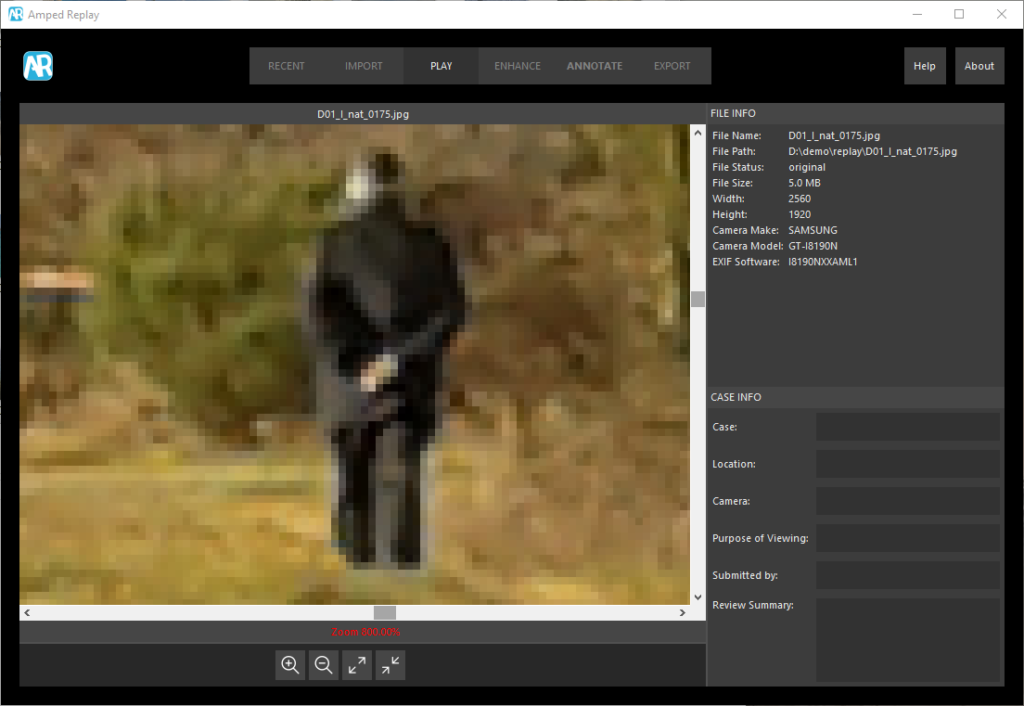
The subject’s face is 4-5 pixels high, and mostly facing the other direction! What do you do now? Calling the boss saying “Are you crazy?” would be proper but not appropriate, we need to find a better way to calmly explain that no software will ever be able to achieve what they’ve asked. If we just send the screenshot above, it’s not even clear that we’re dealing with the same image. This is a case where some of Amped Replay’s annotation tools will come handy.
Using the Magnify tool, with the zoom slider boosted at its maximum value, we can simultaneously keep showing most of the image while exalting the subject at its original resolution.
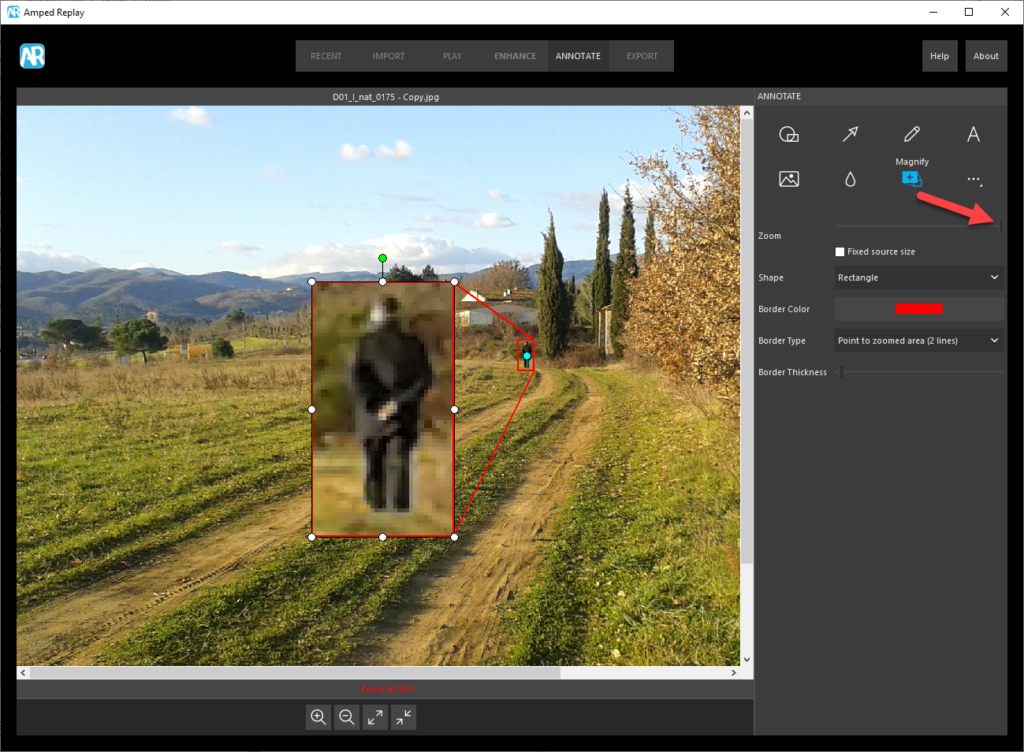
This is indeed the reason why Amped developers decided not to use interpolation when zooming with the Magnify tool: being an annotation tool, its purpose is not to enhance poor resolution regions (you have the Resize tool under the Enhance tab for that). No, the Magnify tool is made for showing what you’ve got after your whole processing. In our case, there was no need for any enhancement tool, because no filter could (nor should) invent information that is not in the original frame.
Still using Amped Replay, we can add some more information that will help our boss understand there’s no chance to get a face identification with those pixels.
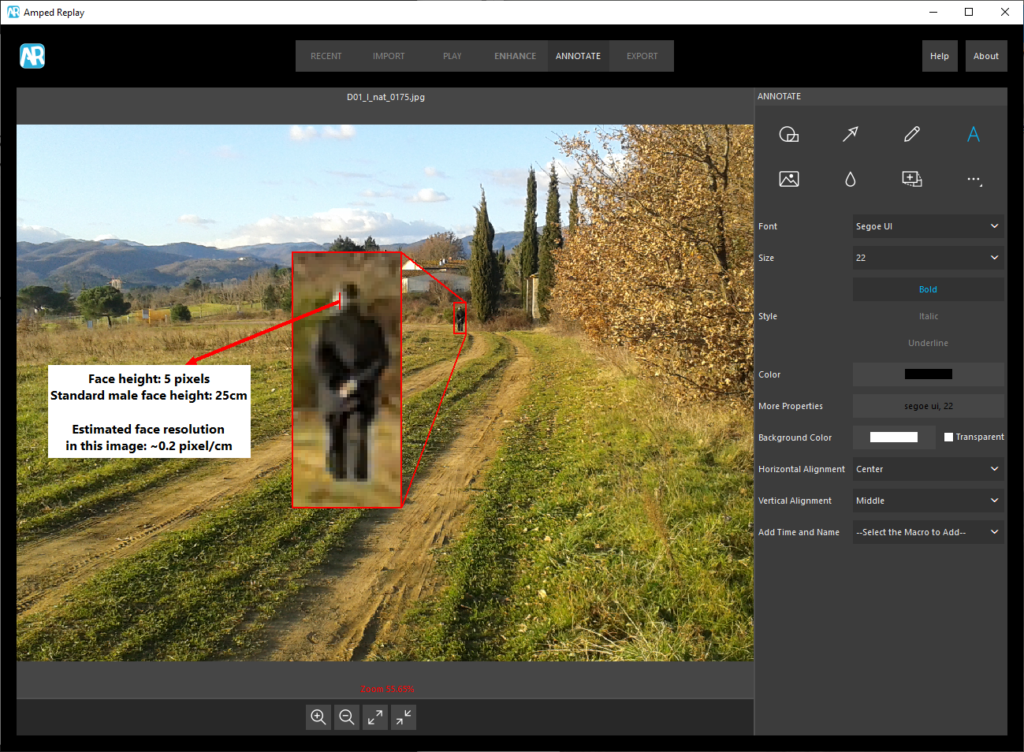
We borrowed the standard face height from this nice sheet. We could complement this annotated image saying that Axis (one of the main IP surveillance camera manufacturers) recommends a minimum of 40 pixels across the face to identify a person (which roughly means 2.5 pixel/cm resolution, which is more than 10 times the resolution we have in our image).
Will all of this make your boss happy? Apparently not, if you think they wanted an enhanced face. But if you think twice, they wanted more than that: they wanted information they could trust in to take further actions. So if you realize the needed information is blatantly absent, the best answer you can give them is: “It just can’t be done with Amped Replay, nor with any other tool on Earth (not even Amped FIVE!)”. Instead, if you’re still unsure whether something could be done with more powerful tools, forward the case to your reference unit equipped with Amped FIVE. In both cases, as long as you’re able to motivate your answer, your boss should be happy with the work you did.




