It’s a crazy busy time here at Amped Software, but that doesn’t stop development. Yes, it’s time for another update to Amped FIVE.
 The craziness has meant that I have been a little quiet on here and I apologize for that. I really enjoy reaching out to you via the medium of this blog, so I do feel it when I don’t have the time to do so. Conferences, training, workshops, seminars and exhibitions—it’s fantastic that more and more people are seeing how Amped Authenticate, Amped DVRConv, and Amped FIVE can help them solve their video and image challenges.
The craziness has meant that I have been a little quiet on here and I apologize for that. I really enjoy reaching out to you via the medium of this blog, so I do feel it when I don’t have the time to do so. Conferences, training, workshops, seminars and exhibitions—it’s fantastic that more and more people are seeing how Amped Authenticate, Amped DVRConv, and Amped FIVE can help them solve their video and image challenges.
With this latest update to Amped FIVE, more help is available today!
Let’s start things off with a big one! One that we have been working on for a while and one that shows the true power of partnerships really working…
Hikvision Video Loader
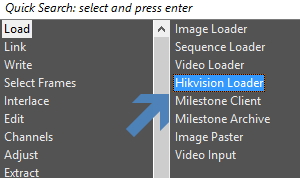
There are many thanks to express for this. Many people who assisted in getting everyone on the same page, and many people around the world who have worked to seamlessly integrate technologies.
When you drag and drop a Hikvision DVR/NVR export into Amped FIVE’s viewer window, the software will detect it as originating from a Hikvision device. It will automatically load with the “Hikvision Loader”.
From there, you will be viewing the raw image data. No need to use the Hik players or converters. Just drag and drop in!
Curves Tool
Yes, it’s a new tool!
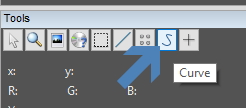
This new tool gets automatically selected for you when you use the following filters:
- Nonlinear Deblurring
- Undistort
- Correct Fisheye
It’s easy: simply click on the first point and add points to create a curve. Right click to stop adding points. You can adjust the points afterward.

Remember, you can get a reminder of how the tools work by clicking on the Tools Help icon.
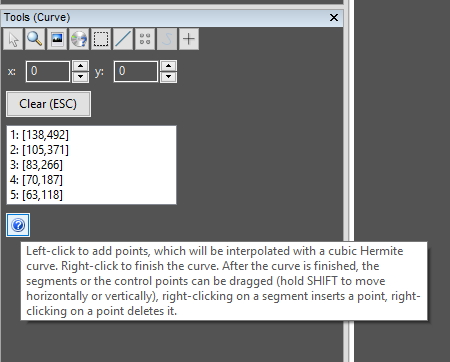
Filter Settings
The FIVE interface is highly configurable but sometimes you are stuck using a monitor that doesn’t give you as much room as you need. A consequence of this is that some windows cannot display all their information.
To help you, the “Filter Settings” window is now scrollable.
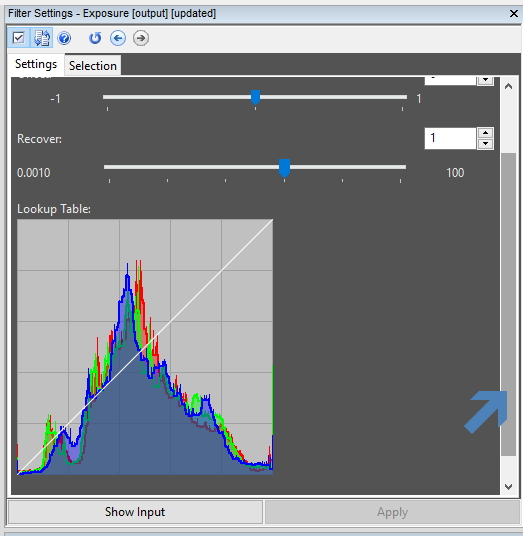
If you see the scroll bar, it means there is more information, parameters or settings.
Hide Selection
The default parameter for “Hide Selection” has been changed to pixelate.
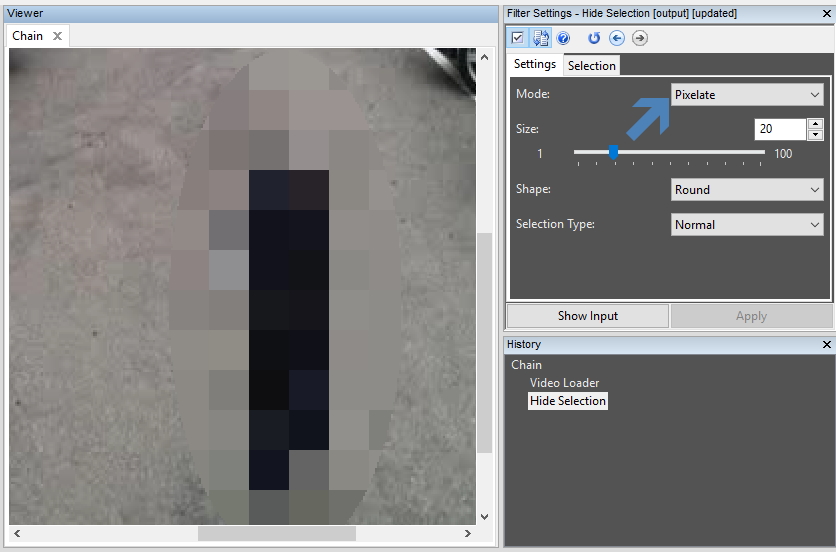
Powerful de-blurring filters could expose detail in blur redactions. To protect our users, the pixelate redaction method is now chosen as default, with a large value to avoid any possibility of image restoration.
Video Mixer
It’s such a powerful filter and one that is used in so many ways. There used to be an interesting challenge when mixing greyscale and color images, due to the difference in channels—not anymore!
“Video Mixer” now supports greyscale videos and images, and can mix between them, and color images and videos. It saves that last step of converting a greyscale image back to color!
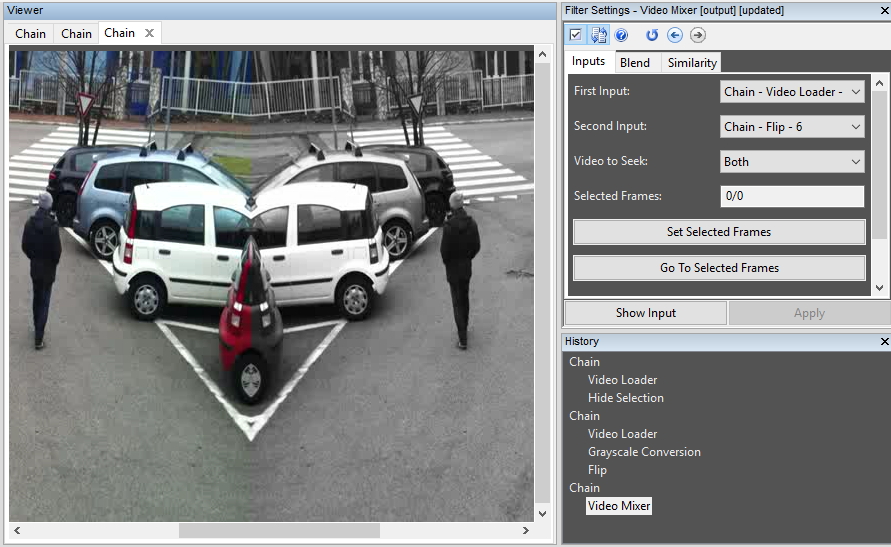
User Interface
There were several small issues in the interface and some typos but these have all been corrected.
When checking for updates, the Changelog will always be shown.
Sample Files for “Perspective Aligner” have been added for learning and refresh.
Translation enhancements have been made to various languages.
Bugs
We all hate bugs!

Some people reported crashing when dragging the last filter under the last filter chain. FIXED!
Some people reported a crash when loading uncompressed files with FFMS. FIXED!
Sometimes there was an inaccuracy on the displayed frames for “Load Timestamp”. FIXED!
I know I have said this before, but remember that we are here for you. We make the software that you need. If you find a bug – let us know! If you have a suggestion – let us know!
And if you are still using an old version and have not updated yet, what’s stopping you?
Don’t Delay – Update Today
If you have an active support plan you can update straight away by going into the menu “Help” > “Check for Updates Online” within Amped FIVE. If you need to renew your SMS plan, please contact us or one of our authorized partners.




