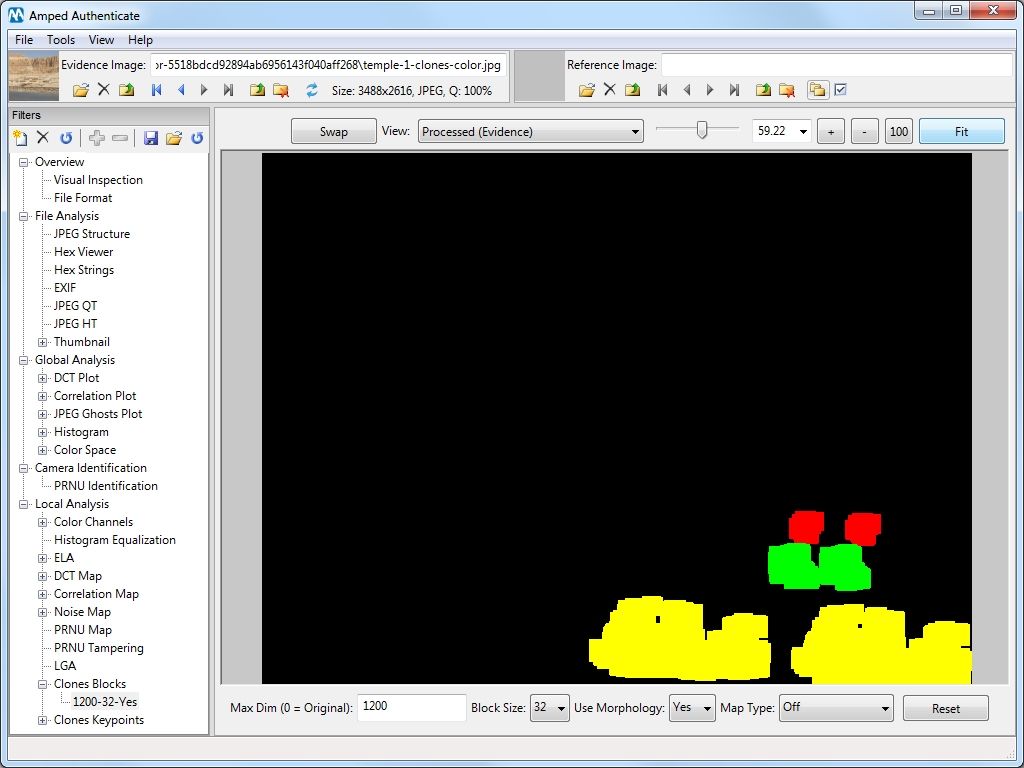We just released an update to Amped Authenticate. It contains several improvements in the performance and visualization of the Clones Blocks filter, which is a very powerful tool to detect cloned areas in an image.
First of all, now different cloned areas will be marked in different colors, which will make life easier for the analyst to detect different manipulations.
Let’s take this picture, for example. Without scrolling down, are you able to identify what’s wrong?
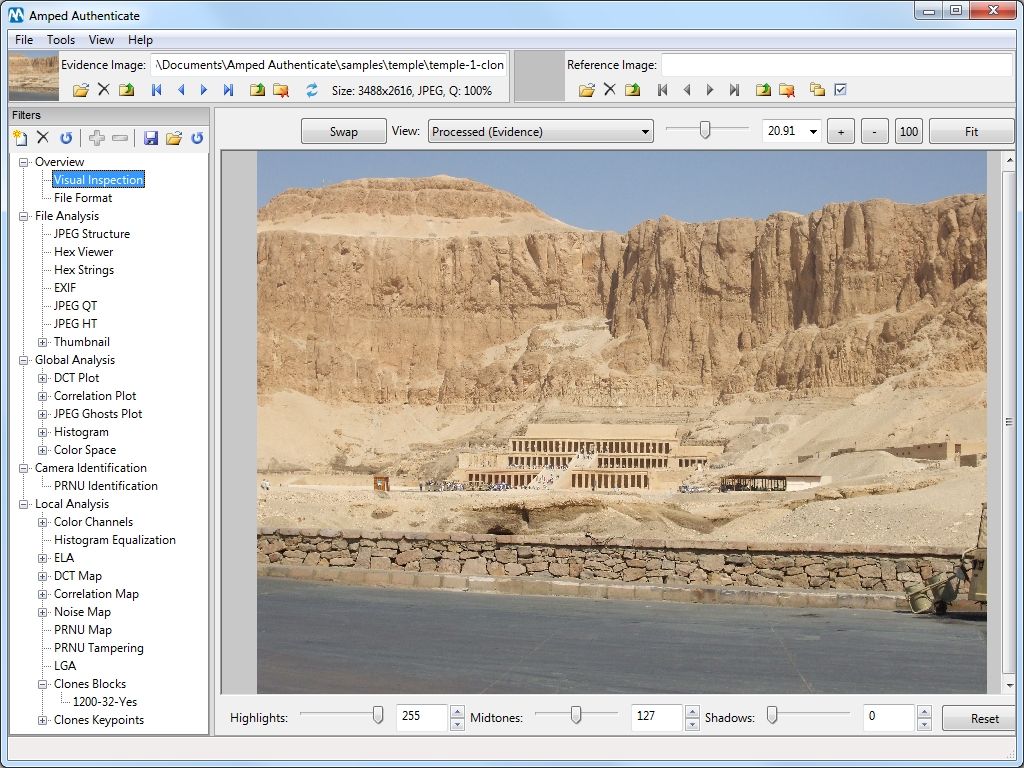
With the Clones Blocks analysis is very easy to detect what’s wrong. Here you can see a simple mask produced by the software. Where it’s black everything looks fine, otherwise areas with the same color are detected to be to similar and thus identified as clones.
Here you can see another mode, which is indicated as Overlay. We can see the cloned parts, and in the background the analyzed picture, which makes it easier to understand the manipulation.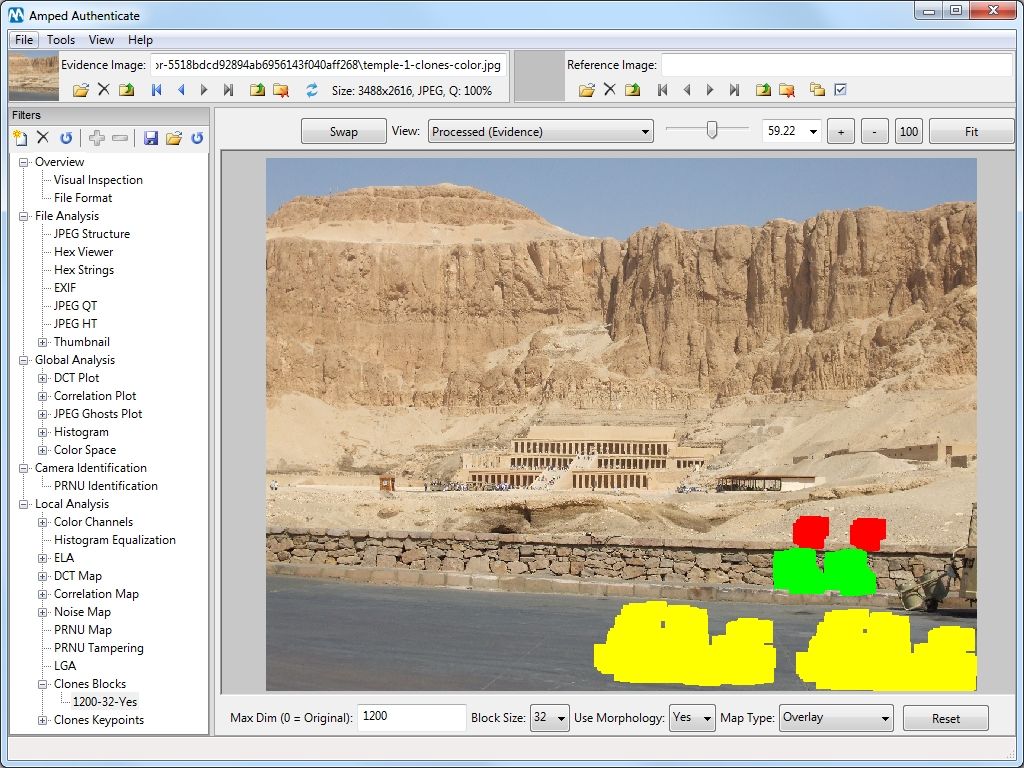 Sometimes, you want to concentrate on the cloned areas and hide the rest, and this is exactly the purpose of the Inverted Overlay mode.
Sometimes, you want to concentrate on the cloned areas and hide the rest, and this is exactly the purpose of the Inverted Overlay mode.
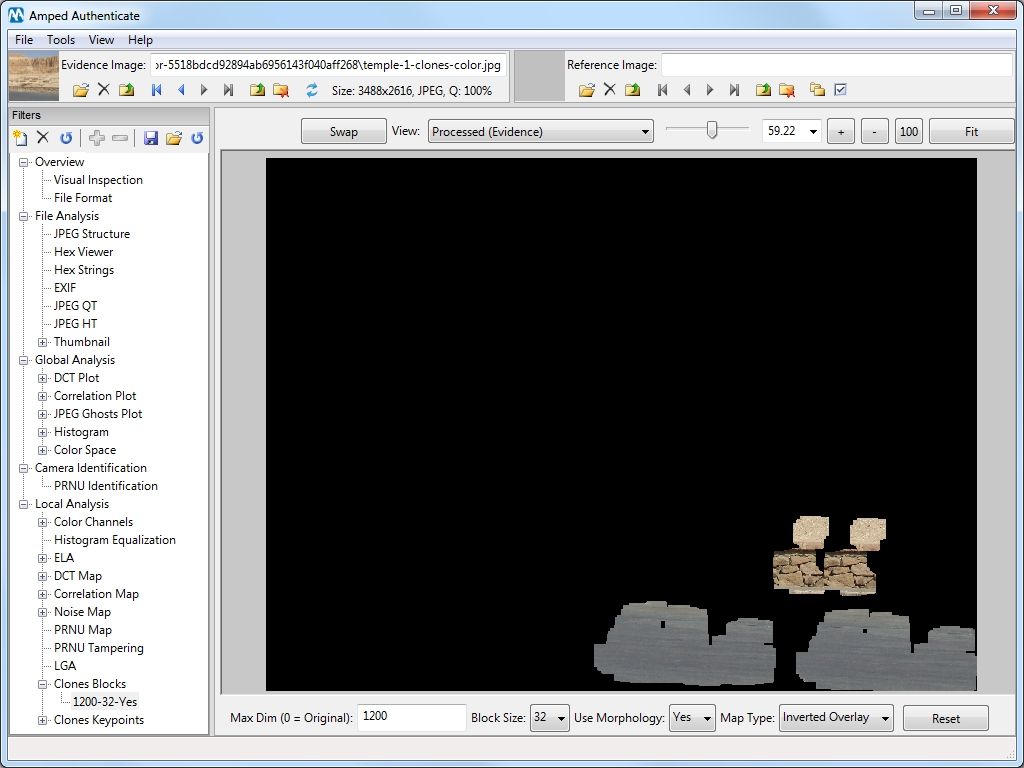 This is just one of the many improvements we have been working on in the last few months, so stay tuned to discover even more new functions, filters and tools!
This is just one of the many improvements we have been working on in the last few months, so stay tuned to discover even more new functions, filters and tools!
Update Now!
If you have an active support plan you can update to the latest version of Amped Authenticate by going into the menu “Help” > “Check for Updates Online”. If you need to renew your SMS plan please contact us or one of our authorized partners.