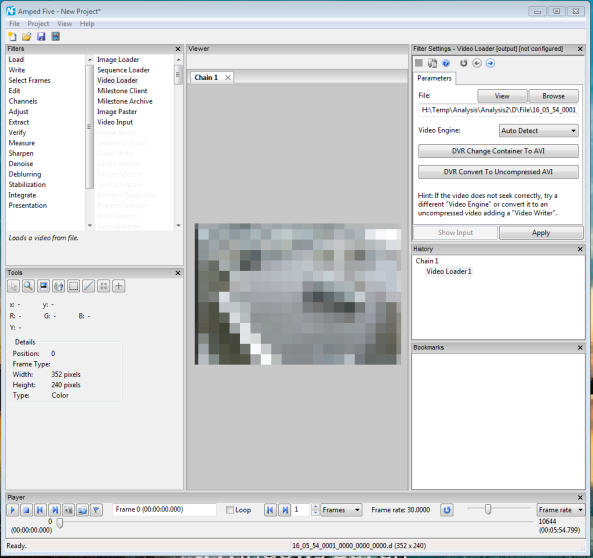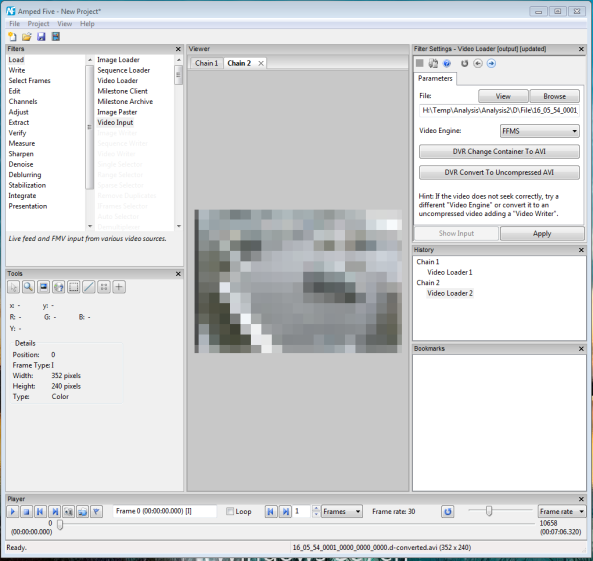Today, David Spreadborough (better known in the community as “Spreadys”) posted an article where he has shown different ways of converting proprietary video formats in one specific case, with all the quirks of the method explained in the previous post about the topic. Amped FIVE is one of the tools used for the comparison.
Obviously a lot of this has taken some considerable time and problem solving. It’s time you may not have and this is where software written specifically for the FVA community comes in.
Amped FIVE (Forensic Image and Video Enhancement) can take a lot of this time consuming problem solving away, as its already been done during the software development. Furthermore, rather than me having to utilise a number of pieces of software and workarounds, I can do it all under one roof.
The .d file was recognised immediately as an NTSC video stream. It still had problems reading the file correctly and wouldn’t scrub. As a consequence I simply changed the container by clicking the appropriate button down the right side and a new video was indexed and created.
I now have a new video chain, containing my new file which is being read correctly and scrubs perfectly. This indexing is being done though the software, and its integration with other frameworks. From here I can do whatever I require. I could even add timecode again. Any clarification can be completed and then the file output in my format of choice.
A lot has been written over recent weeks expressing caution in using tools such as FFmpeg.
Larry from DMEresources
Jim from Forensic Photoshop
Martino from Amped
The video discussed here is a great example where FFmpeg only does half the job. In both my manual method and when using FIVE, FFmpeg is utilised to initially read the data but it falls down when doing anything with it. In the manual method I had step aside and use something else as I was not confident in the results it was producing. I have then verified my results against the original proprietary player and the converter program.
Its up to you, the analyst, to validate your findings against other software, and if something doesn’t appear right – its up to you to go back and check it. I can explain why I have concluded the total frame count and, I can justify why I cannot rely on the time overlay by presenting examples of when different times are displayed.
An Analyst must always validate their results whatever software they are using, whether its Open Source, Freeware, NLE’s or highly developed, and paid for, dedicated FV applications. If I had gone for the FIVE method first, I would have definitely taken a look elsewhere to validate what that was telling me.
Its been a great file to work on and see all the differences. It’s understanding the differences and figuring out ways to overcome each software’s limitations that makes the job of Forensic Video Analysis such a challenge. It has also really shown off the speed of the FIVE workflow.
Check the full post here.