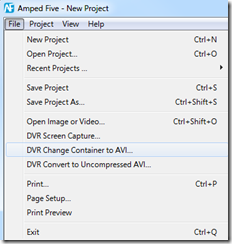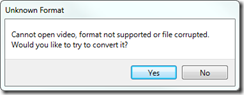If you happen to follow some forensic video analyst mailing lists, forums, and LinkedIn groups, you know that usually 9 out of 10 threads are variations on the theme “Who has the player (or codecs) for the XYZ format?”.
There are thousands of different proprietary video formats on the market, but most of them are not fully proprietary and employ standard codecs in a proprietary container.
About a year and half ago we introduced the possibility to convert some proprietary formats in Amped FIVE. When we tested that technology then, it working on around 20-25% of the formats we came across. Not a great percentage, but something is usually better than nothing.
With today’s release of Amped FIVE , we are expanding the compatibility to more than 70% of the formats we have in our database. As we cannot certainly have a sample of all the formats on the market, we expect that the user success percentage will be a bit lower, but should not be that much. Now instead of “something is better than nothing”, you have a fighting chance with conversion.
If you have issues with a specific format, it is very likely that we are able to support it, if you can provide us with samples. Don’t hesitate to contact us with format support requests.
To use the new conversion tools, you just need to go to File > DVR Change Container To AVI.
In some cases, there are issues, mainly due to multiplexed compressed video streams and timestamp decoding (especially on variable frame rate videos) but we are working on these too and will release an update as soon as possible.
Additionally we improved the user interface to allow for a faster workflow with proprietary video. Since the player in FIVE supports many common and uncommon types of files, most users will try to open the file in FIVE with the Video Loader filter or by dragging and dropping it into the workspace. If the file plays, then you just get to work. If it doesn’t, we now have some options:
First, if a file cannot be opened in FIVE, the user is asked if he wants to convert it right away. This speeds the process without needing to go to the File menu.
Second, if you have issues with seek/skip or playback control functions in a file, now you can simply convert it from the Video Loader filter settings panel. This also speeds the process on videos that play in Five, but have playback control or other issues.
This makes for an easy and an efficient workflow.
The amount of time wasted Googling players and codecs can now be used on more important things. When many analysts spend 75% percent of their time just converting video, we cut that time dramatically with some new tools to help you do your job in Amped FIVE!