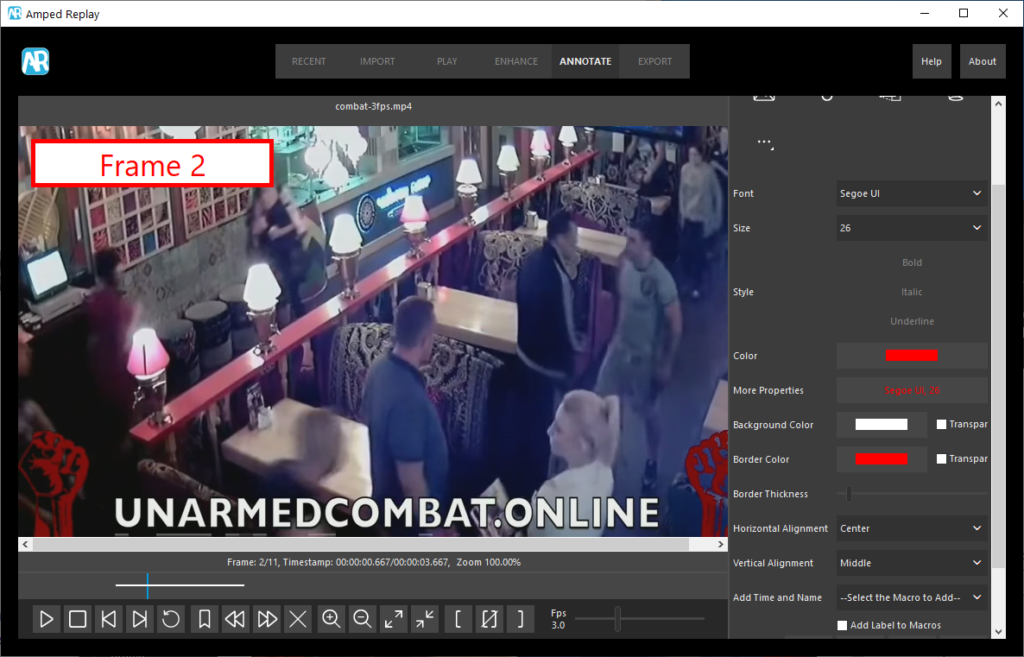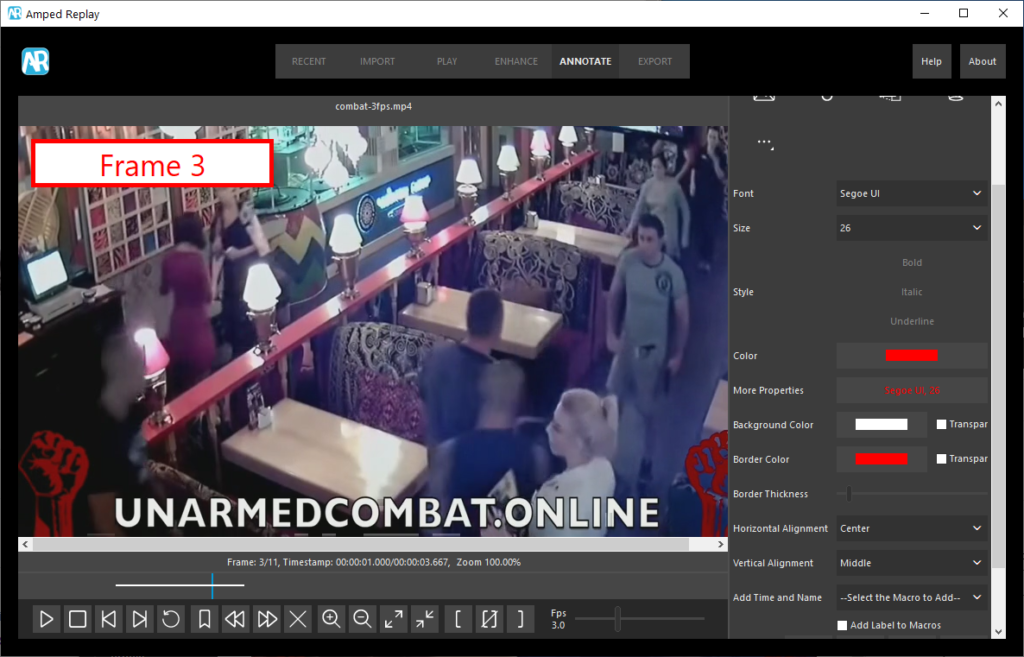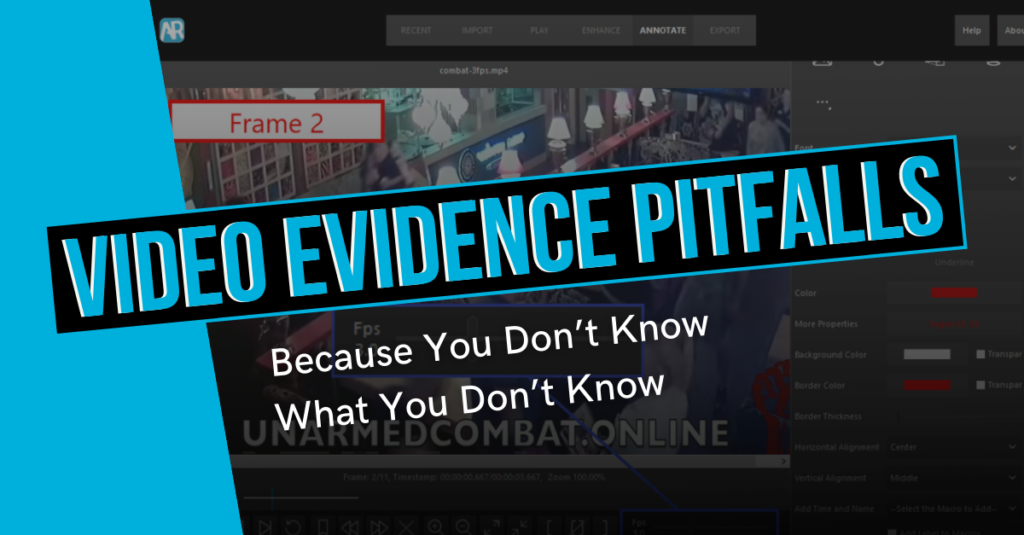
Dear friends, welcome to this week’s video pitfalls post! When thinking of “video resolution”, we normally recall possible pixel matrix sizes (640×480, 1920×1080, and so on). This is the spatial resolution. A video however has a temporal dimension as well, with the “tempo” relating to the speed at which the frames are captured and then presented. In many cases, this can be more important than spatial resolution. For this reason, we will dedicate this and the next post to low frame rate. Today, we deal with the recording frame rate, while next week we’ll talk about the playback speed.
Issue: If the recording frame rate is low, you are missing information
You are called to a bar where a scuffle just took place. Upon arrival, you listen to all the various witness and victim accounts. Then the bar owner shows you the CCTV. This is what you view (we’re using a video from the “UnarmedcombatOnline” YouTube channel).
No matter how many times you play the video, you hardly understand how the guy with a black sweatshirt turns from standing to laying on the ground. It does not match some eye-witness accounts. You decide to acquire the evidence (in a forensic manner) utilizing the device’s USB Export function. Back at the station, or on your laptop, you view the evidence in Amped Replay. Carefully navigating the frames allows you to check thoroughly all the available information in the recording. By scrolling the gallery below, you’ll notice that in frame 2 the guy is standing, and in frame 3 he’s grounded. What happened in between? We don’t know.
Explanation: Video is a sequence of pictures, it may not be possible to present motion correctly
You analyze the data being presented to you within Amped Replay. You notice that the video only has 3 frames per second (FPS, this is an important acronym). Also, you study the time duration delay between the two frames.
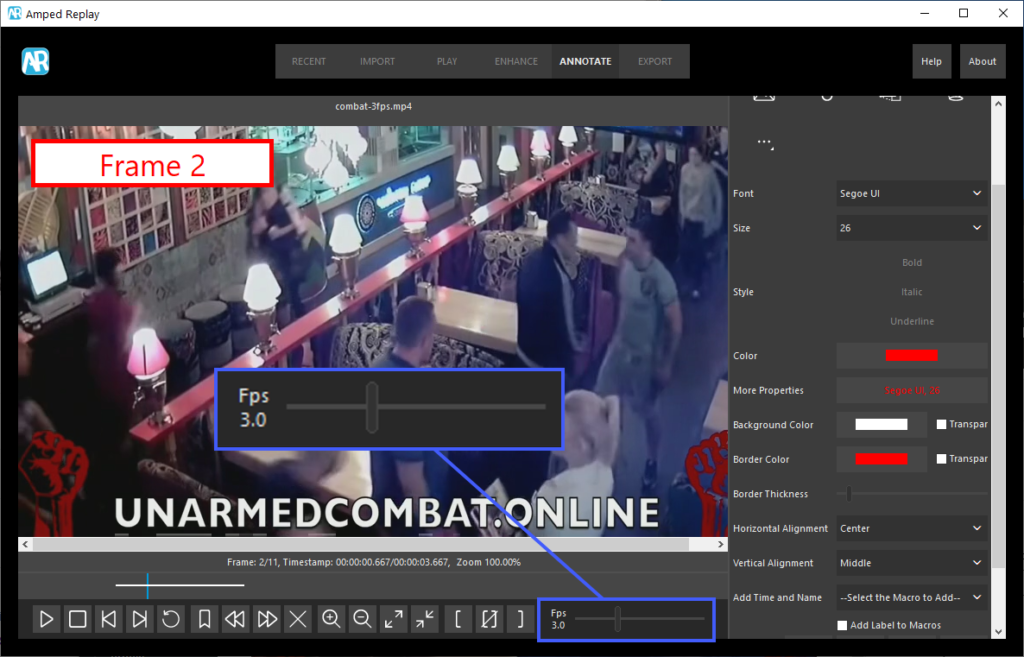
It is important to distinguish between the “recording frame rate” (that is, the rate at which the images were initially stored within the recording device), and the “playback frame rate” (that is, the rate at which frames are displayed by a player). The evidential information only depends on the recording frame rate. While the playback frame rate affects how it is presented (next week’s post will cover this aspect).
In a case like the one above, before making any conclusion you should realize that you’re dealing with a very low time resolution video. Think how often the speed influences the interpretation of events: car accidents, riots, use of force allegations, etc.
Solution: Get a higher FPS video, or be aware of the limitations of what you have
As it always happens in forensic video enhancement, you cannot and should not create new information. There is nothing you can do to bring back what was not recorded. If you’re facing a video with a poor frame rate, the first question should be: am I using the best possible evidence? Was this video obtained through a correct exporting procedure? Or, is there a “better version” of it in the original recording device? This is common with video files acquired by system owners using smart devices like cell phones. The video they have on their phone may only be a preview copy of the best evidence that is retained on the original recording device.
At this point, we have a confession to make. The pub video shown above was actually available at 30 FPS. We down-sampled it to create a challenging example. You can now take a look at the original version and realize how much clearer the events are when watched at 30 FPS!
We used this trick to show you the importance of acquisition. An incorrect acquisition of the evidence can easily cause a lower frame rate or the loss of some frames. For example, you may export the video at a lower FPS value than the original one, just because the DVR menu or the proprietary player hides this setting or uses a misleading default value. Another possible source of issues is when you’re screen capturing proprietary video. This is another topic in itself but you have to understand what the player is actually presenting, and how many frames per second you are capturing? Have you captured all the frames?
Finally, video authenticity relates to how accurate it is in presenting what happened. If you’re given a video with low FPS – and that’s the best version you can get – then it may not be authentic if motion and actions are part of the case. You must keep this in mind, if reporting on low frame rate video and be prudent in any assessment concerning the motion and timing of events.