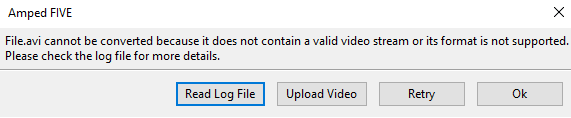The festive season is on its way, but Team Amped are here with an early gift! We have another update to Amped FIVE and this time it’s huge!
Perspective Stabilization and Perspective Super Resolution
We’ve now created two new filters that work together to stabilize and enhance video that includes an object with a change in perspective as it moves. The most common scenario for this is the need to enhance the license plate of a moving car filmed by a static CCTV. While it has been possible to correct perspective issues since early versions of Amped FIVE using Perspective Registration, this could often be very time consuming and not always easy. With the Perspective Stabilization this step has now been basically automated. Of course, Perspective Registration is still there for you for the extra-difficult cases and for manual selection.
We’ve dedicated an entire post to Perspective Stabilization and Perspective Super Resolution which will be published in the next few days.
Replace Channel
Another new filter! Replace Channel replaces one color channel with another. It’s found under the Channels filter set.
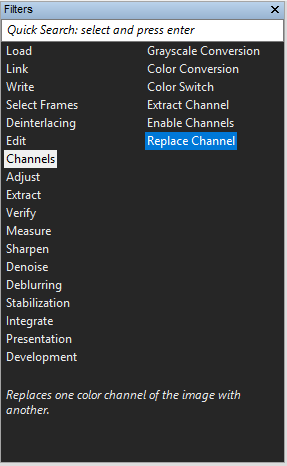
Replace Channel converts the image into another selected color space and replaces one of the channels with another. Let’s take this image, for instance:
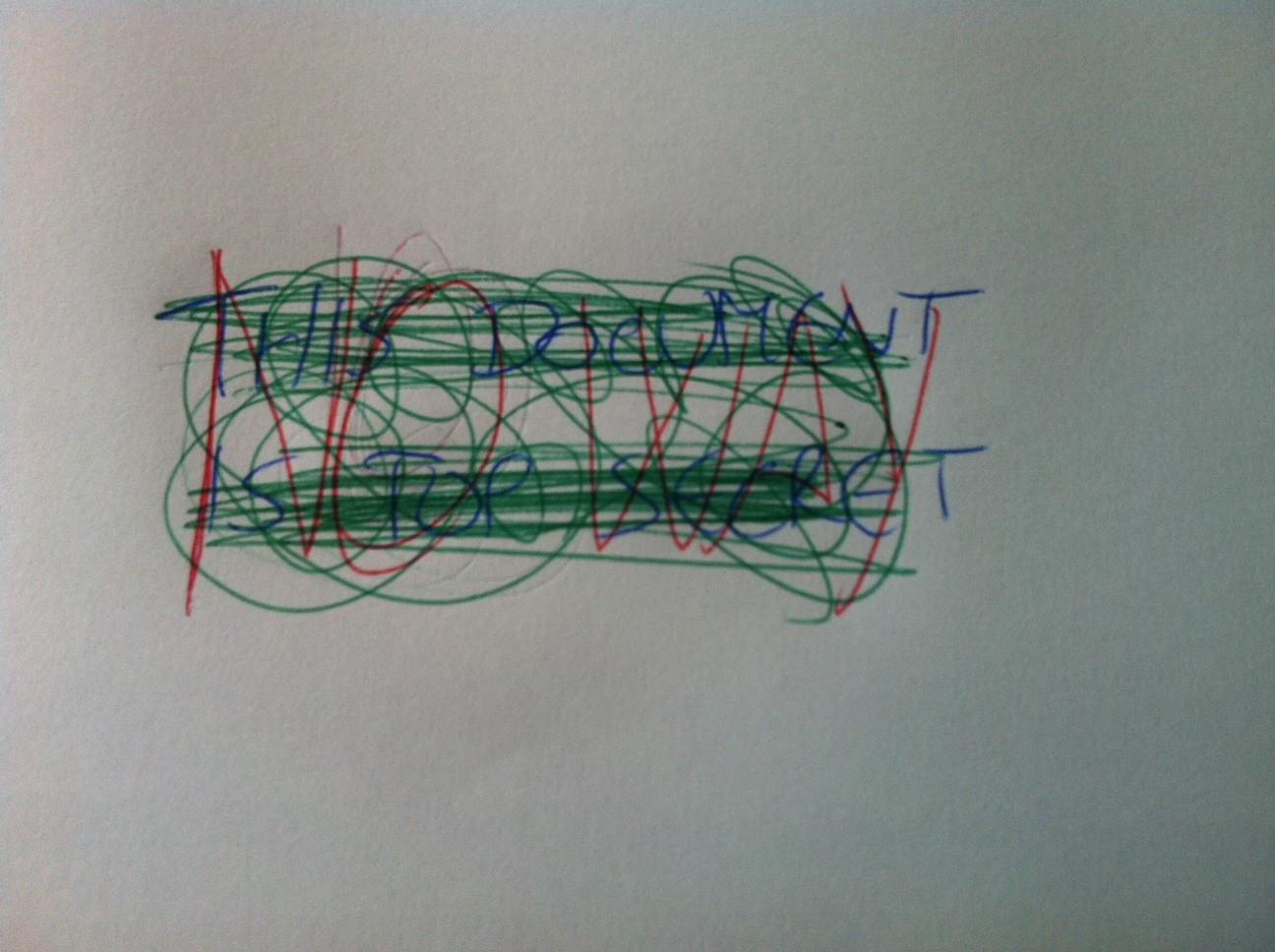
In this case, I want to separate the color channels to clarify the writing. I can select from different color spaces such as RGB, YCbCR, YUV, HSV, XYZ, LAB, LUV and CMYK.
In my case, I am not going to apply any processing following the channel replacement, but the filter does allow for inversion of the replaced channel or filling the image with black, white or middle grey values.
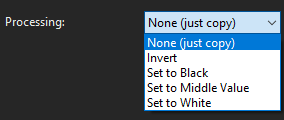
In my image example, I can replace the YCbCR Y channel with the YCbCR Cr channel, for instance, in order to clarify areas of the text that are overlapped with other colors. We can now distinguish between “No way” and “This document is top secret” in this image more easily depending on which replacement channel is used.
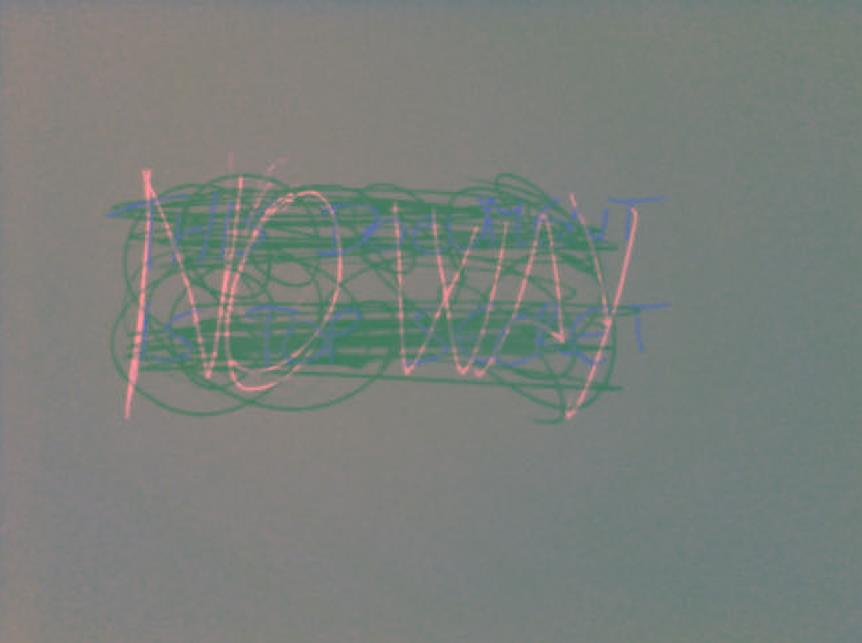
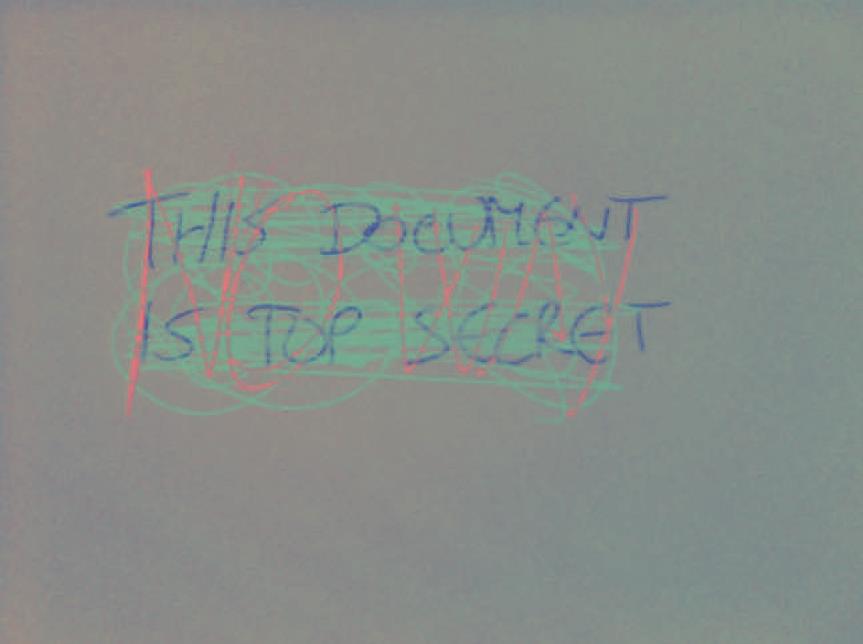
This is a great filter if you need to clarify details within a tattoo, a vehicle decal, logo, or among graffiti, or if you are dealing with an image that might suffer from a poor-quality blue channel and you want to replace it with the green channel.
Other New Features
Not only have we implemented new filters, but we’ve added improvements and features to our existing filters!
Having as many filters as FIVE is fantastic for video analysis and enhancement, however it can be a nightmare to search through all of them for the one you need when you are in a rush! Luckily, in the Filters panel, we’ve now improved the Quick Search tool so it provides a much smarter ability for searching through filters. For instance, typing “Persp” into the search bar will now also return a result for “Correct Perspective” alongside filters like “Perspective Registration”.
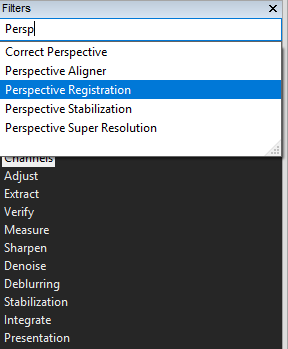
This should now make your workflows in FIVE even quicker than they are already!
We’ve improved how FIVE informs you of a failed conversion when using Convert DVR. The software will now not only tell you if an unsupported file hasn’t successfully converted but it will allow you to read the log file, upload the file to us or retry conversion.
We encourage you to bombard us with unsupported files if you come across them during your work, as we are continuously working to decode proprietary video formats so they either load directly into FIVE or convert with Convert DVR!
The Change Frame Rate filter now provides better handling for NTSC frame rates and includes a finer calculation in the frame count to length converter, and the Player panel also benefits from finer estimation of the total length of a video.
In the Frame Size filter, we’ve also added a list of common presets for width and height values, making it much easier and quicker to select the appropriate frame size for your video.
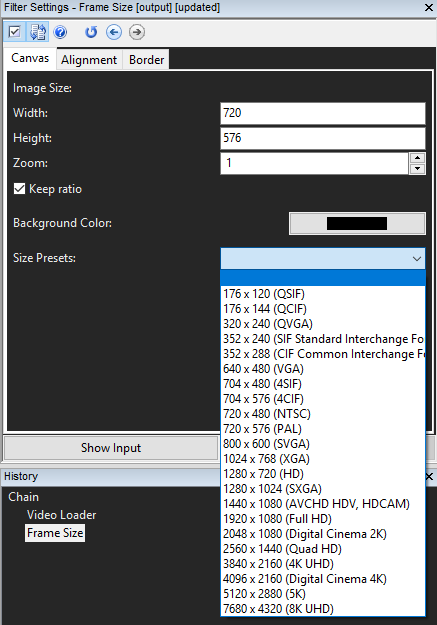
We’ve added the common name beside each width and height preset to assist with determining the correct size when only information such as “HD” or “Full HD” is available in lieu of the numeric video size.
The Temperature Tint filter now has a new parameter, ‘Mode’ allowing for the choice between mapping the selected color to white values or mapping the white values to the selected color.
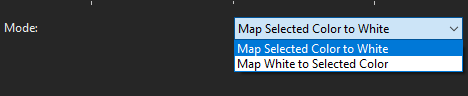
The Inspector and Histogram tools in the Tools panel now show the MD5 hash value of the current image or frame as it has been decoded in memory. This is useful in a number of cases, for example to check if an image or video exported in different ways, have exactly the same visual content, up to the last bit.
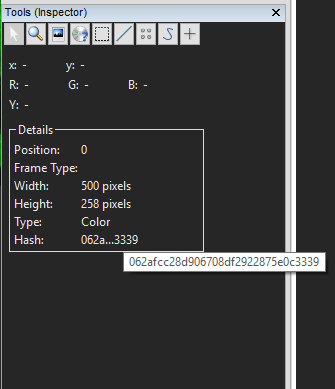
When generating a PDF report you’ll now notice that the pages are numbered at the bottom to make referencing a particular report page or procedure much easier during communications with investigators, other agencies, colleagues or legal counsel.
In our Video Writer we’ve added a warning and user confirmation regarding overwriting a video output to save waiting for a processed video to re-write.
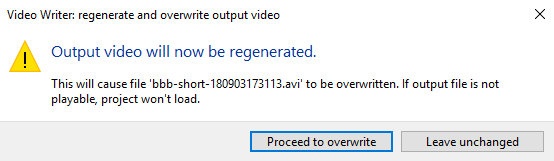
From the software management side, we have implemented automatic checking for new versions and SMS expiration notifications. Both can be snoozed by the user if unwanted. We’ve updated the documentation and there’s now included details of the various supported DVR formats for every version.
Bug Fixes
We always provide a fix to any bugs you point out to us:
We’ve fixed a bug in the Undistort and Correct Fisheye filters that was causing a reset of selected lines when changing panels without clicking “apply” first.
We’ve fixed a bug in the Crop filter that was preventing rectangle selection when the mouse is released out of the boundaries of the Viewer panel.
Finally, we’ve fixed a bug that caused 16 bits per pixel color BMP files to be decoded in greyscale.
If you have an active support plan you can update straight away by going into the menu “Help” > “Check for Updates Online” within Amped FIVE. If you need to renew your SMS plan, please contact us or one of our authorized partners.