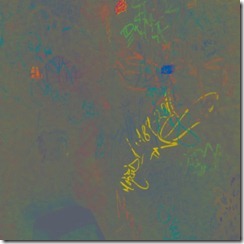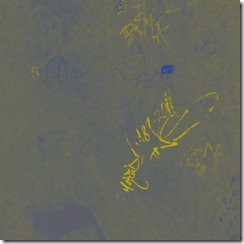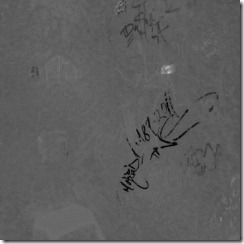One thing we are very proud of is the flexibility of our platform which allows us to continuous deploy new features in Amped Five. Very often new ideas come from requests from our users, or interesting algorithms found in literature or simply our own needs on real cases that we have been asked to work on.
Today we just released an update to Five with several improvements, some bug corrections and two new filters: Color Deconvolution and Component Separation. These tools are very good for our users who do document examination and fingerprints analysis, as their purpose is to hide or enhance different unrelated components in an image.
Some applicative examples are:
- Separate different kind of inks in hand writings
- Distinguish post stamps for the seal of rubber stamps
- Extract graffiti or other types of drawings of different color
- Separate a fingerprint from the background
Let’s see an example.
The following is an image you can find in Amped Five samples folder. There are different tags coming from different writers on a wall, but it’s very difficult to read what’s written, since different colors are overlaid. This may be helpful for cities that have a gang problem to identify “turf” markers.
For this type of case, it our new Color Deconvolution filter makes short work of this type of image. You can find the Color Deconvolution filter in the Filters panel under the category “Extract”.
With the Color Deconvolution filter you can select the color you are interested in viewing clearly, such as the color of the graffiti that is suspected to have the gang relation; one color to discard and the background color.
In this case we selected to have a better view of the yellow, discard the black and use the gray (wall color) as background. You can see that the black color has been completely hidden, while the yellow is clearly visible.
You can also reapply the same filter to remove other colors. Thanks to the copy / paste function of filters in Five you can just clone the existing filter and modify only the color to remove, in this case the light blue that was still a bit visible over the yellow part.
Color Deconvolution basically adjust the color space coordinates in order to maximize the difference between desired, undesired and background color. If you want then to extract only one color channel you can do it with “Extract Channel” filter.
Below you can compare the final result with the original. The yellow writing becomes clearly visible for a further analysis. The same process can be applied on documents, for blood splatter, or for latent prints.
Tools like this are why Five is the most flexible and complete tool for forensic image and video work out there. This allows usage across multiple disciplines and missions for law enforcement. Five isn’t just an nice video forensics tool; it is an excellent public safety tool.
Want more info on Five, the most complete forensic image and video processing software? Contact us!