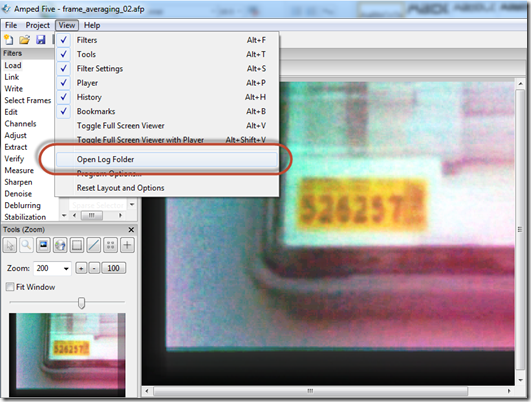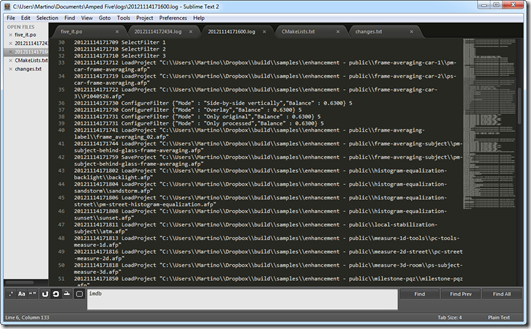A few weeks ago we exhibited at the LEVA conference in San Diego, where we have seen old friends and met new ones. The technical level of those attending the conference was very high, and among the participants there were some of the most well known forensic video analysts in the world. The feedback on our products was amazing, but – even more important – we had some very good ideas on new features and some constructive criticism that has led to a few improvements on our tools.
As a standard feature, Amped Five provides a very detailed reporting feature, which with a single click creates an html report with all the technical and scientific background of the work done and images from the project. Most users are happy with the ease in which you can generate a report, and this feature is excellent for most users and applications. A few people have some additional needs and asked for more:
Can you log every action the user performs? In this way we could bring to the courtroom a complete list of every single step we performed in the analysis, even if not used in the final result.
And here it is. That was a feature we used internally for debugging purposes and internal tracking of workflow steps. As of today’s release (build 4376) it is now available to all our users. BADABOOM!
Every time Five runs, a new log file will be created in you Amped Five log folder, easily accessible by the menu View > Open Log Folder.
The log file can be opened with any text editor and will contain all the details of every command sent to the Five image processing engine.
Logging is now enabled by default, but you can disable in the program options (View > Program Options).
Update your installation of Five now! If you do not already have Five, contact us or one of our authorized resellers in your local area.