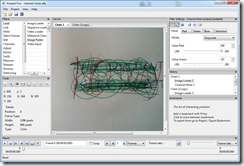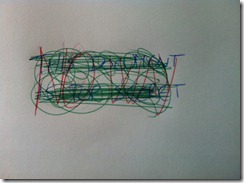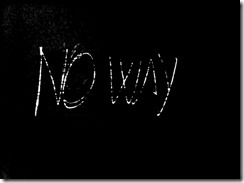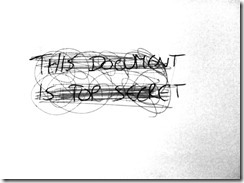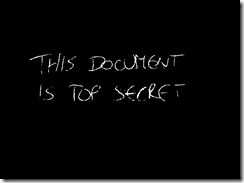Another new feature has just been added to Amped Five from a suggestion by our friend George Reis, Forensic Image Analyst at Imaging Forensics and author of Photoshop CS3 for Forensics Professionals. The new filter is called Channel Mixer, and it is something familiar to many long time users of commercial photo editing software.
The theory behind it is actually quite simple – mix the ratio of colors in each channel. Or, more specifically, this is the ability to modify an output color channel using a mix of source color channels in the image. To get scientific, visible RGB color channels are actually gray-scale representations of the tonal values of the RGB color components. When you use Channel Mixer to adjust color channels, you are adding or subtracting gray-scale data from a source channel to the selected output channel. The Channel Mixer allows for very precise, but fast application so you can get very useful results, especially when working with handwriting, scanned documents, and fingerprints.
For example, this is an image we have included in the samples folder of Amped Five:
Here is the original image, inks of different colors are written over each-other:
With the proper settings of the Channel Mixer (Filter group: Adjust > Channel Mixer), we can very easily separate one color channel from the others. For example the red ink (red channel setting increased, blue channel and green channel decreased):
Or the blue ink, actually we made it darker here (blue channel value decreased, red and green increased):
Even better, after a Threshold filter is added (Filter group: Extract > Threshold):
Like most other filters in Five, you can also precisely select where you need to apply Channel Mixer. You can apply it to video or a sequence of stills for a dynamically tracked, moving object or statically to a region of interest in multiple frames. In the case of our example, we applied Channel Mixer to the whole image. Applying Channel Mixer to a specific area of a still image can be very useful in latent print examination, particularly with difficult prints on a multicolored background, such as a bank note or colored object.
This is just one of the new feature of Amped Five! See more samples.